Rugged Cams Workhorse DVR 4 Channel User Manual
Page 79
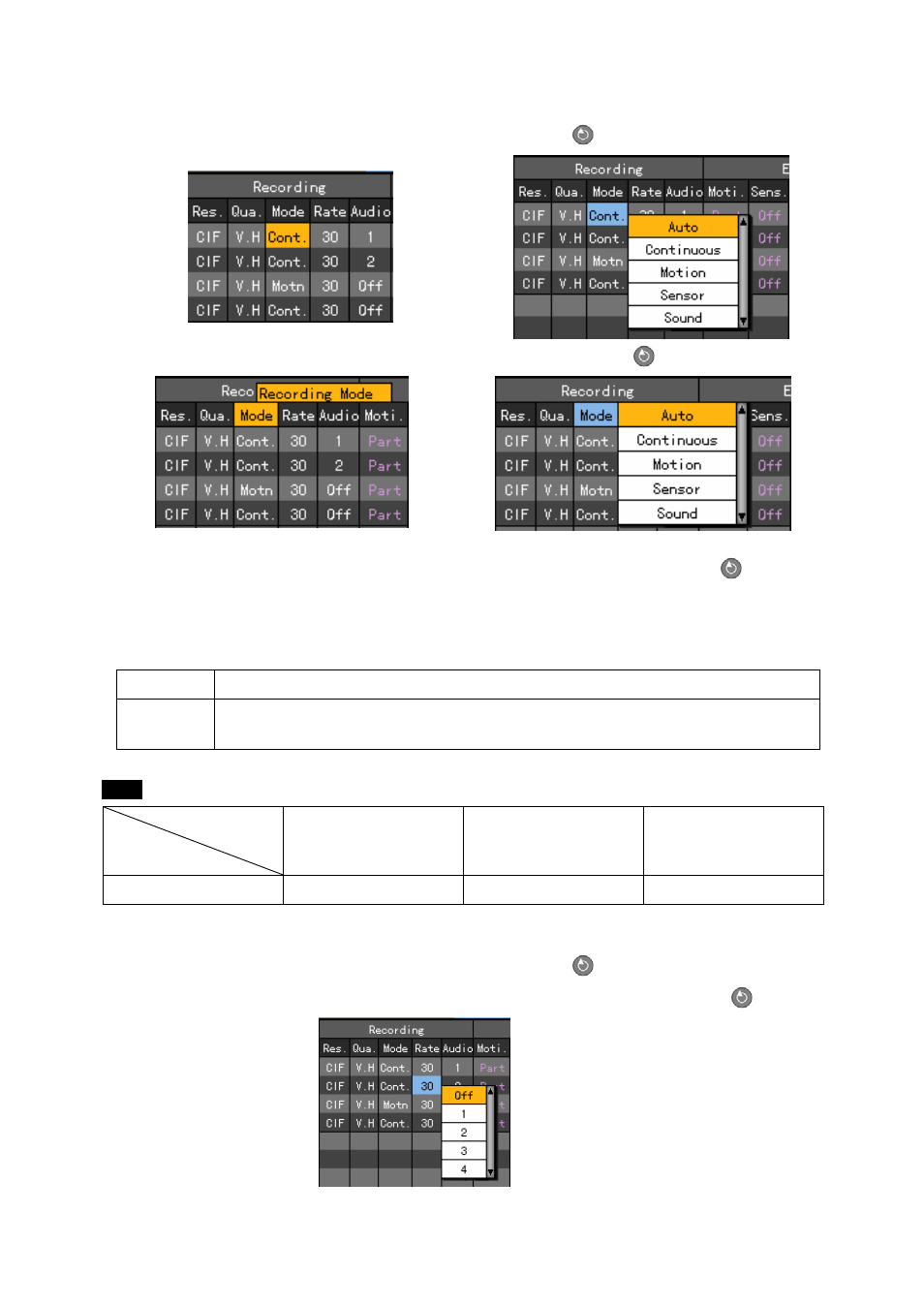
78
On the {Recording Setup} {Data 1~4} {Recording} {Mode} menu, go to the channel
using the
arrow (STW X) buttons and press the [Select]
button.
To set all channels at the same time, go to
(Mode) and press the [Select]
button.
On the selection box, set the recording type using the arrow (ST) and [Select]
buttons.
D) Recording frame
Recording frames include the normal type and event type.
Normal
Sets the recording frame rate for Automatic and Continuous recording
Event
Sets the recording frame rate for Automatic, Motion, Sensor, and Sound
recording
Note!
Maximum recording frame by resolution
Model
Resolution
CIF (NTSC/PAL)
(320X240 /320X288)
Field (NTSC/PAL)
(640X240/640X288)
Full (NTSC/PAL)
(640X480/640X576)
Workhorse 120-4
120/100fps 60/50fps 30/25fps
On the {Recording Setup} {Data 1~4} {Recording} {Rate} menu, go to the channel
using the
arrow (STW X) buttons and press the [Select]
button.
On the selection box, set the recording frame using the arrow (ST) and [Select]
buttons.