Rugged Cams Workhorse DVR 4 Channel User Manual
Page 82
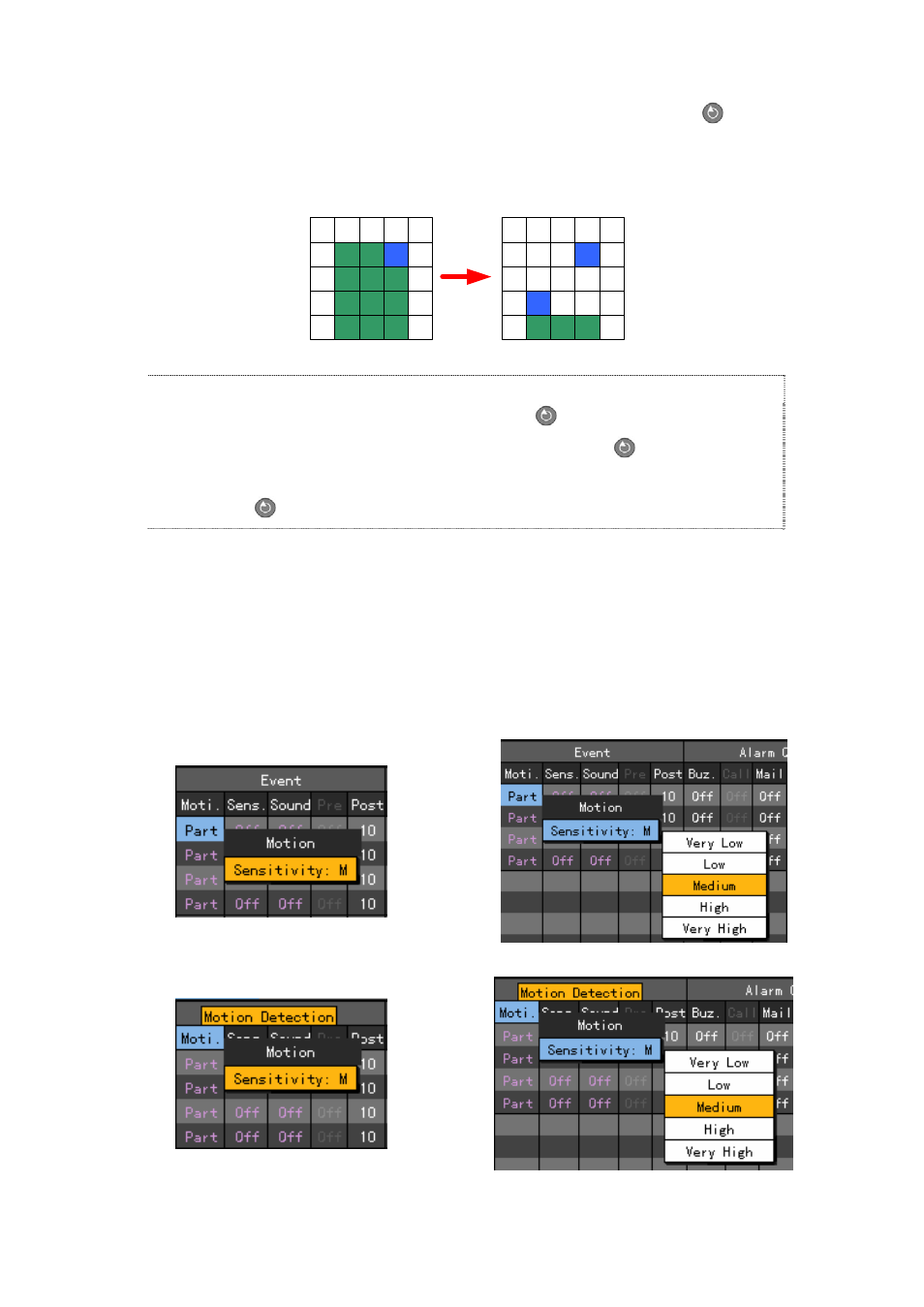
81
Select the area where motion is detected using the arrow (ST) and [Select]
buttons.
The user can cancel the selected areas.
¸ р
¼
З ¼ ³Б
¤ Б ц
¿ ª¿
¡ ЖД
¶ х
»
ц
Жч
Д ¿
½ º¸¦ А §
Д ¡З
С И
Д
´ х
º нЕ ¬
¸¯ З С
´Щ .
» и
Б ¦З
Т ¸ р
¼
З ¿ µ
¿ ªА
» ¼ ³Б ¤
З П°н
Е ¬
¸ ¯
З С
´Щ .
Select the zone and press the [ESC] button.
Selecting the zone
1) To view the zone set in yellow, press the [Select]
button.
2) Set the zone using the arrow buttons and press the [Select]
button.
3) Once set, the zone is displayed in green.
The
[Select]
button may be used for toggling.
OFF
Disables the detection of motions in the video
Setting the motion detection sensitivity
On the {Recording Setup} {Data 1~4} {Event} {Motion} menu, go to the channel using
the
arrow (STW X) buttons and select the [Main Setup] button. Afterward, right-click
[Motion].
To set all channels at the same time, go to
{Motion} and select the [Main Setup] button.
Move the blue focus to the
motion detection-setting area,
and double-click on it.
Select the zone to detect
motion and click on it.