Rugged Cams Workhorse DVR 4 Channel User Manual
Page 123
Advertising
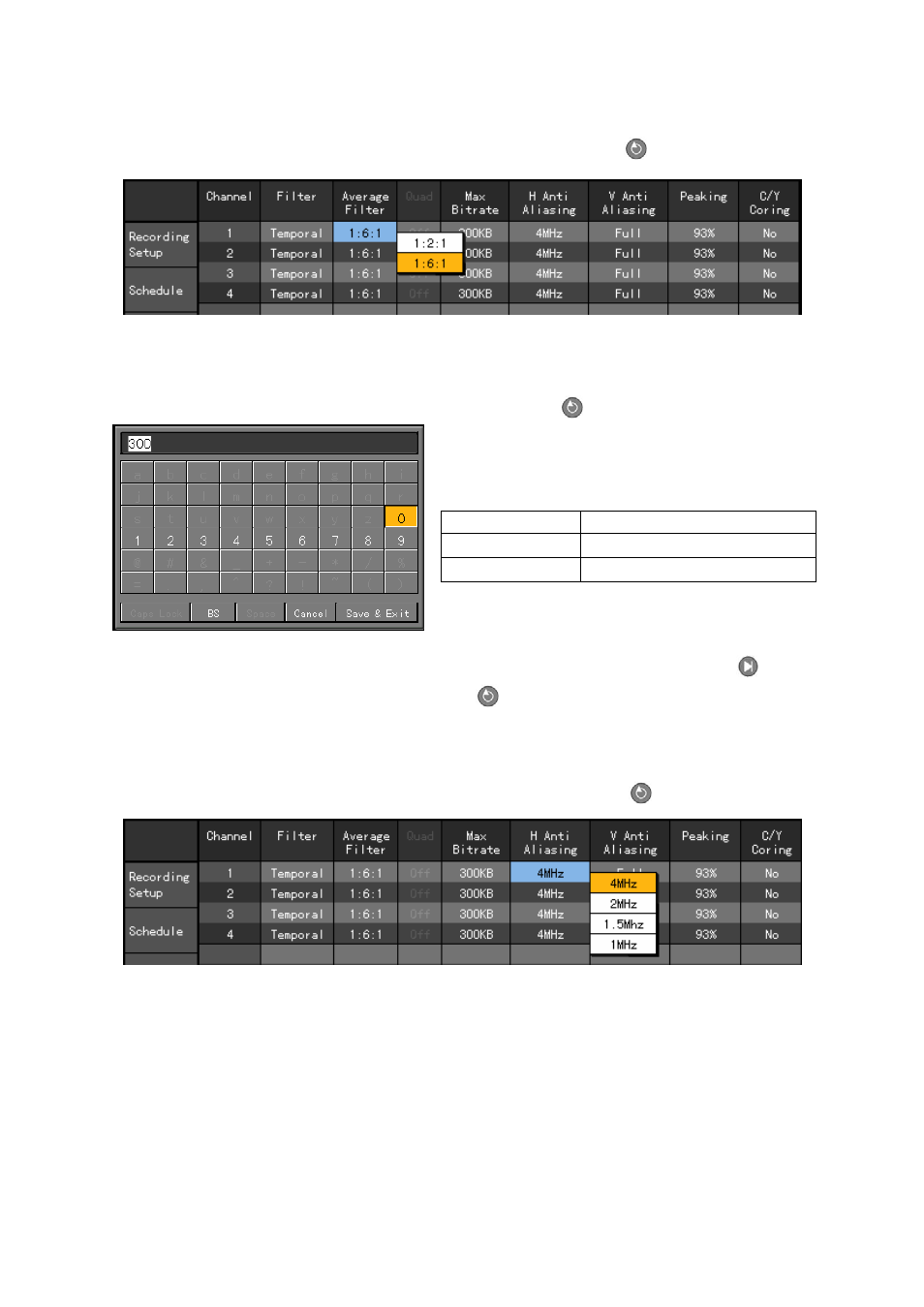
122
B) Average filter
On the {Average Filter} menu as shown below, press the [Select]
button:
C) Maximum bit rate
Enter the bit rate using the arrow (STW X) and [Select]
buttons as shown below:
BS
Backspace; used to delete
Cancel
Used to cancel
Save and exit
Used to save and exit
After inputting the data, go to [Save and Exit] using the arrow (STW X) or [Tab]
buttons
and save the setting by pressing the
[Select]
button.
D) H anti-aliasing
On the {H Anti-aliasing} menu as shown below, press the [Select]
button:
Advertising