4-2. changing the audio live channel – Rugged Cams Workhorse DVR 4 Channel User Manual
Page 30
Advertising
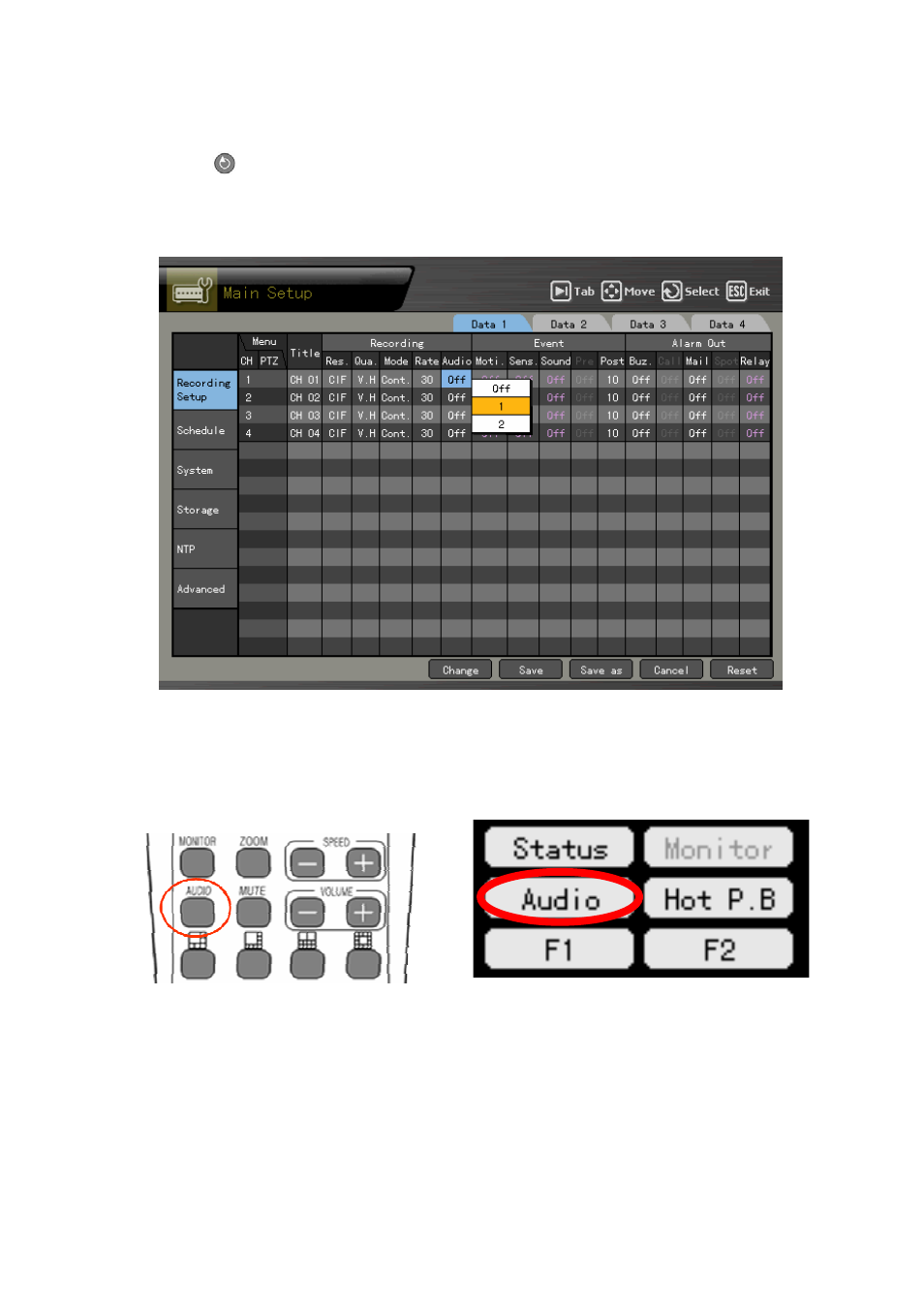
29
Navigate on the screen using the arrow (STW X) buttons. Select {Main Setup} {Data
1~4} {Recording} {Audio} menu and choose the desired channel. Afterward, click the
[Select]
button.
On the channel selection box, select and save the audio channel.
An audio icon is then displayed on the real-time monitoring screen.
4-4-2. Changing the Audio Live
Channel
Select the Audio button on the remote control or on the menu on the Real-time Monitoring
screen.
Advertising