1-7. advanced – Rugged Cams Workhorse DVR 4 Channel User Manual
Page 122
Advertising
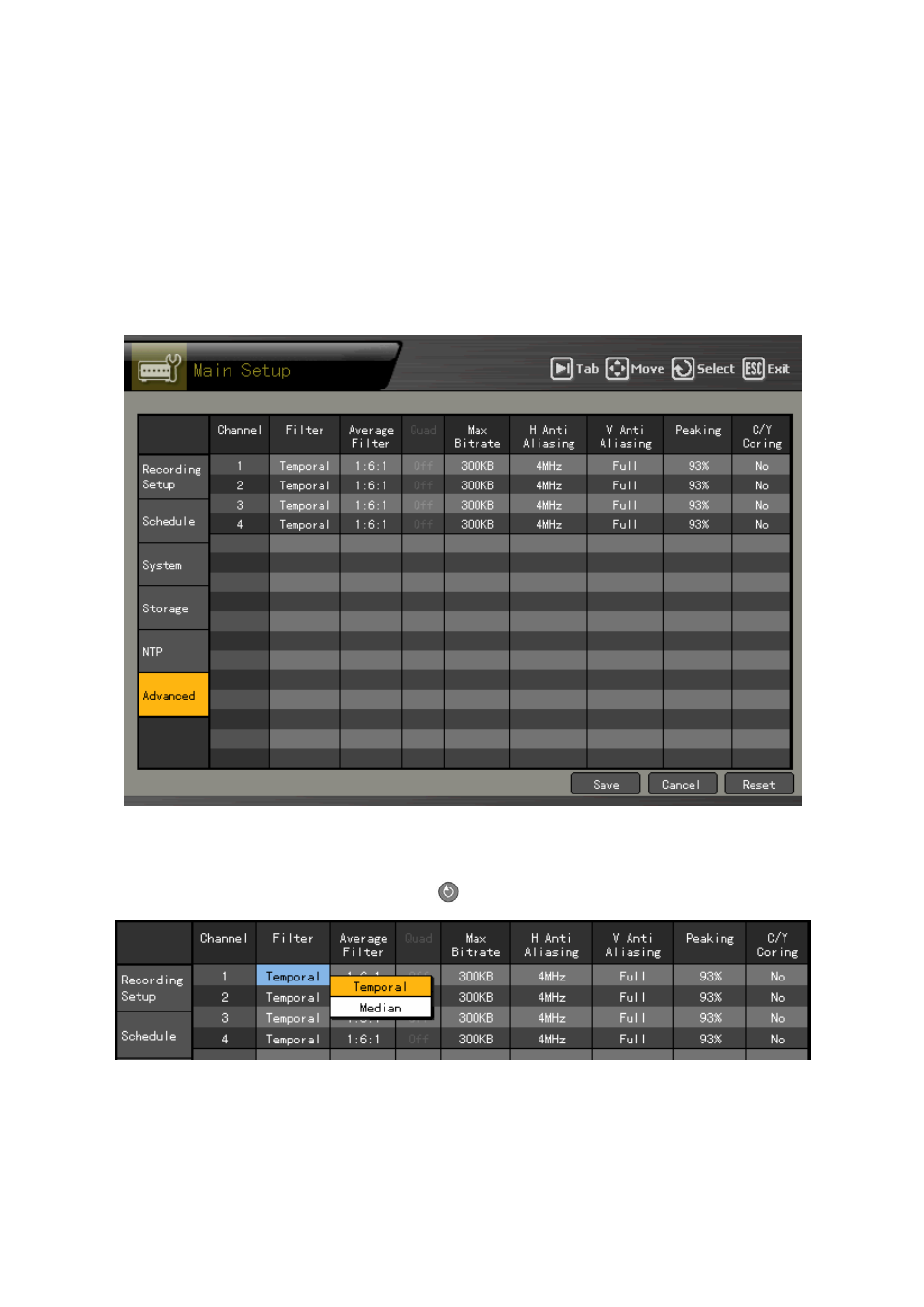
121
5-1-7. Advanced
Sets the picture quality more specifically per channel
(1) Selecting the Advanced menu
Select {Main Setup} and {Advanced}.
Advanced menu configuration
The user can set each channel in detail as shown below (data may be set for each channel, e.g.,
from Channel No. 1 to Channel No. 4):
(2) Advanced option setting per channel
A) Filter
On the {Filter} menu, press the [Select]
button.
Advertising