Rugged Cams Workhorse DVR 4 Channel User Manual
Page 128
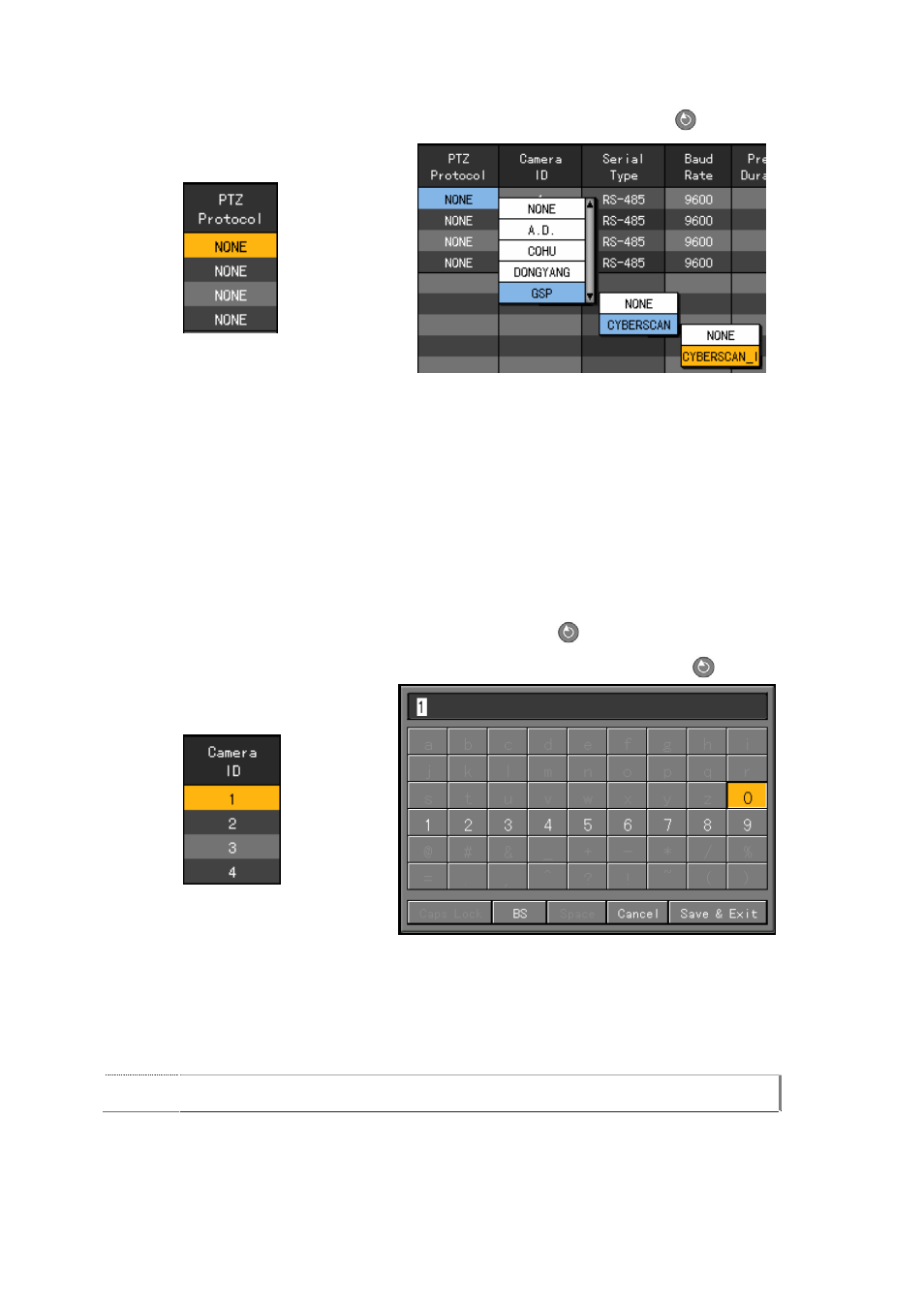
127
On the selection box, set the protocol using the arrow (ST) and [Select]
buttons.
(2) Camera ID setting
Camera ID refers to the address used to communicate with the PTZ camera.
•
•
The camera ID must be the same as the address set in the PTZ camera.
Different methods are used to set the address of the PTZ camera depending on the
camera manufacturer or model. See the camera manual for reference.
On the {PTZ Setup} menu, select the {Camera ID} sub-menu and go to the channel using the
arrow (STW X) buttons. Afterward, press the [Select]
button.
On the selection box, set the camera ID using the arrow (ST) and [Select]
buttons.
(3) Setting the transmission type
The transmission type pertains to the type of interface used to communicate with the PTZ camera.
In Workhorse 120-4, the transmission type is RS-485.
RS-485 Standard interface for multi-point communication line as approved by TIA/EIA