Rugged Cams Workhorse DVR 4 Channel User Manual
Page 31
Advertising
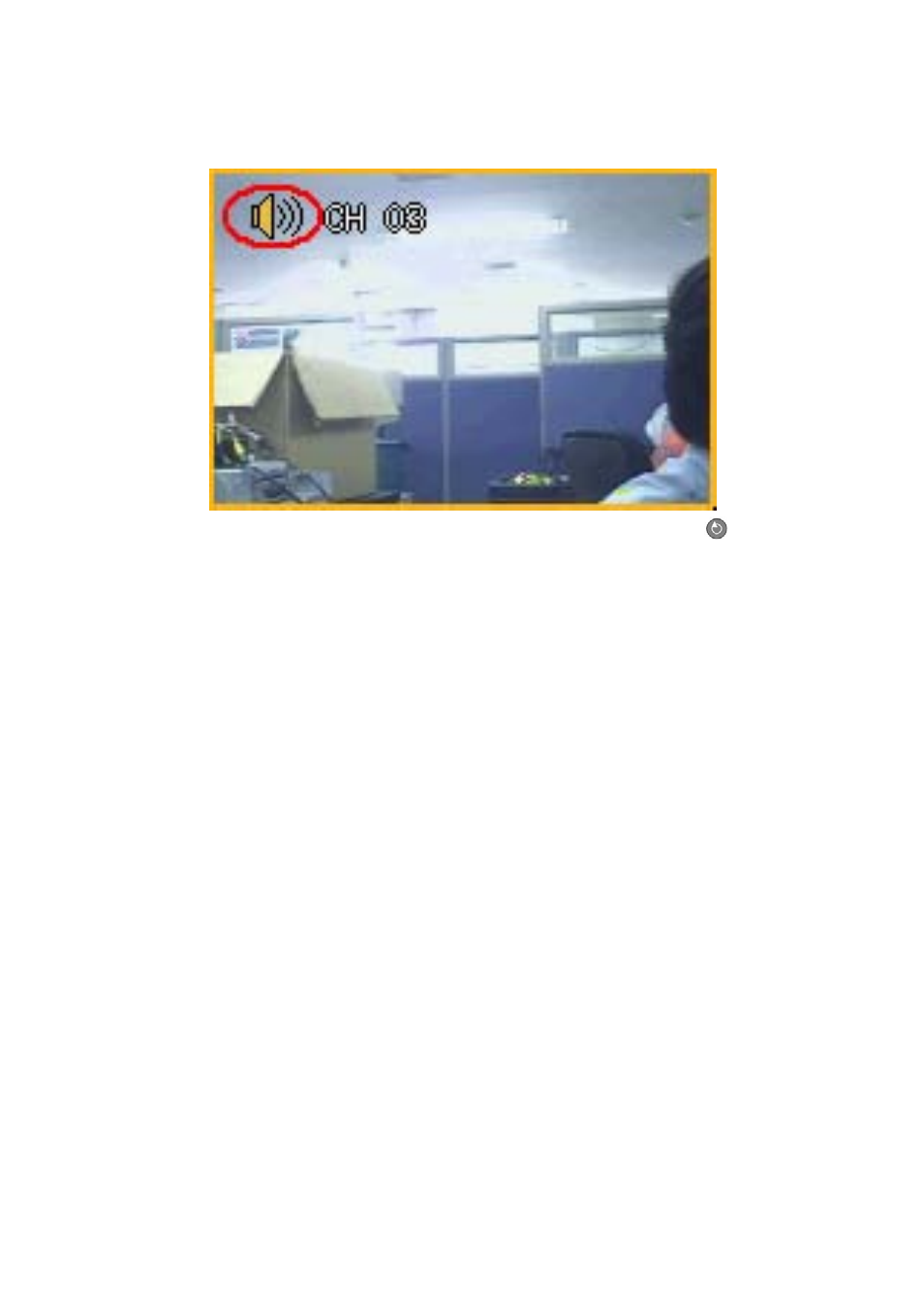
30
The Audio icon and active window are then displayed on the channel, with the voice set on the
real-time monitoring window as shown below:
Change the window using the arrow (STW X) buttons and click the [Select]
button to
select an audio channel.
The real-time monitoring screen is then selected, and the voice for the selected channel,
outputted.
Advertising