Rugged Cams Workhorse DVR 4 Channel User Manual
Page 63
Advertising
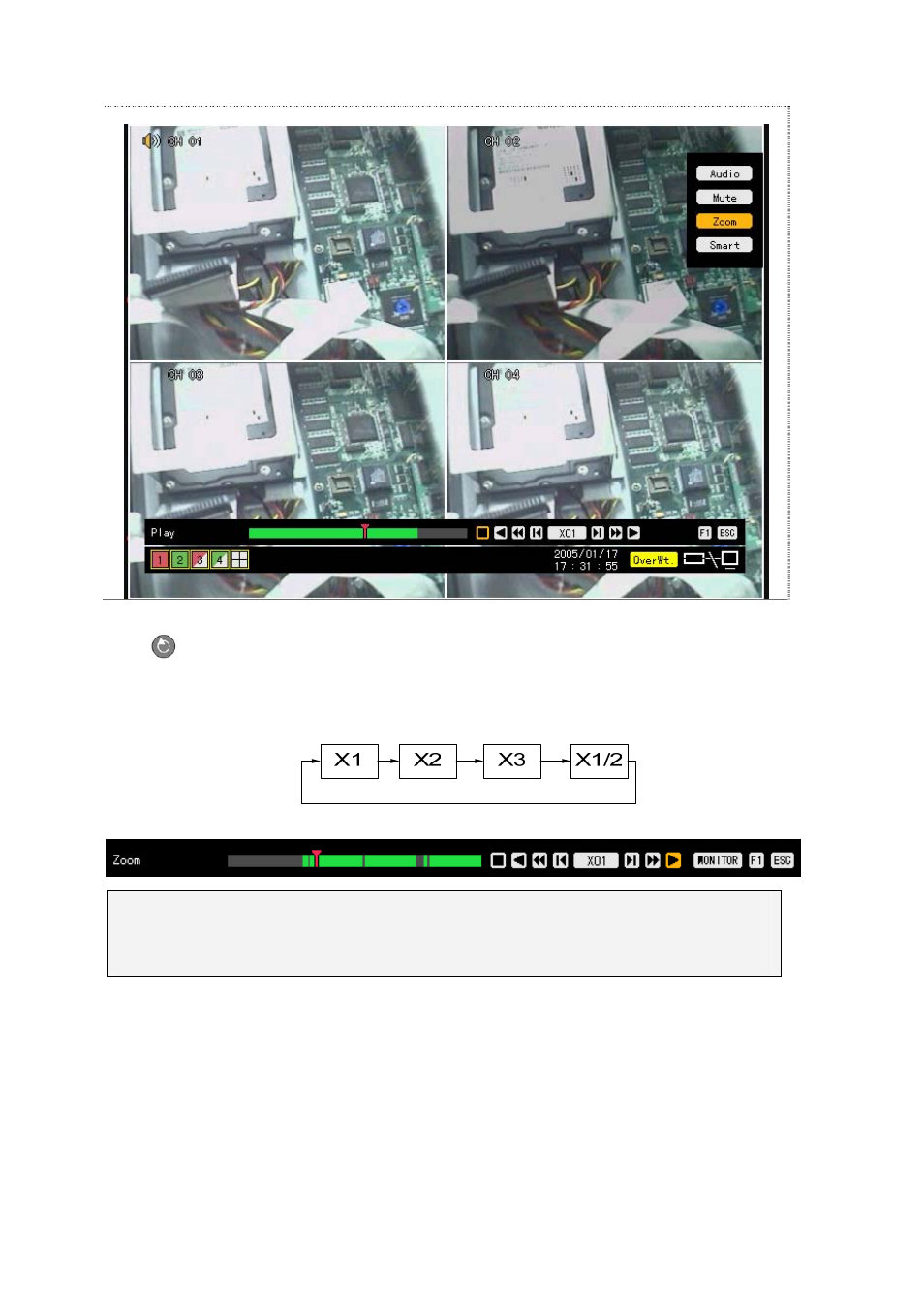
62
Drag the cursor to the upper right corner. On the popup menu, select the
[Zoom] button.
On the active window, select a channel using the arrow (W X) buttons and press the [Select]
button.
Selecting the [Zoom] button to zoom in/out the video from X2, X3 up to X½ causes the
selected channel to be displayed.
The user can select another channel using the
arrow (STW X) button on the zoom-in
screen.
Clicking any point on the screen enables the user to change the direction.
Advertising