Viewing global holidays, Synchronising a calendar, Clock – Honor 8 Pro User Manual
Page 127: Managing alarms
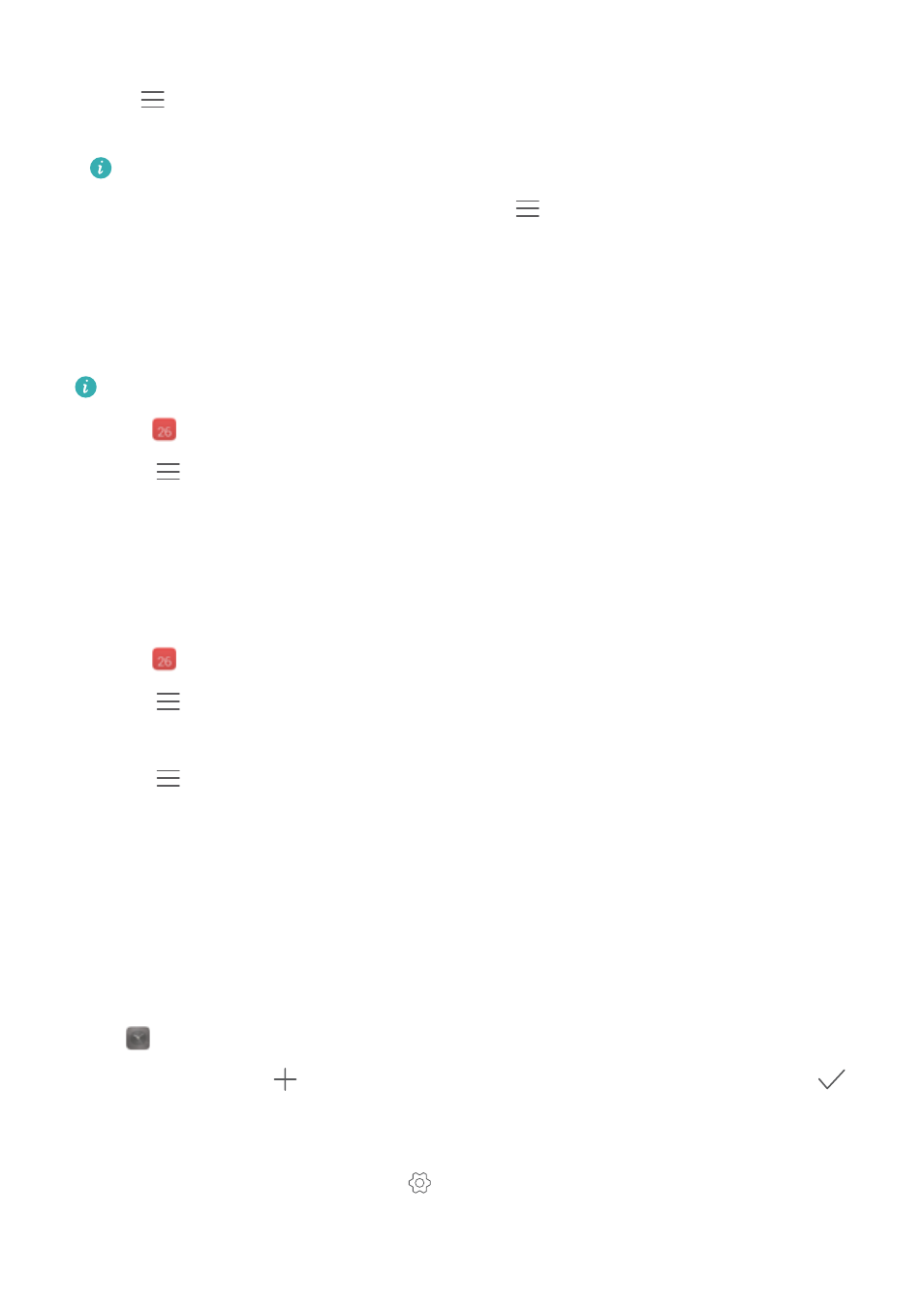
l
Switch to a different calendar: Make sure that you are connected to the Internet and then
touch
> Calendars to be displayed. Touch Local calendar and select the desired
calendar.
For more information on connecting to the Internet, see
.
l
Automatically import contacts' birthdays: Touch
> Calendars to be displayed and
then turn on the Contacts' birthdays switch. Your phone will automatically import your
contacts' birthdays and create birthday reminders.
Viewing global holidays
Enable the global holidays option to help you plan your next business trip or holiday.
This feature requires Internet access. For more information, see
.
1
Open
Calendar.
2
Touch
> Calendars to be displayed > Global holidays.
3
Turn on the switch next to the country whose holidays you want to view. Your phone will
automatically download the country's holiday information.
Synchronising a calendar
Sync your calendar with your account for easy access wherever you are.
1
Open
Calendar.
2
Touch
> Calendars to be displayed.
3
Select the account whose calendar you want to display.
4
Touch
> Calendars to be synced.
5
Select the desired account and log in to your Exchange account to sync the calendar.
Clock
In the Clock application, you can add alarms, view world times and bank holiday dates and use
the stopwatch and timer features.
Managing alarms
Open
Clock. In the Alarm tab, you can:
l
Add an alarm: Touch
and set the alarm time, ringtone, repetitions and more. Touch
to apply.
l
Enable or disable an alarm: Touch the switch next to an alarm.
l
Configure the alarm settings: Touch
to configure the snooze duration, silent mode
settings and volume button behaviour.
Tools
121