Changing the theme – Honor 8 Pro User Manual
Page 42
Advertising
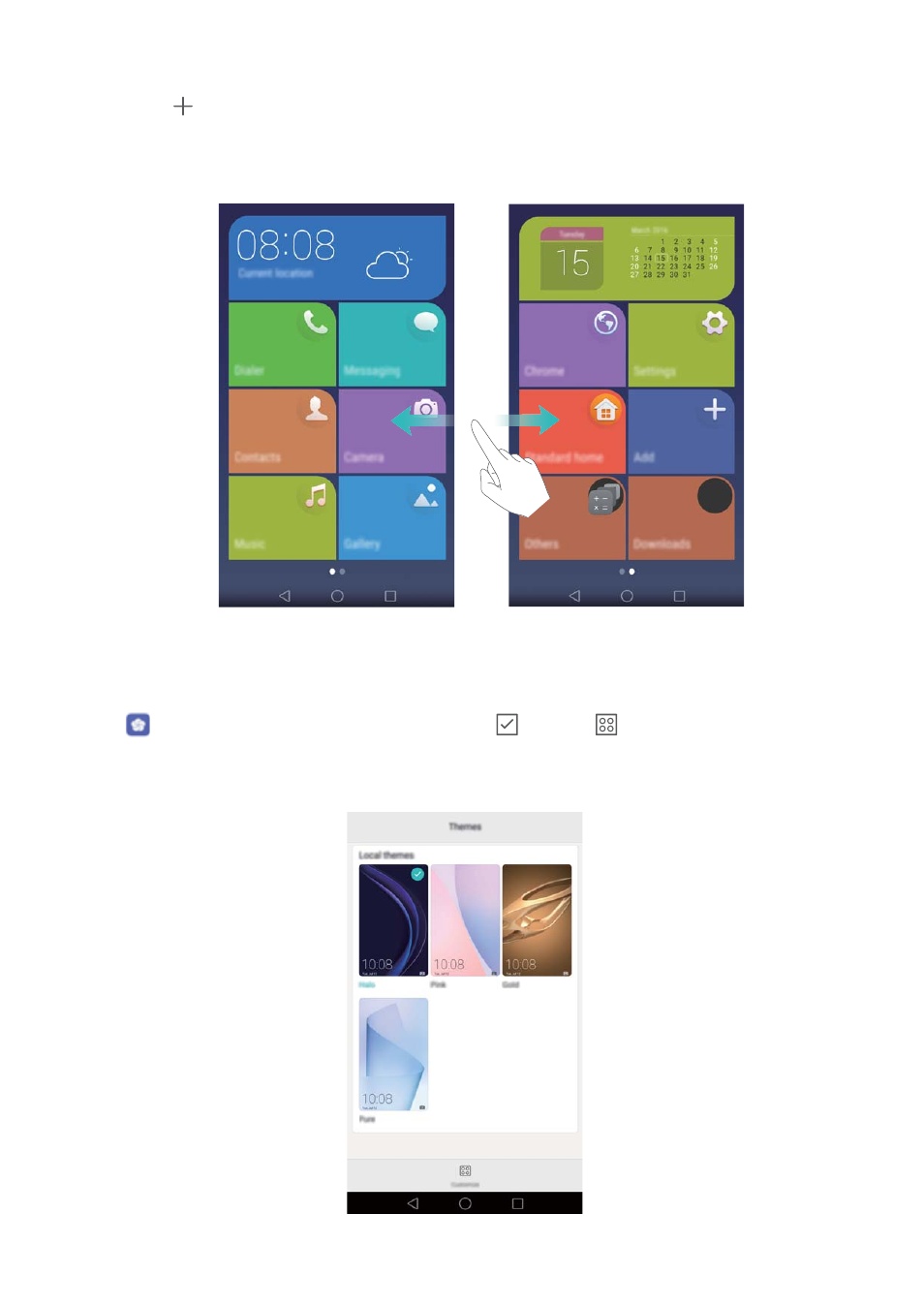
l
Touch Others to open the application list and view or open applications.
l
Touch
to add contacts or applications to the home screen.
l
Touch Standard home to exit the simple home screen.
Changing the theme
Personalise your phone's home screen using a wide range of themes and wallpapers.
Open
Themes and select a theme, then touch
. Touch
to mix and match lock
screen methods, wallpapers, application icons and more.
Getting Started
36
Advertising