Time-lapse mode – Honor 8 Pro User Manual
Page 93
Advertising
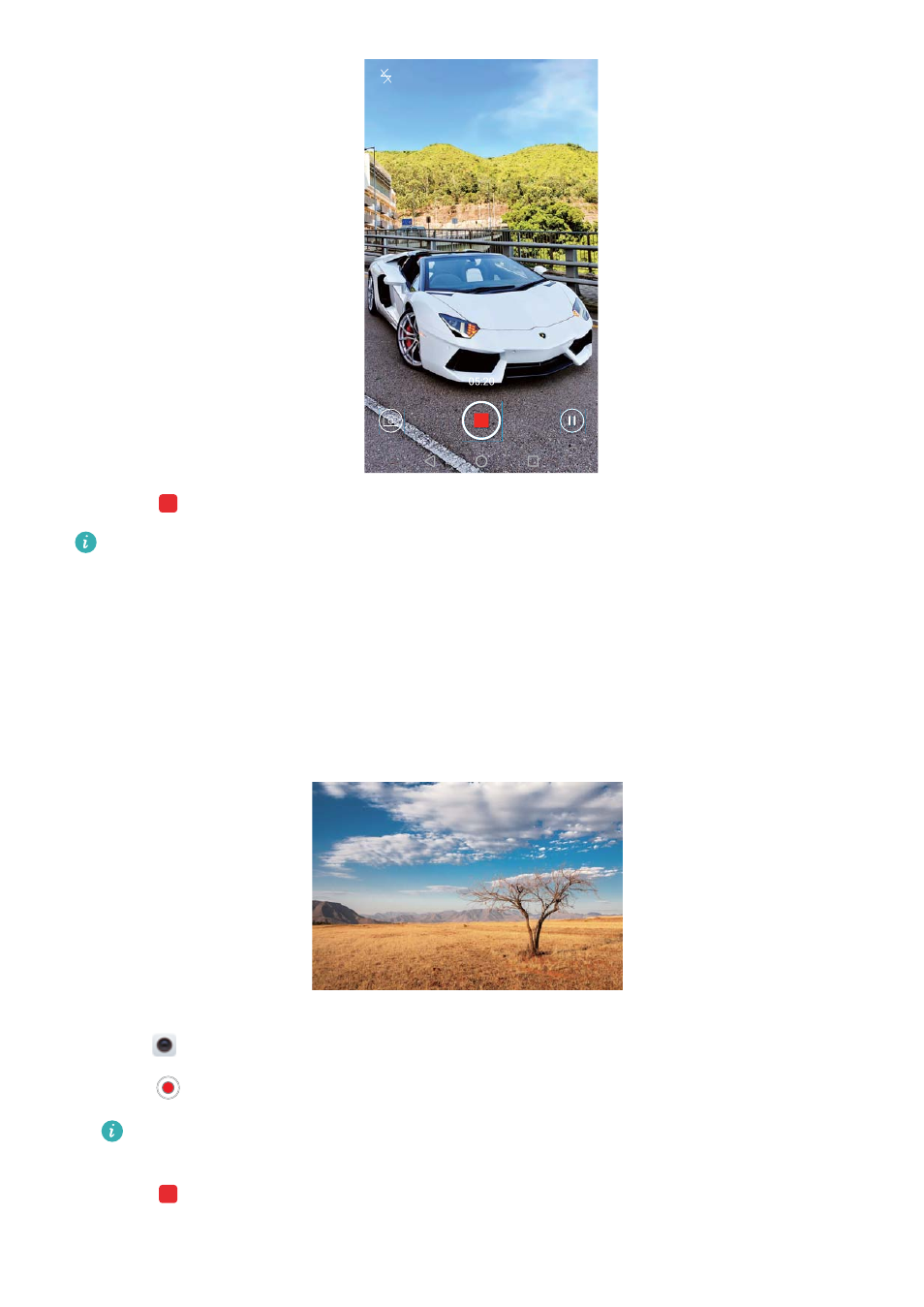
4
Touch
to end the recording.
Automatic facial enhancement: Swipe right on the screen and touch Beauty video.
Stabilisation cannot be enabled in this mode.
Time-lapse mode
Time-lapse mode allows you to capture and speed up subtle changes in the natural world. For
example, you can record the opening of a flower or the movement of clouds.
1
Open
Camera and swipe right on the screen. Touch Time-lapse.
2
Touch
to start a video recording.
Your camera will automatically select a suitable frame rate according to the length of the
recording. The focal length cannot be adjusted during recording.
3
Touch
to end the recording.
Camera and Gallery
87
Advertising