Scrolling screenshots – Honor 8 Pro User Manual
Page 9
Advertising
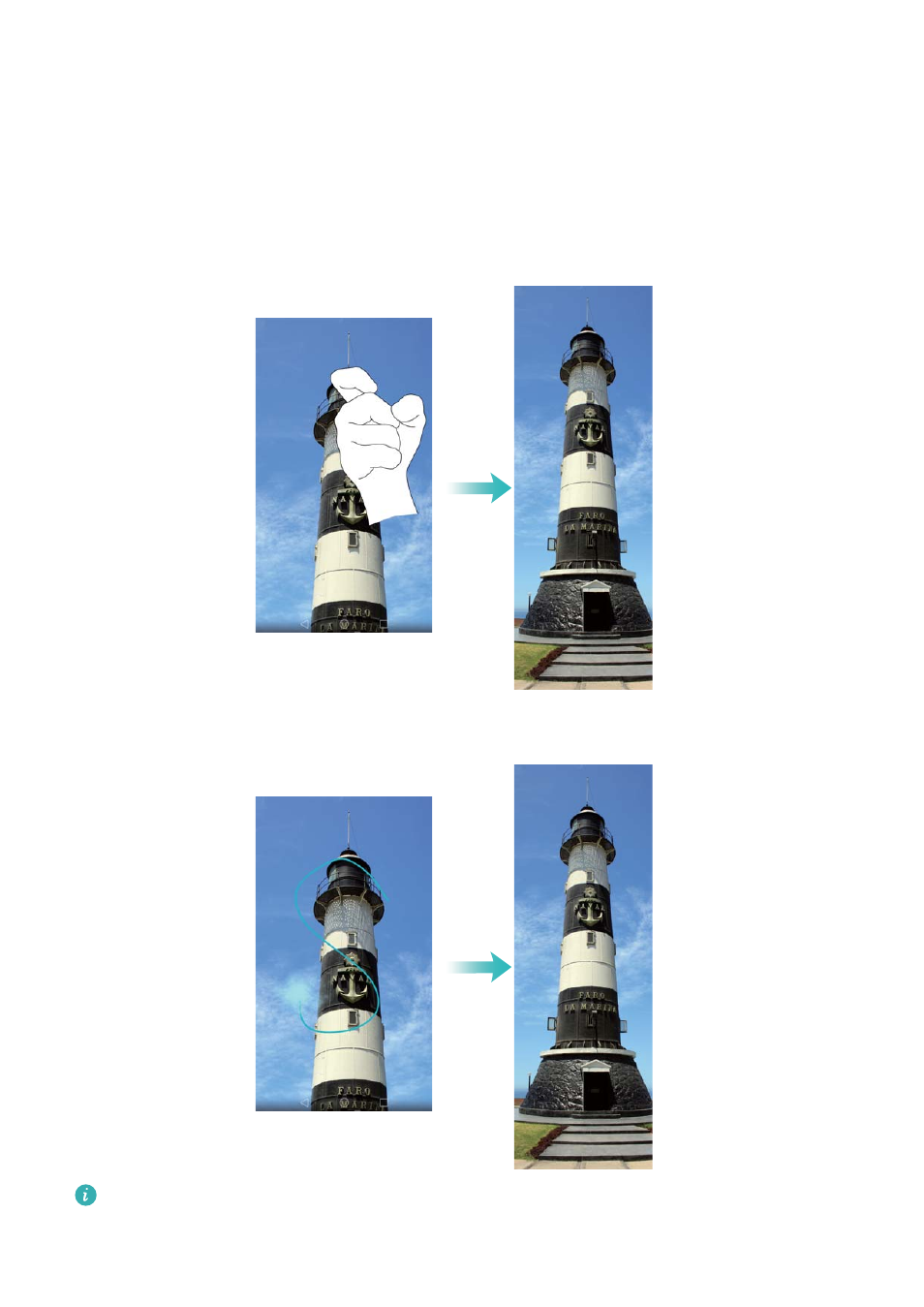
Scrolling screenshots
Scrolling screenshots enables you to take screenshots longer than one screen. For example,
you can capture long messaging threads in one screenshot.
l
To take a scrolling screenshot, knock the screen twice using your knuckle, then touch
Scrollshot in the bottom right of the screen. The screen will scroll down automatically.
l
Alternatively, draw an "S" on the screen using your knuckle.
Touch the screen with your finger at any time to stop scrolling and take a screenshot of the
previous content.
Exciting New Features
3
Advertising