Viewing contacts from different accounts, Adding a contact to your favourites, Contact groups – Honor 8 Pro User Manual
Page 69
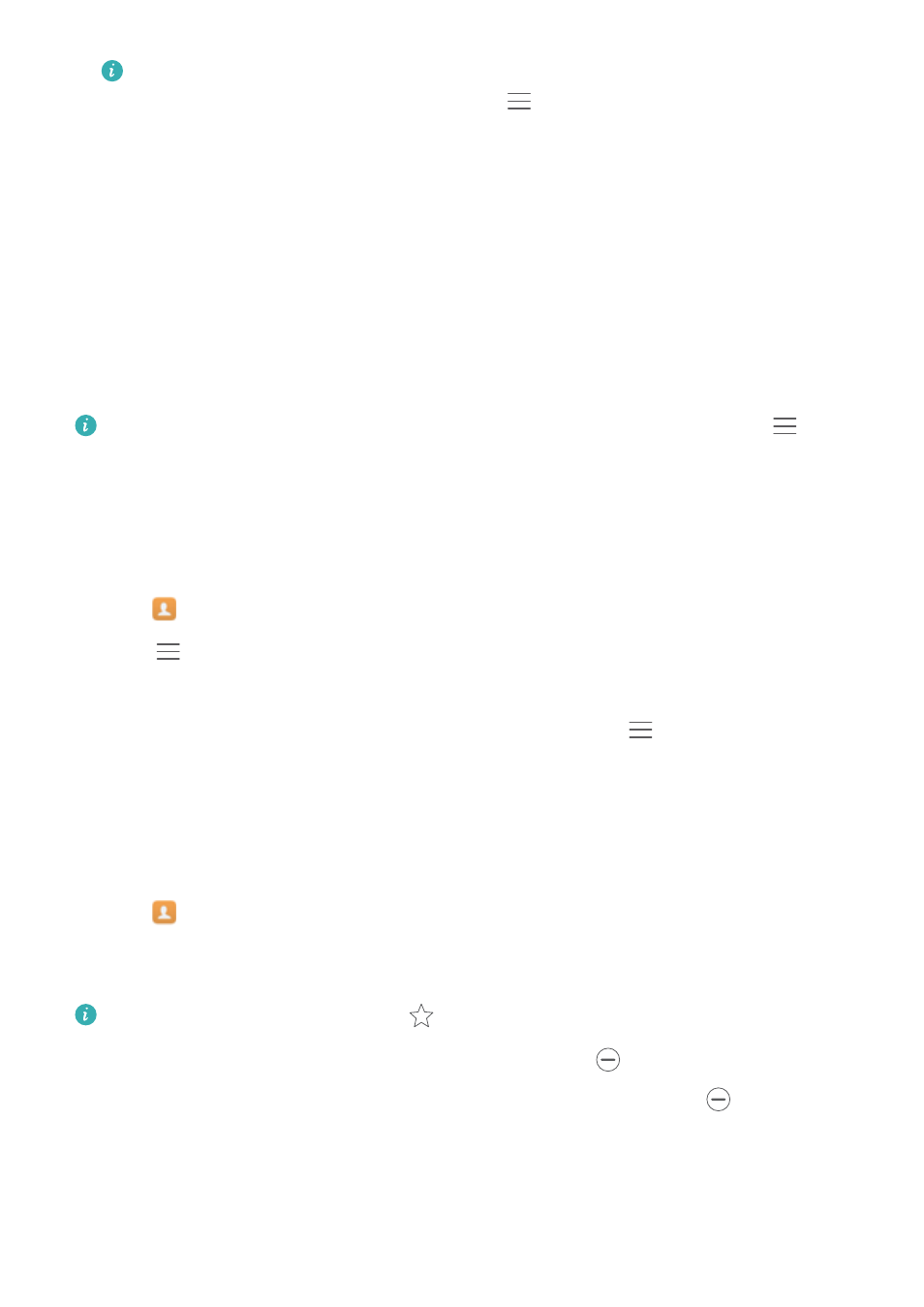
For more complete search results, ensure that Contacts is configured to display all of
your contacts. On the contacts screen, touch
> Display preferences and then select
All contacts.
2
On the contact list, use one of the following methods to find a contact:
l
Swipe the contact list up or down.
l
Slide your finger up or down the index on the right-hand side of the screen to scroll through
your contacts.
l
Enter the contact's name, initials, phone number, email address or other contact information
in the search bar at the top of the contact list. Search results will be displayed underneath.
3
Select a contact. You can then choose to call them, send them a text message or edit their
contact information.
If an error message is displayed or you are unable to search for a contact, touch
>
Organise contacts and then select Rebuild index data.
Viewing contacts from different accounts
You can select which contacts to display on your phone.
1
Open
Contacts.
2
Touch
> Display preferences.
3
Select the account you want to display or customise the accounts to display.
Hide contact photos, company information and job title: Touch
> Display preferences
on the contacts screen, then turn on the Simple layout switch.
Adding a contact to your favourites
You can add frequently-contacted people to your favourites to make them easier to find.
1
Open
Contacts.
2
Touch and hold the contact you want to add to your favourites, then touch Add to favourites
to add the contact to Favourites.
When viewing contact details, touch
to add the contact to your favourites.
Remove contacts from your favourites: Touch Favourites >
on the contacts screen.
Select the contacts that you wish to remove from your favourites, then touch
.
Contact groups
Organise friends and family into different groups. You can send text messages or emails to
everyone in a group. Contacts now also features Smart groups. Your phone can automatically
Calls and Contacts
63