Using fingerprint recognition, Adding a fingerprint for the first time, Adding, deleting or renaming a fingerprint – Honor 8 Pro User Manual
Page 37: Accessing safe with your fingerprint
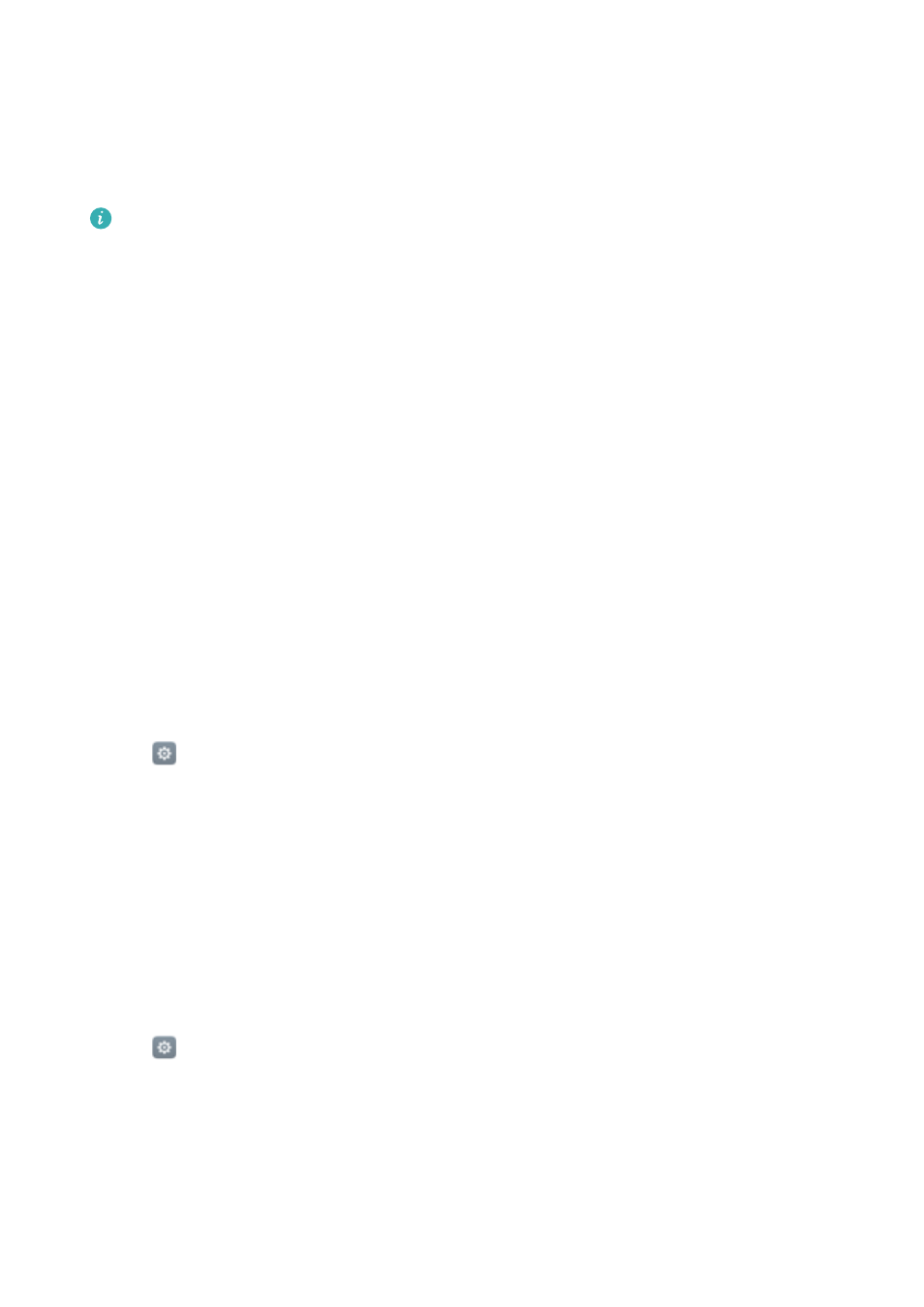
l
Touch Drag actions > Determine from drag position. Swipe down from the left of the status
bar to open to the notifications tab, or swipe down from the right of the status bar to open the
shortcuts tab.
l
Turn on the Notification panel switch to access the notification panel when the screen is
locked.
You cannot access the notification panel from the lock screen if you have set a screen lock
password.
Configuring the display content for the notification and status bar
Turn the Display carrier name and Battery status switches on or off to configure the content
that is displayed in the status bar.
Turn off the Show notification icons switch to hide notification icons in the status bar.
Using fingerprint recognition
In addition to waking and unlocking the screen, the fingerprint sensor can also be used to take a
photo, answer an incoming call and disable an alarm.
Adding a fingerprint for the first time
See
Configuring your fingerprint ID
for more information on configuring fingerprint unlock.
Adding, deleting or renaming a fingerprint
Add multiple fingerprints to make it easier to unlock your phone. You can also delete or rename
fingerprints.
1
Open
Settings.
2
Touch Fingerprint ID > Fingerprint management.
3
Enter the screen lock password, then touch Next.
4
In the Fingerprint list section, you can:
l
Touch New fingerprint to add a fingerprint. You can add up to five in total.
l
Touch a previously added fingerprint to rename or delete it.
Accessing Safe with your fingerprint
Use your fingerprint to access your Safe without entering the password.
1
Open
Settings.
2
Touch Fingerprint ID > Fingerprint management.
3
Enter the screen lock password, then touch Next.
4
Touch Access safe, then follow the onscreen instructions to enter your Safe password and
enable fingerprint recognition.
Once you have completed the settings, touch Files > Safe. You can now use your fingerprint to
access your Safe.
Getting Started
31