Restoring data from a microsd card – Honor 8 Pro User Manual
Page 16
Advertising
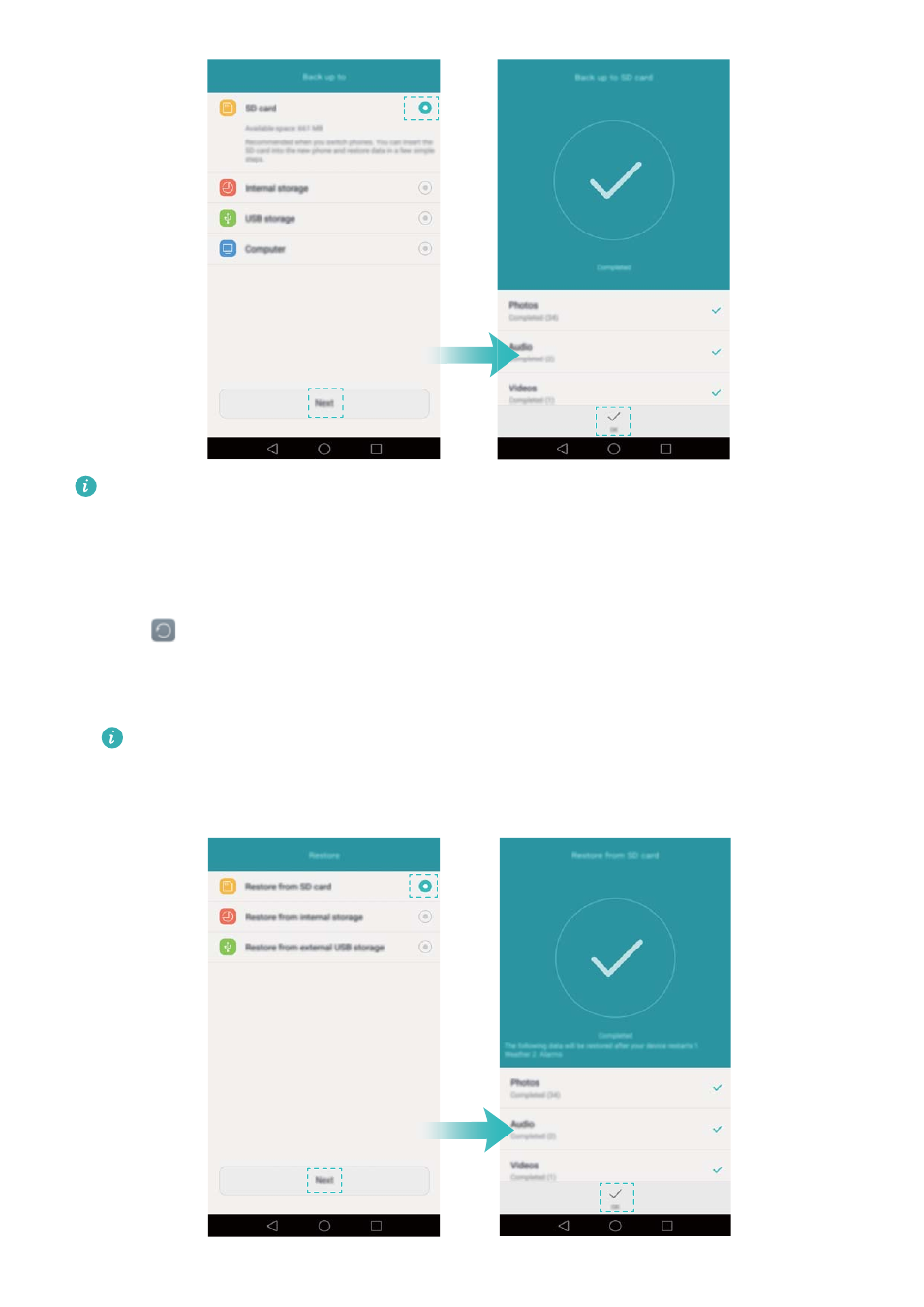
By default, backup data is saved to the HuaweiBackup folder in Files.
Restoring data from a microSD card
1
Insert the microSD card containing the backup files into your new phone. For more
information on inserting microSD cards, see
Inserting a SIM card and microSD card
.
2
Open
Backup.
3
Touch Restore > Restore from SD card > Next.
4
Select the backup you want to restore.
If the backup data is encrypted, enter the encryption password when prompted.
5
Select the data you want to restore, then touch Start restoration.
Transferring Data
10
Advertising