Calls and contacts, Making calls, Smart dialling – Honor 8 Pro User Manual
Page 57: Enabling quick calling, Making a call from contacts
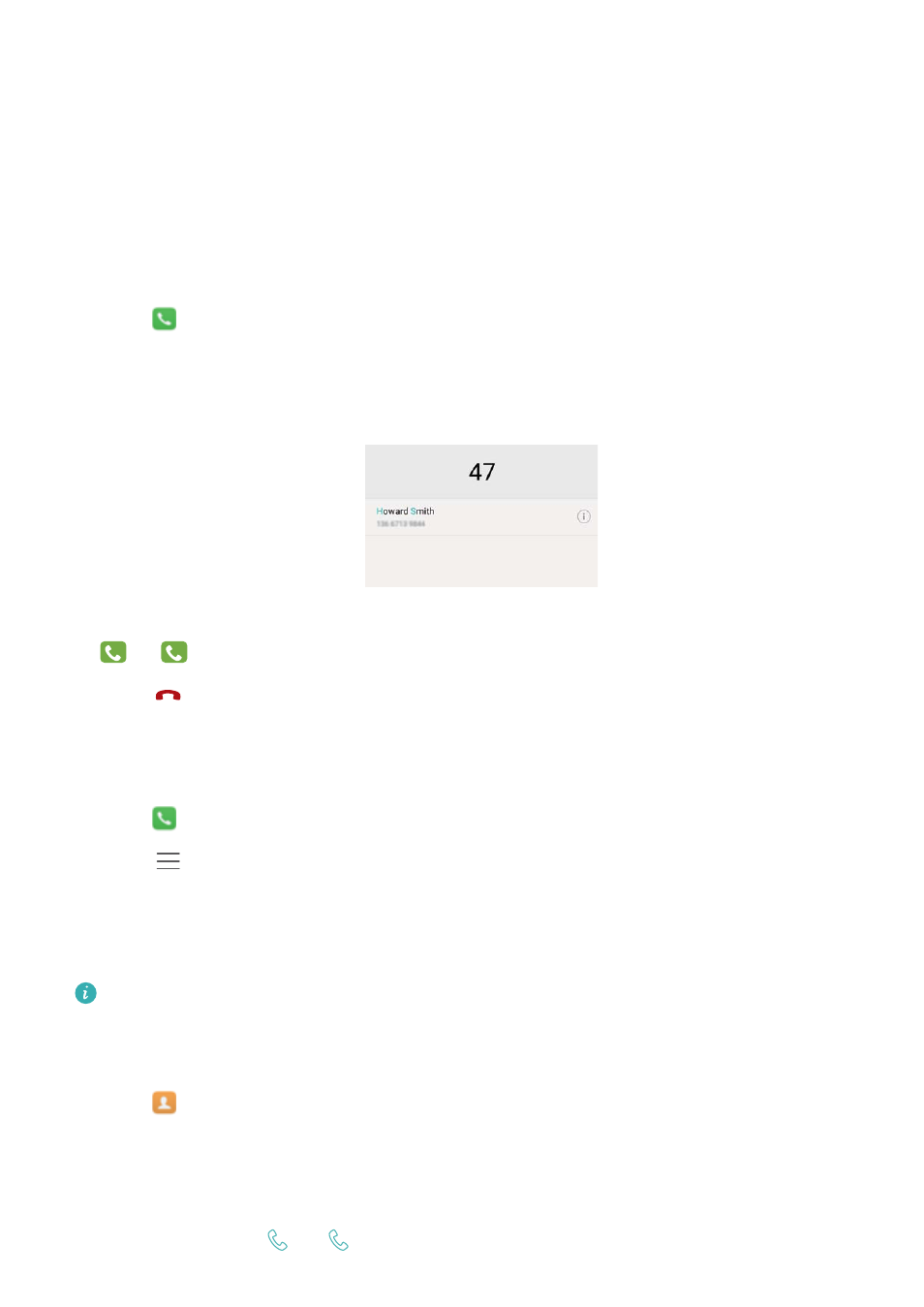
Calls and Contacts
Making calls
Smart dialling
Enter the name, initials or number of a contact in the dialler. Your phone will display matching
contacts.
1
Open
Dialler.
2
Enter the name or initials of a contact in the dialler (for example, Howard Smith or HS). Your
phone will search your contacts and call log and list the results above the dialler.
3
From the list, select the contact you want to call. If your phone has dual SIM support, touch
1
or
2
to make a call.
4
Touch
to end the call.
Enabling quick calling
Call people quickly even when the screen is switched off.
1
Open
Dialler.
2
Touch
> Settings > Quick calling and then turn on the Quick calling switch.
Press and hold the volume down button for one second when the screen is off. When you hear
the alert sound, release the volume down button and say the name of the contact you want to
call. The phone will dial their number.
When using a Bluetooth headset, press and hold the headset dialling key to enable quick
calling.
Making a call from Contacts
1
Open
Contacts.
2
Touch the search bar and enter the name or initials of the person you want to call. For more
information on searching for contacts, see
.
3
Touch the contact number. If your phone has dual SIM support, touch the contact's phone
number, then touch
1
or
2
to initiate the call.
51