Settings [84, Using the quick settings [85, Settings – Sony NPA-MQZ1K Multi Battery Adapter Kit User Manual
Page 102: Using the quick settings
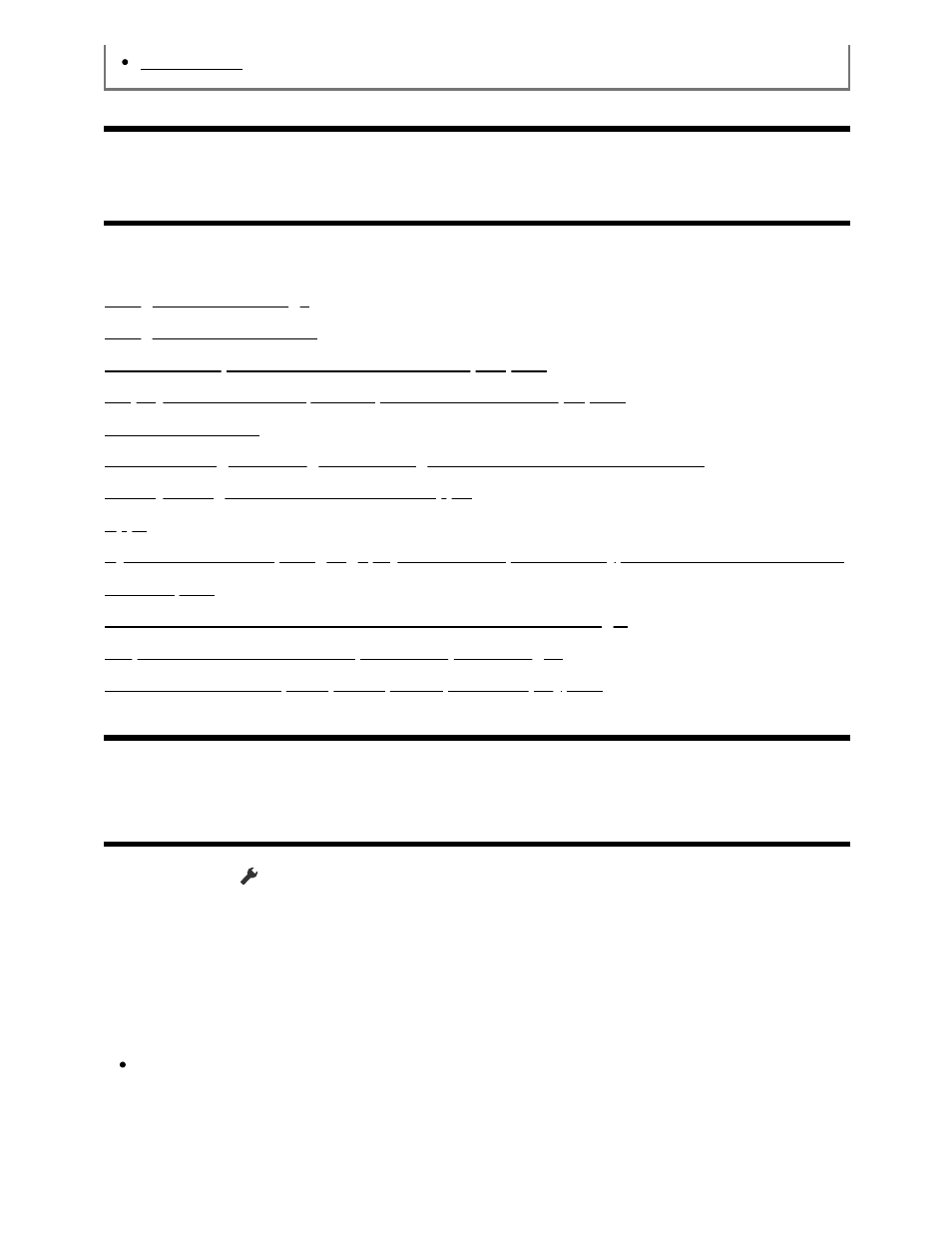
Home menu
[84]
Settings
The menus displayed in the TV settings vary depending on your model/region/country.
Using the Quick Settings
Using the Eco Dashboard
Channels & Inputs Channels and External inputs, etc.
Display & Sound Picture, Screen, Sound and Audio output, etc.
Network & Internet
Accounts & sign-in Configure the Google Account or add other accounts.
Privacy Configure detection of harmful apps.
Apps
System Date & Time, Language, System sounds, Accessibility, Parental controls and LED
indicator, etc.
Remotes & accessories Remote control and Bluetooth settings.
Help & Feedback Provides help from Sony and Google.
Timers & Clock Timer, Sleep timer, Alarm, Clock display, etc.
[85] Settings
Using the Quick Settings
If you press the
(Quick Settings) button on the remote control, you can quickly access
features such as [Picture & Sound], [Content type], [Picture mode], [Sleep timer], and
[Picture Off] on the current screen, and settings such as [Speakers] depending on the
connected devices. You can also display [Settings] from [Quick Settings].
Note
The menus displayed in the TV settings vary depending on your
model/region/country.