Channels & inputs [87, Channels & inputs, Available options – Sony NPA-MQZ1K Multi Battery Adapter Kit User Manual
Page 104
Advertising
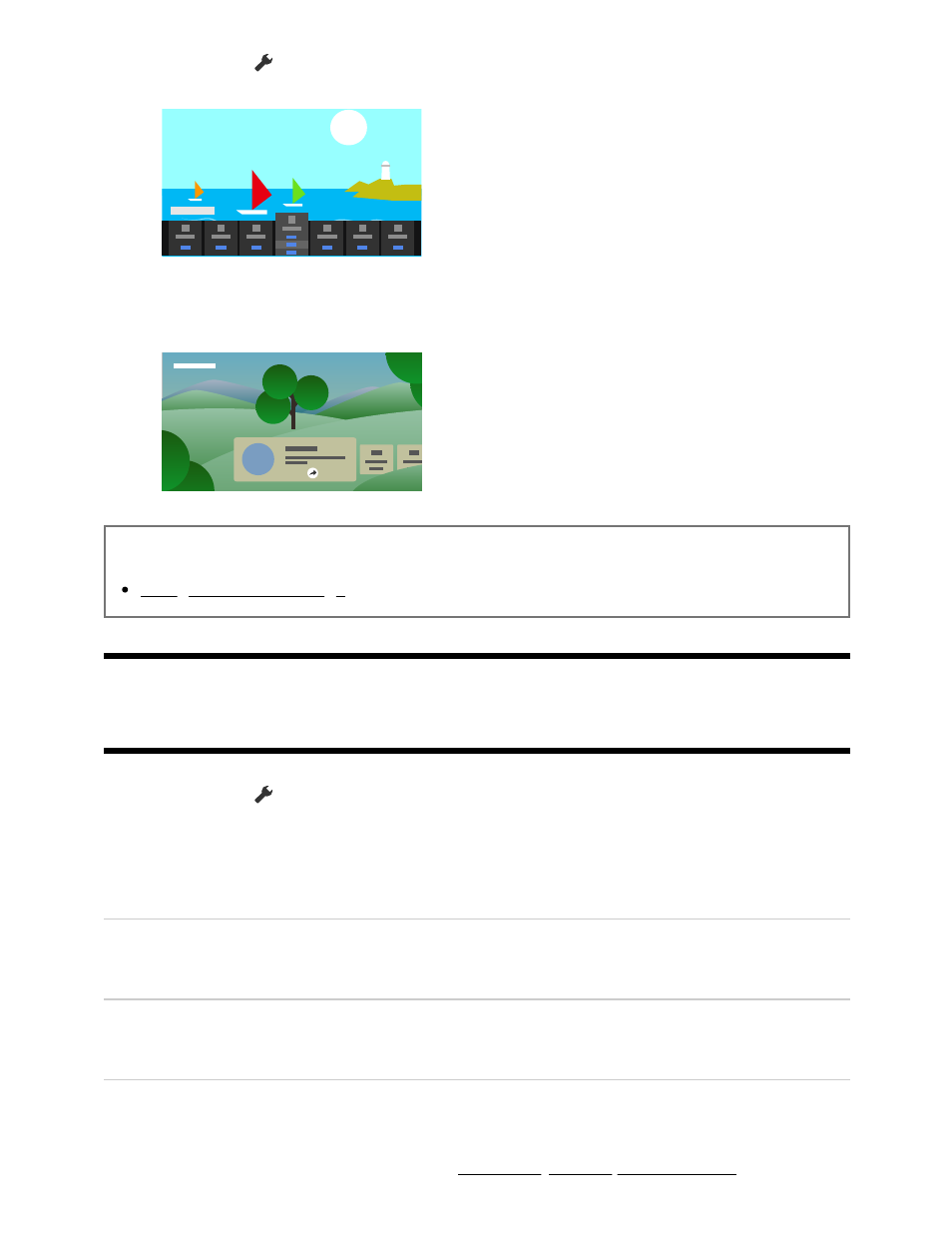
1
2
1
Press the
(Quick Settings) button on the remote control, and select [Eco
Dashboard].
In the displayed menu, move the focus left or right and select the desired
setting.
Related topics
Using the Quick Settings
[87] Settings
Channels & Inputs
Press the
(Quick Settings) button on the remote control, then select
[Settings] — [Channels & Inputs] — the desired option.
Available options
[Channels]
Configures the settings related to receiving broadcast programming.
[Preferences (Channels)]
Configures [Captions].
[External inputs]
Configures the settings of the external inputs and BRAVIA Sync.
For details about BRAVIA Sync, refer to BRAVIA Sync-compatible devices.
Advertising
This manual is related to the following products: