Broadcast reception [113, Keyboard, Broadcast reception – Sony NPA-MQZ1K Multi Battery Adapter Kit User Manual
Page 120
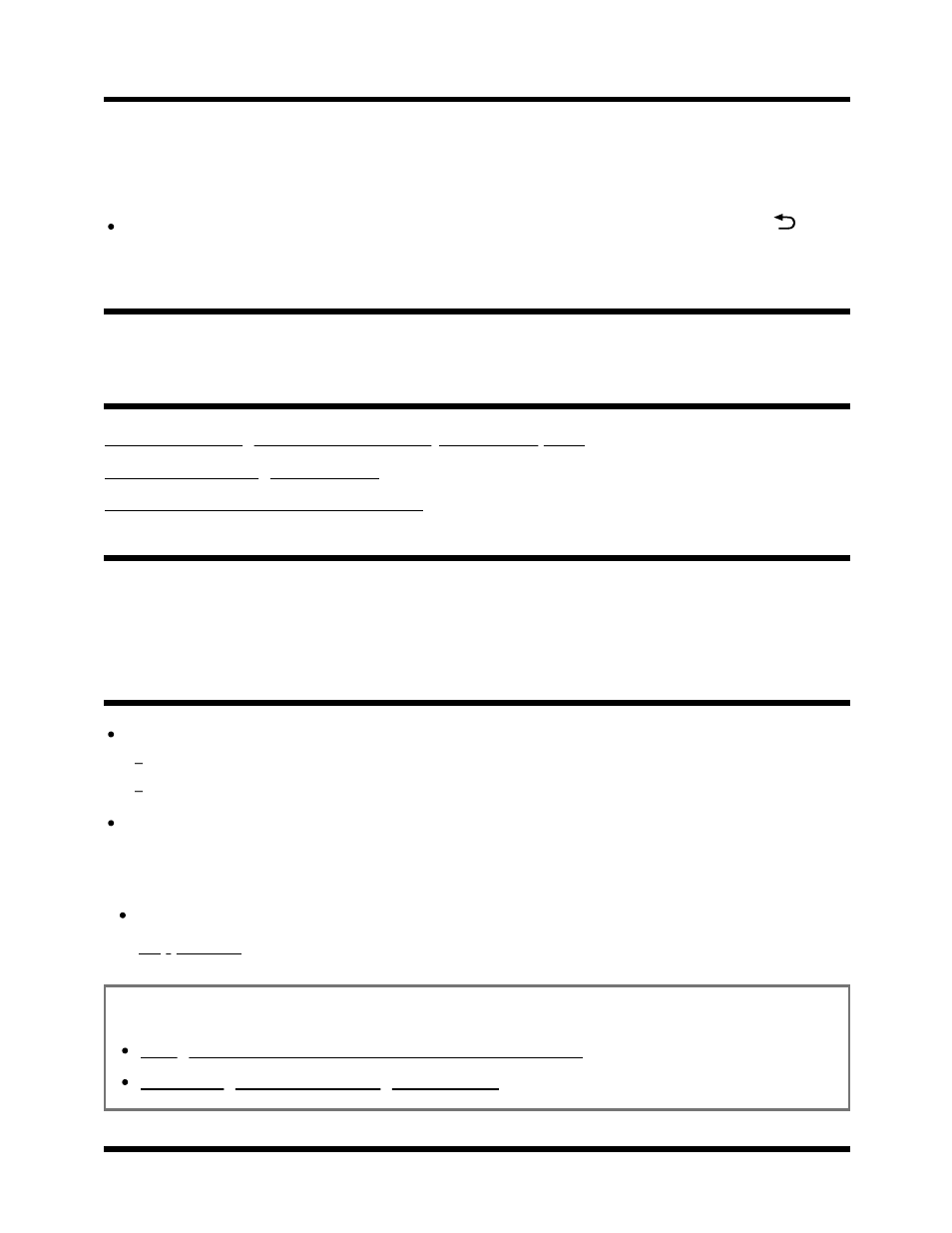
Keyboard
You cannot operate the current screen after the on-screen
keyboard is displayed.
To return to operation of the screen behind the on-screen keyboard, press the
(BACK) button on the remote control.
[113] Troubleshooting
Broadcast reception
Check these things first to troubleshoot your TV reception.
You cannot view digital channels.
You cannot receive or select channels.
[114] Broadcast reception | Broadcast reception
Check these things first to troubleshoot your TV
reception.
Make sure that the antenna cable is firmly connected to the TV.
Make sure that the antenna cable is not loose or disconnected.
Make sure that the cable or cable connector of antenna is not damaged.
To watch streaming content, connect the TV to the Internet.
Hint
For more information, please visit the Sony support website.
Support Site
Related topics
Using Wi-Fi to connect the TV to the Internet/Network
Connecting to a network using a LAN cable