Selecting the content type based on the current, Exiting two-screen display – Sony NPA-MQZ1K Multi Battery Adapter Kit User Manual
Page 24
Advertising
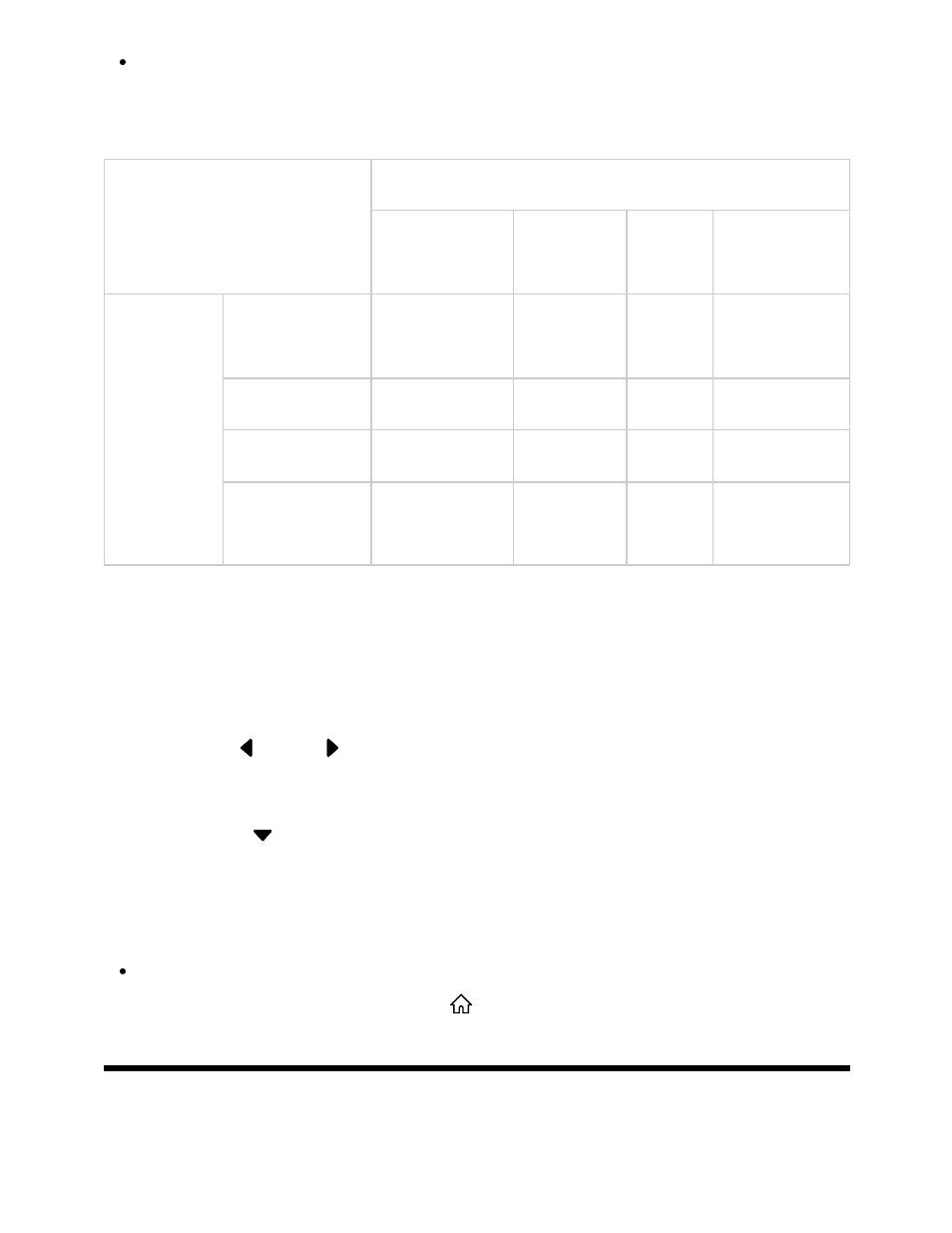
1
2
Simultaneous audio output is not available for some apps.
Possible combinations for two-screen display
Right screen
TV
broadcast
HDMI
input
App
Analog
input
Left
screen
TV
broadcast
-
✔
✔
✔
HDMI input
✔
✔
✔
✔
App
✔
✔
-
✔
Analog
input
✔
✔
✔
✔
Some apps cannot be displayed on the screen.
Some models may not support analog input.
Exiting two-screen display
Use the
(Left) /
(Right) buttons on the remote control to select the
screen you want to display in full screen mode.
Press the
(Down) button on the remote control and select [Full screen]
from the menu.
Hint
You can also exit two-screen display by pressing and holding the MENU button on
the remote control or by pressing the
(HOME) button.
[14] Useful features
Selecting the Content type based on the current
*1
*2
*1
*2
*1
*2
Advertising
This manual is related to the following products: