Adjusting an audio system [56, Adjusting an audio system – Sony NPA-MQZ1K Multi Battery Adapter Kit User Manual
Page 76
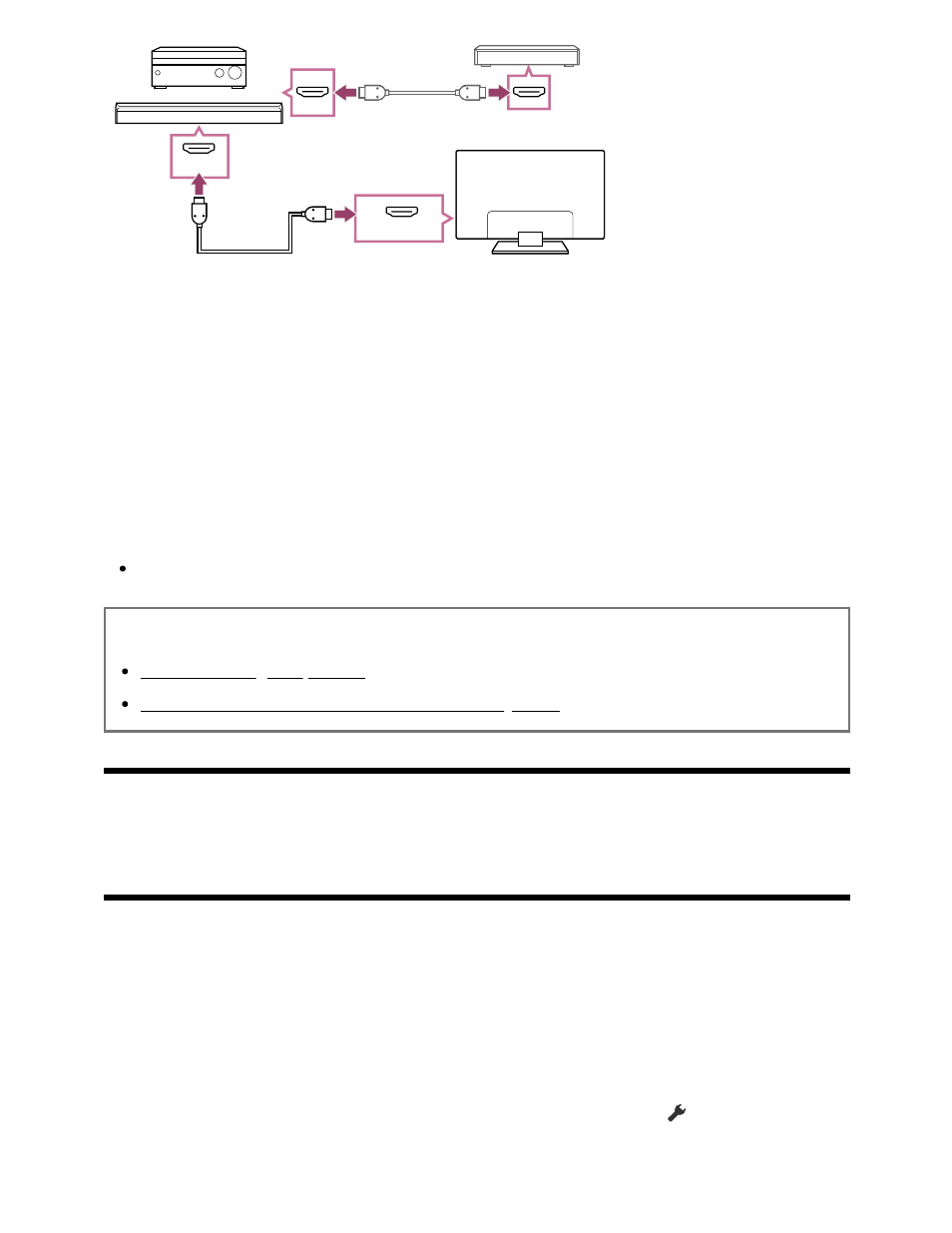
1
(eARC/ARC)
(D)
(B)
(C)
(eARC)
(A)
(A) External input device (such as a Blu-ray/DVD recorder)
(B) HDMI cable (not supplied)
(C) AV receiver or sound bar
(D) HDMI cable with Ethernet (not supplied)
We recommend authorized Premium High Speed HDMI Cable(s) bearing the HDMI
logo.
Note
ALWAYS keep small accessories away from small children.
Related topics
No sound but good picture.
No audio or low audio with a home theater system.
[56] Audio system (such as an AV receiver or sound bar) | Audio system (such as an AV
receiver or sound bar)
Adjusting an audio system
After connecting an audio system to the TV, adjust the TV’s audio output from the audio
system.
Adjusting an audio system connected with an HDMI cable or
digital optical cable
After connecting the TV to your audio system, press the
(Quick Settings)
button on the remote control, then select [Settings] — [Display & Sound] —
*
*
™