Advanced auto volume [29, Advanced auto volume – Sony NPA-MQZ1K Multi Battery Adapter Kit User Manual
Page 44
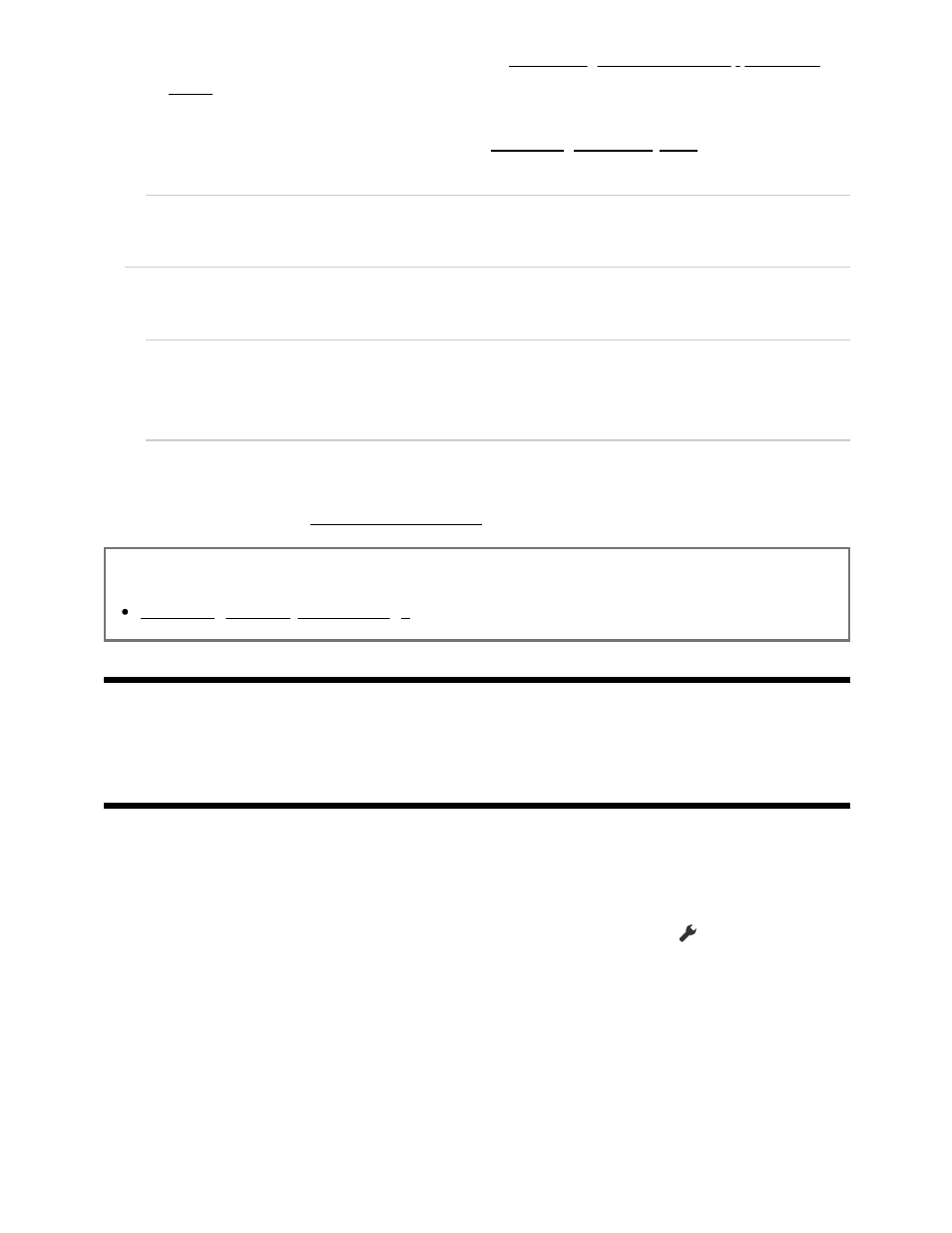
For audio formats supported by eARC, refer to Pass-through audio formats supported with
eARC.
To connect the TV and an eARC supported device, use an eARC-supporting HDMI cable . To
connect an eARC supported device, refer to Connecting an audio system.
An authorized Premium High Speed HDMI Cable(s) is recommended.
Optical digital audio output volume
Applied for PCM only. The volume levels between PCM and compressed audio will differ.
Bluetooth device settings
Settings for devices connected via Bluetooth.
A/V sync
When using a Bluetooth audio device (A2DP supported), the output timing is adjusted to
minimize the delay between video and audio.
Bluetooth device settings
Enables/disables Bluetooth.
For details, refer to Remotes & accessories.
Related topics
Accessing audio system settings
[29] Adjusting the picture/screen/sound quality to your preferences | Adjusting the
picture/screen/sound quality to your preferences
Advanced auto volume
If [Speakers] is set to [TV speakers], the volume can be automatically adjusted to a certain
level according to changes in the volume level of broadcasts and input signals.
Reducing the volume difference that occurs when switching channels or inputs allows you
to watch at a constant volume level. To enable this feature, press the
(Quick Settings)
button on the remote control, then select the following settings.
[Settings] — [Display & Sound] — [Picture & Sound] — [Sound (***)] — [Advanced auto
volume]
*
*
™