Computers, cameras, and camcorders [49, Computers, cameras, and camcorders, Connecting a computer and viewing stored content – Sony NPA-MQZ1K Multi Battery Adapter Kit User Manual
Page 67
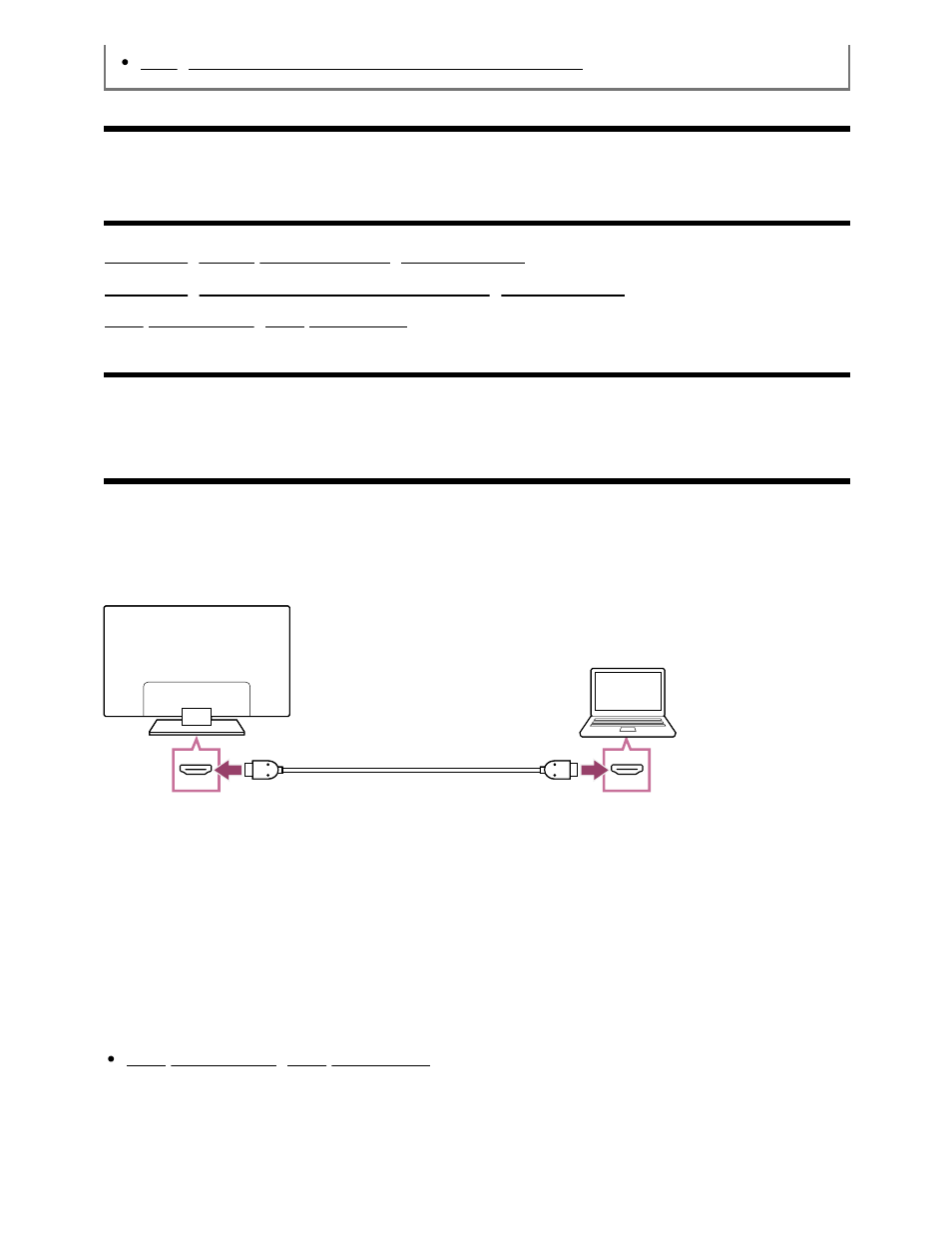
Using Wi-Fi to connect the TV to the Internet/Network
[49] Using the TV with Other Devices
Computers, cameras, and camcorders
Connecting a computer and viewing stored content
Connecting a camera or camcorder and viewing stored content
Computer video signal specifications
[50] Computers, cameras, and camcorders | Computers, cameras, and camcorders
Connecting a computer and viewing stored content
To connect a computer
Use an HDMI cable to connect your computer to the TV.
(B)
(A)
(A) Computer
(B) HDMI cable (not supplied)
Be sure to use an authorized Premium High Speed HDMI Cable(s) bearing the HDMI
logo. We recommend an Ultra High Speed HDMI Cable when connecting to a computer
that supports 4K 120Hz.
To check the video signal specifications
Computer video signal specifications
To view content stored on a computer
*
*
™
™