Picture (quality)/screen [103, Frequently asked questions for troubleshooting, Picture (quality)/screen – Sony NPA-MQZ1K Multi Battery Adapter Kit User Manual
Page 115
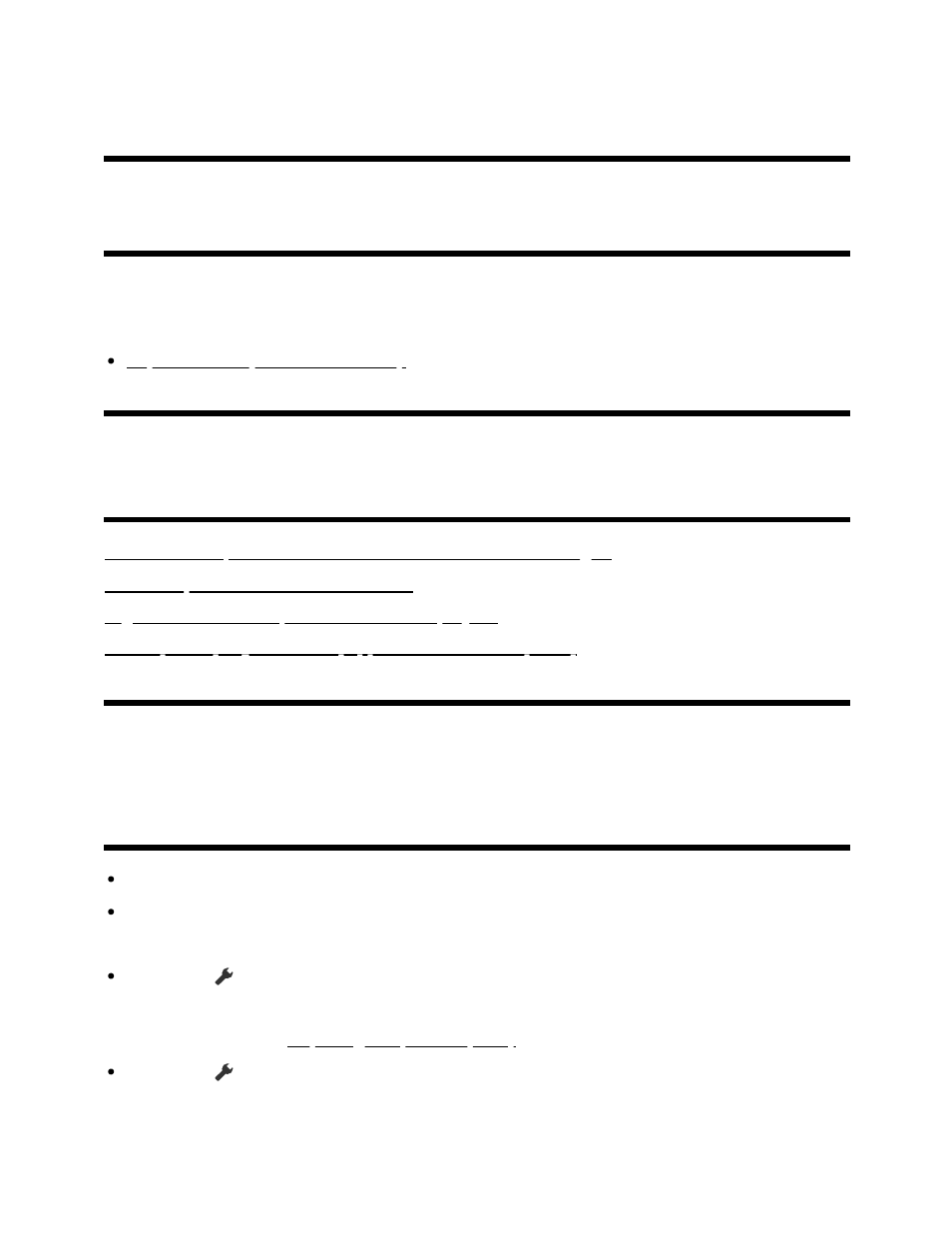
Setup wizard. You must agree to the Google Terms of Service and Google Privacy
Policy.
[102] Start here | Start here
Frequently Asked Questions for Troubleshooting
For troubleshooting information, you can also refer to “Frequently Asked Questions” in our
support site below.
http://www.sony.net/androidtv-faq/
[103] Troubleshooting
Picture (quality)/screen
No color/Dark picture/Color is not correct/Picture is too bright.
Distorted picture./The screen flickers.
High resolution HDR pictures are not displayed.
OLED panel (only models equipped with an OLED panel)
[104] Picture (quality)/screen | Picture (quality)/screen
No color/Dark picture/Color is not correct/Picture is
too bright.
Check the antenna/cable connection.
Connect the TV to the AC power (mains), and press the power button on the TV or the
remote control.
Press the
(Quick Settings) button on the remote control, and select [Settings] —
[Display & Sound] — [Picture & Sound] — [Picture] to make adjustments.
For details, refer to Adjusting the picture quality page.
Press the
(Quick Settings) button on the remote control, and check [Brightness (***)]
and [Power saving] on the Quick Settings screen.
You cannot set [Brightness (***)] when [Power saving] is set to [High]. Change the
[Power saving] setting.