Sound (***) – Sony NPA-MQZ1K Multi Battery Adapter Kit User Manual
Page 41
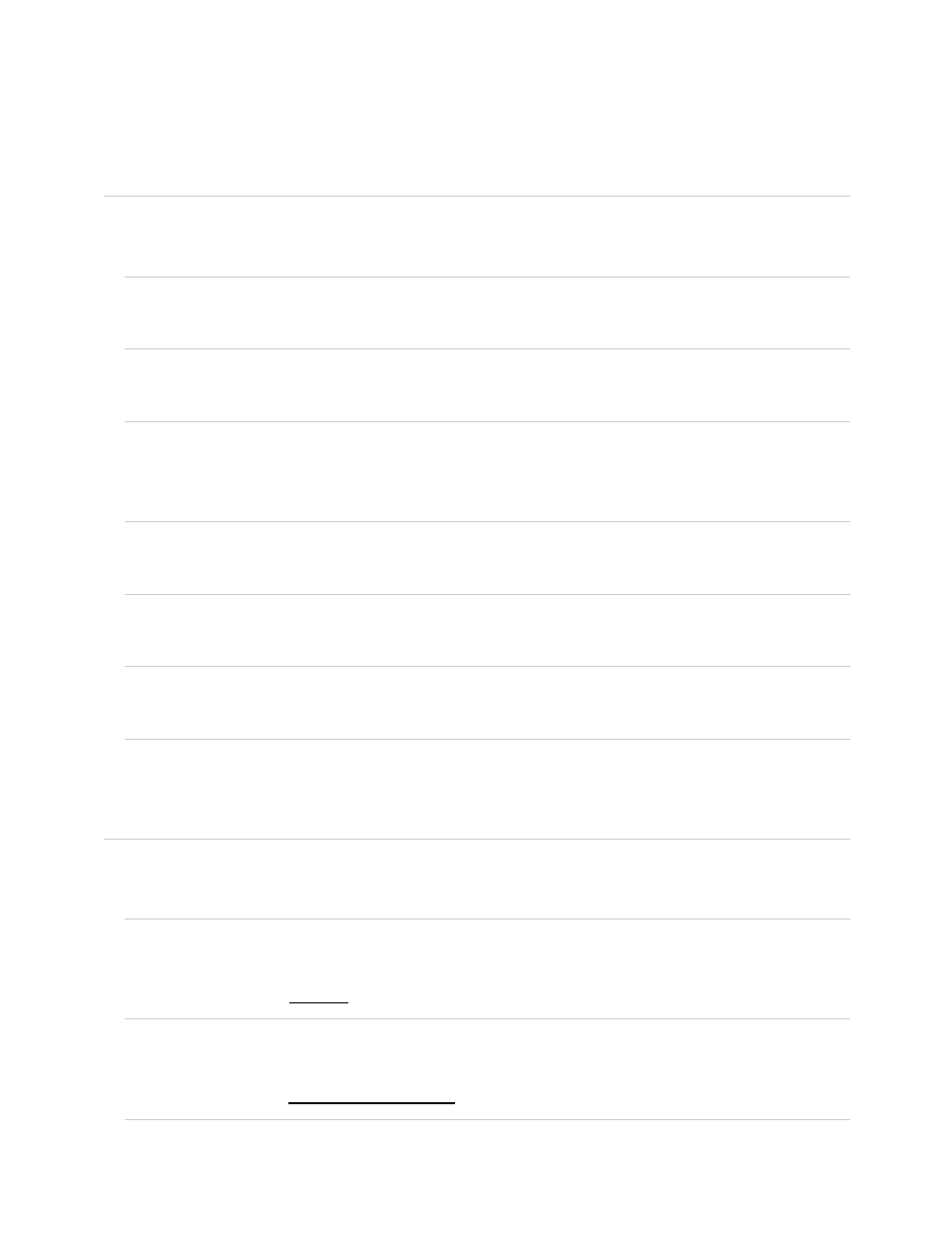
Sound (***)
Adjust audio from the TV speakers, audio output to an audio system connected via HDMI
or optical audio output, or audio output to wired headphones or Bluetooth-connected
devices.
Sound settings
You can change the following settings.
Surround
Virtually reproduce realistic surround sound.
Surround effect
Adjust the surround sound effect.
Voice Zoom
Emphasize voice.
Displayed when [Post-processing] is set to [Standard].
Dialog enhancer
Enhance voices when [Post-processing] is set to [Dolby Audio processing].
Equalizer
Adjust sound based on different frequencies.
Reset
Return all sound settings to factory default.
3D surround
Sound is output only from the Neckband Speaker/Headphones.
Displayed only when a Bluetooth device is connected.
Volume settings
You can change the following settings.
Balance
Adjust the speaker balance.
For details, refer to Balance.
Advanced auto volume
Keeps the volume level consistent for all programs and inputs.
For details, refer to Advanced auto volume.
Dolby AC-4 Dialog level
Adjusts dynamic range of Dolby AC 4 signal.