Hdmi connection (earc supported) – Sony NPA-MQZ1K Multi Battery Adapter Kit User Manual
Page 73
Advertising
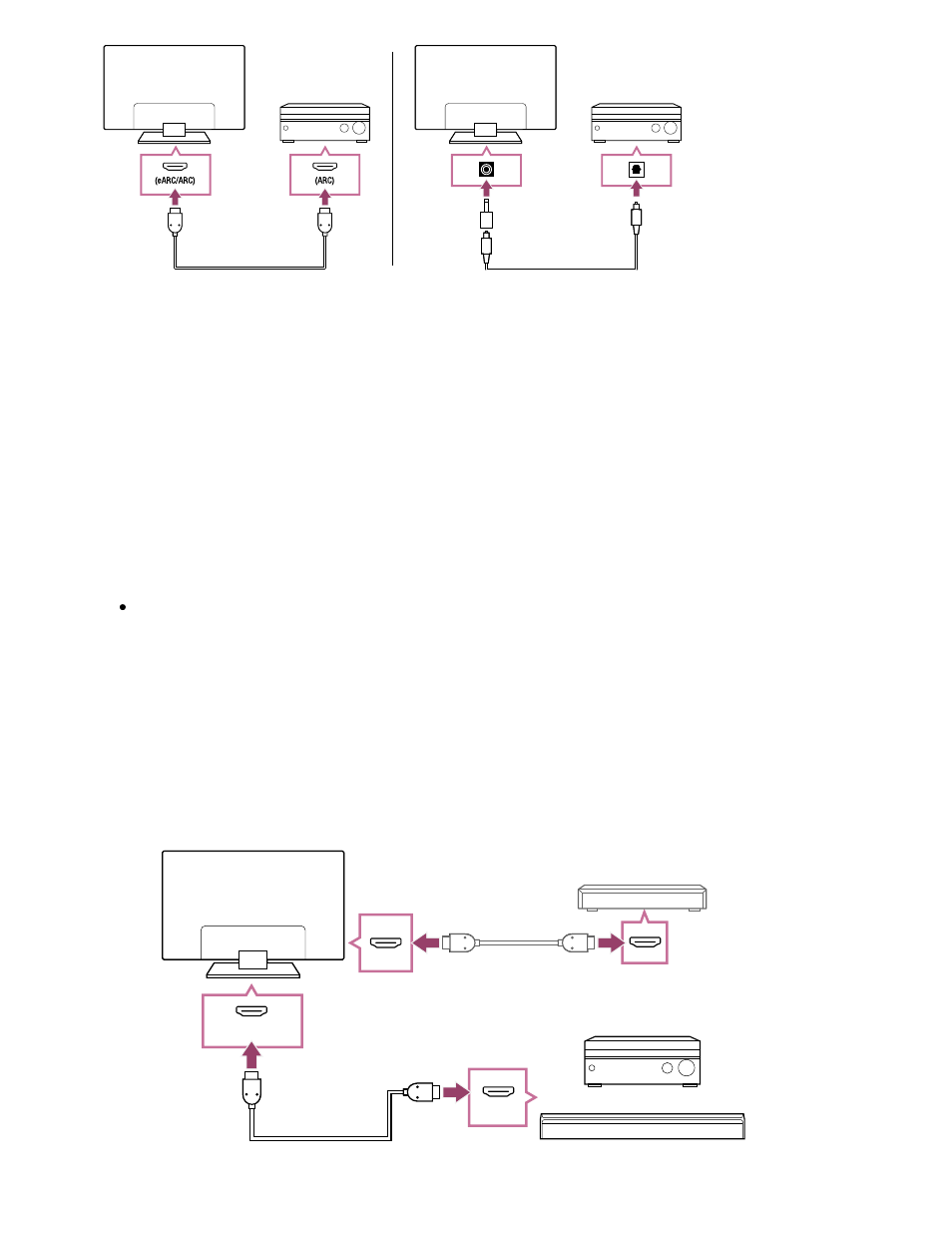
1
(B)
(A)
(C)
(D)
(A)
(A) Audio amp
(B) HDMI cable (not supplied)
(C) Digital optical cable (not supplied)
(D) Digital audio connector adapter (supplied)
We recommend an authorized Premium High Speed HDMI Cable(s).
To connect an audio amp via HDMI, see “HDMI connection”. To connect an audio amp
with a digital optical cable, see “Digital optical cable connection”.
Note
ALWAYS keep small accessories away from small children.
HDMI connection (eARC supported)
Connect the external input device and TV with an HDMI cable. Connect the
TV and audio system with another HDMI cable.
Connect the audio system to the TV’s HDMI input terminal bearing the text “ARC”
or “eARC/ARC”.
(eARC)
(D)
(B)
(C)
(eARC/ARC)
(A)
(A) External input device (such as a Blu-ray/DVD recorder)
*
*
™
Advertising
This manual is related to the following products: