Adjusting the sound quality [28, Adjusting the sound quality – Sony NPA-MQZ1K Multi Battery Adapter Kit User Manual
Page 40
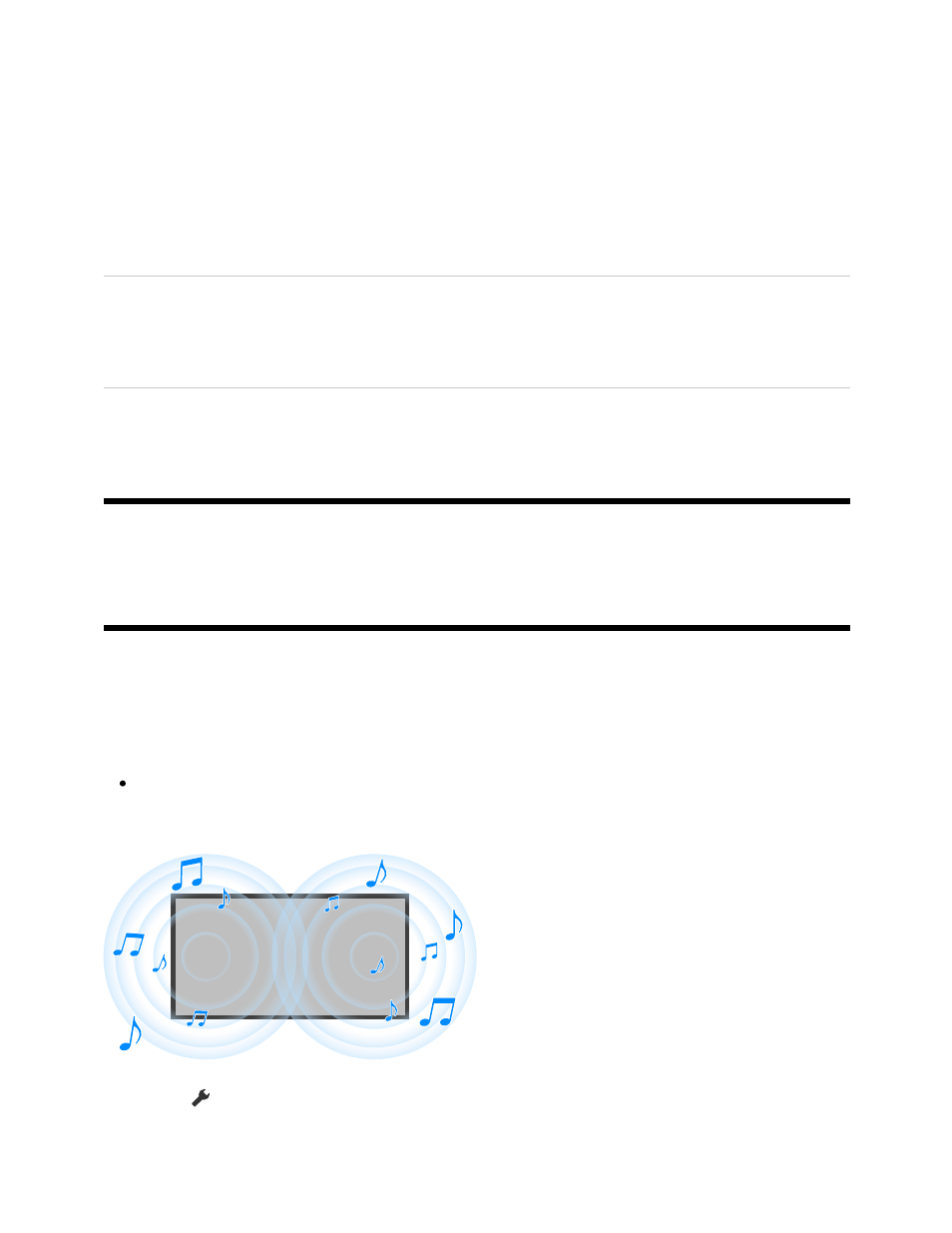
1
2
You can adjust the horizontal to vertical ratio of the screen and the display area.
While a broadcast or HDMI input image is displayed, press the MENU button
on the remote control.
Set from the menu displayed at the bottom of the screen.
You can change the following main settings.
Wide mode
You can change the screen size to fit the video.
You can watch in the optimal screen mode.
Display area
You can change the display area.
[28] Adjusting the picture/screen/sound quality to your preferences | Adjusting the
picture/screen/sound quality to your preferences
Adjusting the sound quality
You can configure various settings related to the TV’s sound such as sound quality and
sound mode.
Note
The actual display may vary or some settings may not be available depending on
your model/country/region, TV settings, and the connected device.
Press the
(Quick Settings) button on the remote control, then select [Settings] —
[Display & Sound] — [Picture & Sound] — the desired option.
You can change the following settings.