You cannot view digital channels. [115, You cannot receive or select channels. [116, Sound [117 – Sony NPA-MQZ1K Multi Battery Adapter Kit User Manual
Page 121: You cannot view digital channels, You cannot receive or select channels, Sound
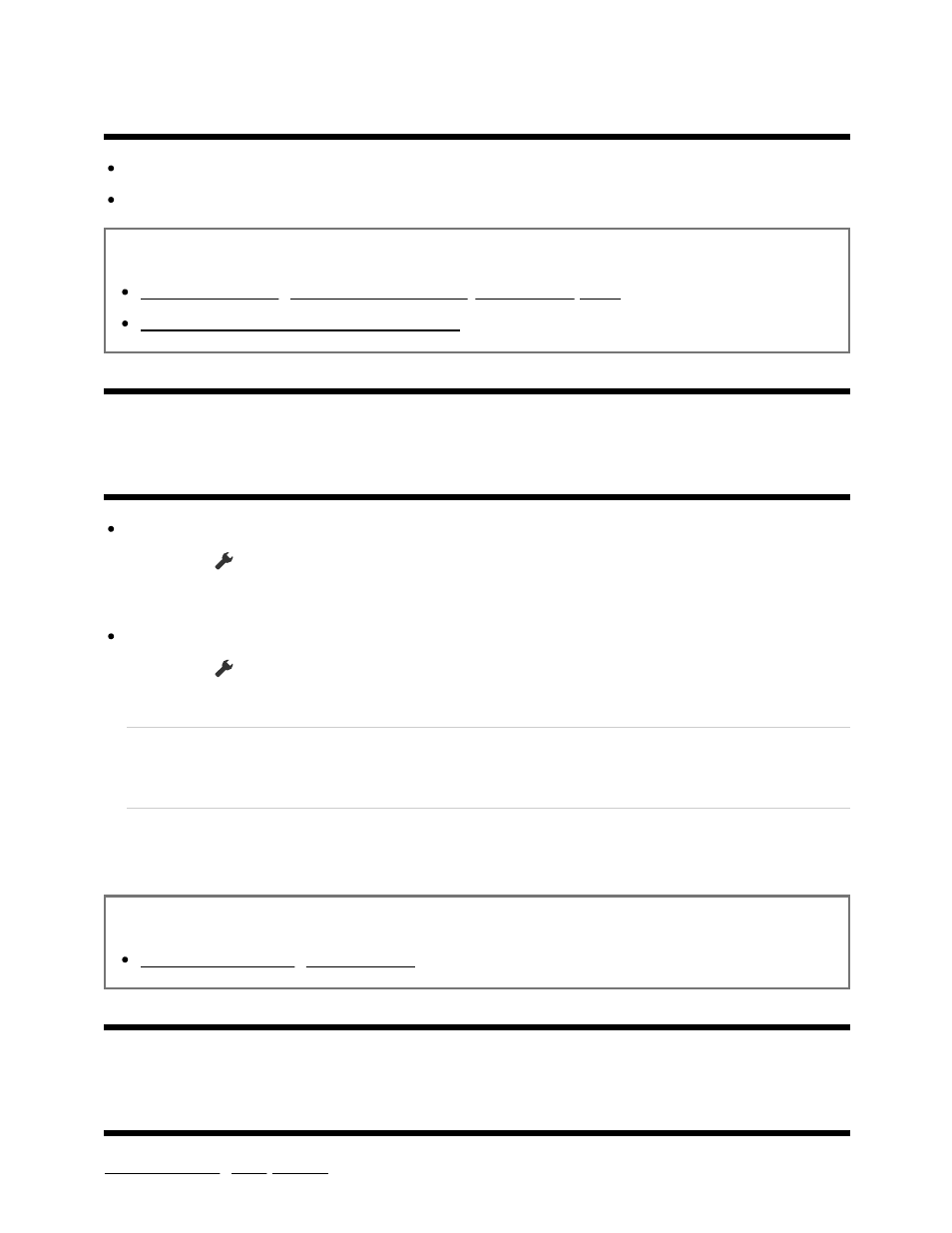
[115] Broadcast reception | Broadcast reception
You cannot view digital channels.
Ask a local installer if digital transmissions are provided in your area.
Upgrade to a higher gain antenna.
Related topics
Check these things first to troubleshoot your TV reception.
You cannot receive or select channels.
[116] Broadcast reception | Broadcast reception
You cannot receive or select channels.
Perform [Auto program] to add receivable channels to the TV memory.
Press the
(Quick Settings) button, then select [Settings] — [Channels & Inputs] —
[Channels] — [Cable/Antenna] — [Auto program].
Check that [Signal type] is set correctly.
Press the
(Quick Settings) button, then select [Settings] — [Channels & Inputs] —
[Channels] — [Cable/Antenna] — [Signal type].
[Antenna]
Set to receive and select antenna channels.
[Cable]
Set to receive and select cable channels.
Related topics
You cannot view digital channels.
[117] Troubleshooting
Sound
No sound but good picture.