No sound but good picture. [118, No sound but good picture, No audio or low audio with a home theater system – Sony NPA-MQZ1K Multi Battery Adapter Kit User Manual
Page 122
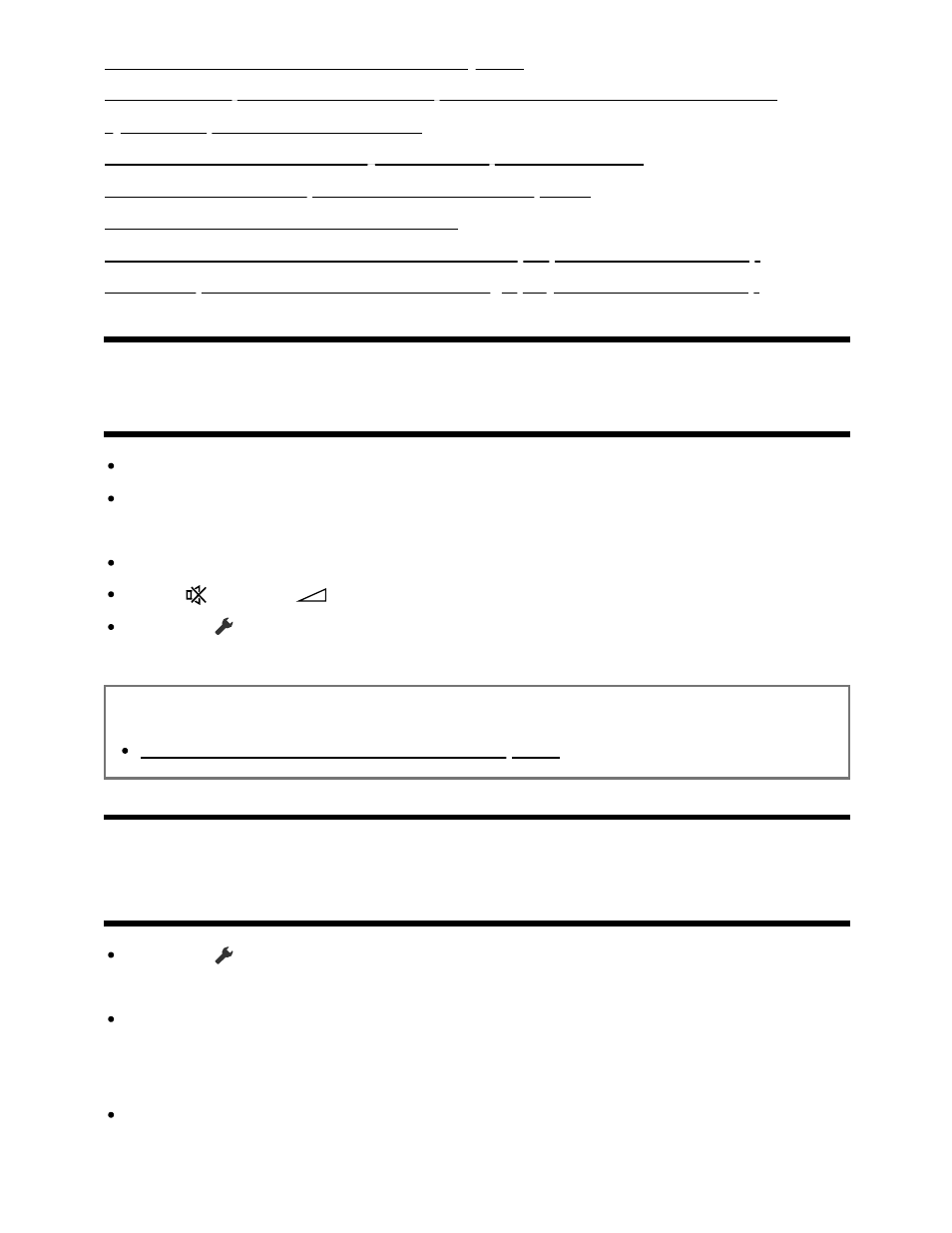
No audio or low audio with a home theater system.
You want to output sound from the headphones/Bluetooth audio device and audio
system/TV speakers at the same time.
You are concerned about a delay between the picture and sound.
No TV sounds such as operation sound or audio response.
You cannot establish an eARC connection.
You cannot use voice search with the built-in MIC (only TVs with a built-in MIC).
The TV responds to sound from the surroundings (only TVs with a built-in MIC).
[118] Sound | Sound
No sound but good picture.
Check the antenna/cable connection.
Connect the TV to the AC power (mains), and press the power button on the TV or the
remote control.
Check the volume control.
Press
(Mute) or
(Volume) + button to cancel muting.
Press the
(Quick Settings) button on the remote control, then select [Settings] —
[Display & Sound] — [Audio output] — [Speakers] — [TV speakers].
Related topics
No audio or low audio with a home theater system.
[119] Sound | Sound
No audio or low audio with a home theater system.
Press the
(Quick Settings) button on the remote control, then select [Settings] —
[Display & Sound] — [Audio output] — [Speakers] — [Audio system].
If the audio system is not compatible with Dolby Digital or DTS, set [Settings] —
[Display & Sound] — [Audio output] — [Audio system settings] — [Digital audio output]
to [PCM].
Check if the TV's [Optical digital audio output volume] setting is at maximum.