A) (b) – Sony NPA-MQZ1K Multi Battery Adapter Kit User Manual
Page 21
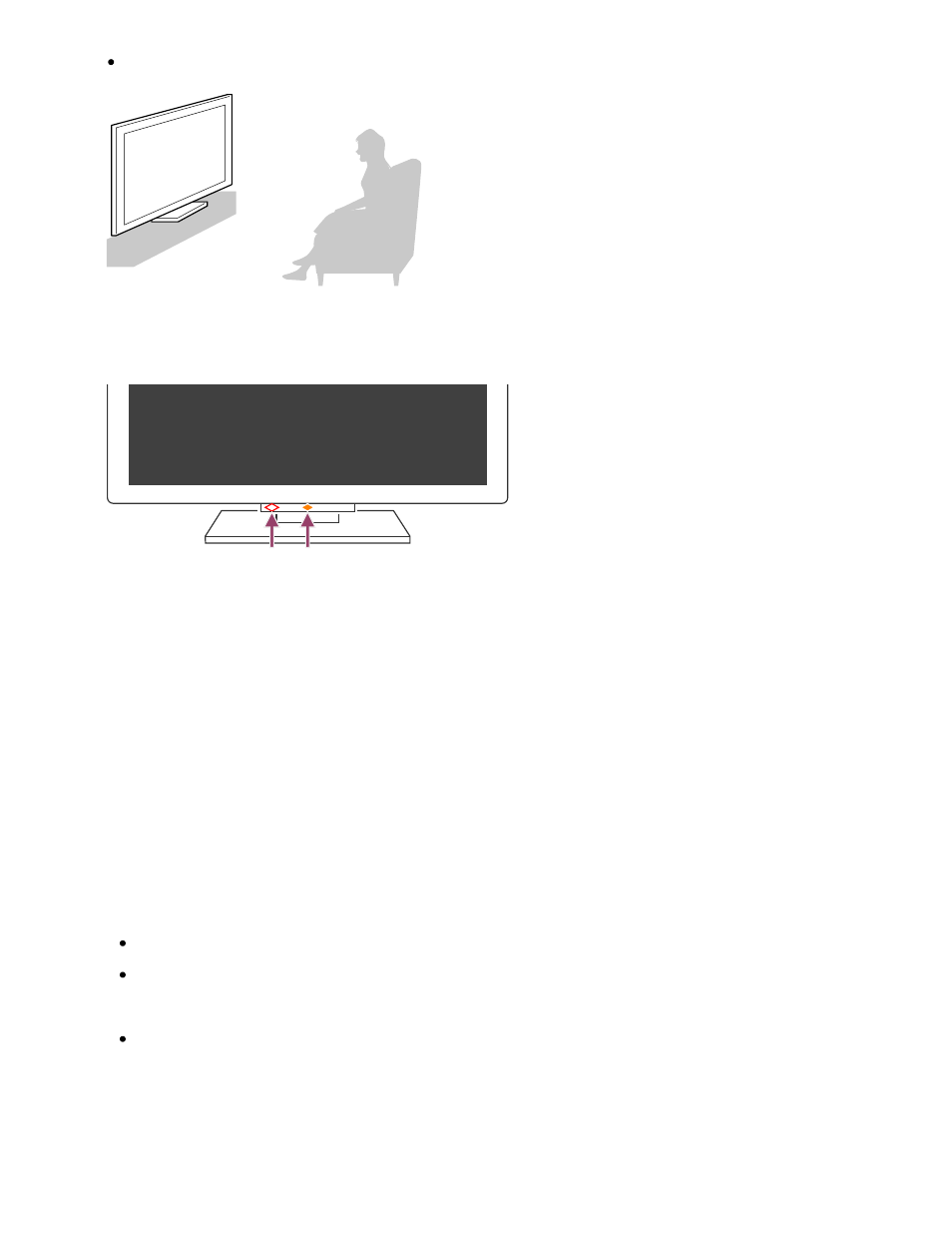
1
Plan your day and manage tasks
Face the TV and say, “Hey Google” to get started.
When the voice function LED blinks white, start speaking.
(A) (B)
(A) The voice function LED is located at the bottom just left of center of the TV.
(B) The LED located at the bottom center of the TV lights up amber when the TV is set to
detect "Ok Google".
To use the built-in MIC, enable the following setting.
Turn on the built-in MIC switch on the TV.
For the location of the built-in MIC switch on the TV, refer to the Reference
Guide/Setup Guide.
Note
An Internet connection is required to use the TV's built-in MIC.
In most cases, you can use the built-in MIC when the Built-in MIC switch is on.
However, it may not be available depending on the TV settings.
After turning on the built-in MIC switch on the TV, you need to press the Google
Assistant/MIC button on the remote control to complete the setup, depending on
your model/country/region. (Only models with the built-in MIC switch)