Computer video signal specifications [52, Computer video signal specifications – Sony NPA-MQZ1K Multi Battery Adapter Kit User Manual
Page 69
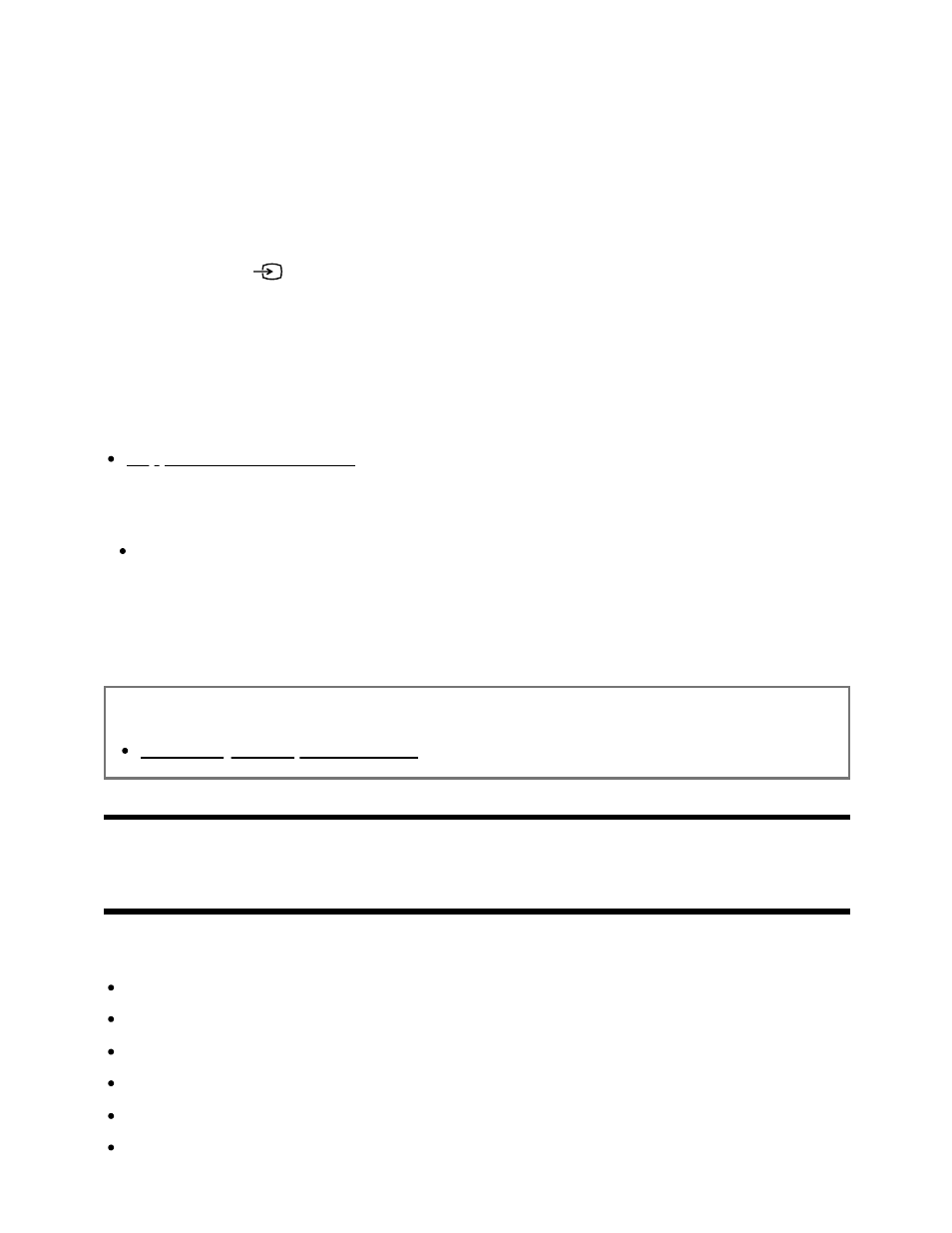
1
2
3
Be sure to use an authorized Premium High Speed HDMI Cable(s) bearing the HDMI
logo.
To view content stored on a digital still camera/camcorder
After connecting the digital still camera/camcorder, turn it on.
Press the
(Input) button repeatedly to select the connected digital still
camera/camcorder.
Start playback on the connected digital still camera/camcorder.
To check the supported file formats
Supported files and formats
Hint
If you connect a BRAVIA Sync-compatible device, you can operate it by simply using
the TV’s remote control. Make sure that the device is BRAVIA Sync-compatible.
Some devices may not be compatible with BRAVIA Sync even though they have an
HDMI jack (socket).
Related topics
BRAVIA Sync-compatible devices
[52] Computers, cameras, and camcorders | Computers, cameras, and camcorders
Computer video signal specifications
(Resolution, Horizontal frequency/Vertical frequency)
640 x 480, 31.5 kHz/60 Hz
800 x 600, 37.9 kHz/60 Hz
1024 x 768, 48.4 kHz/60 Hz
1152 x 864, 67.5 kHz/75 Hz
1280 x 1024, 64.0 kHz/60 Hz
1600 x 900, 56.0 kHz/60 Hz
*
™