Sony NPA-MQZ1K Multi Battery Adapter Kit User Manual
Page 9
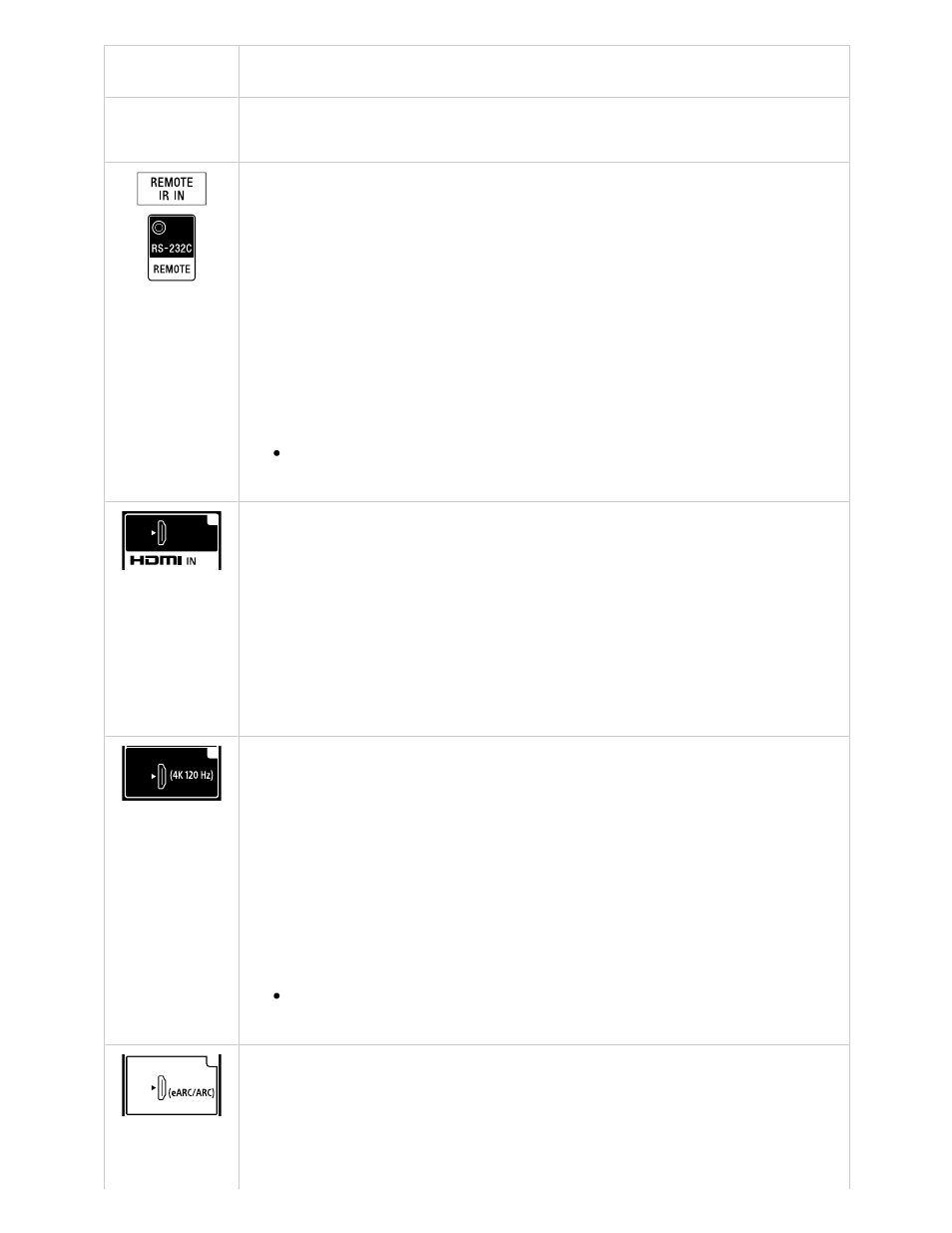
Terminal
Description
other USB input.
REMOTE IR IN / REMOTE
Connects to the Home Controller. These jacks are for receiving the
external control signal. Enables extended control of the TV using RS-
232C via the RS-232C and IR IN jacks. RS-232C: Connects to the
RS-232C terminal of the home controller. IR IN: Connects to the IR
out terminal of the home controller.
Note
Take care to not connect to headphones or an audio system.
HDMI IN
Connects to the HDMI device. The HDMI interface can transfer the
digital video and audio on a single cable. To enjoy high quality 4K
contents, connect a Premium High Speed HDMI Cable(s) and
follow the instructions displayed on the screen to set the [HDMI
signal format] of the HDMI IN port.
HDMI IN (4K 120 Hz)
If you use an HDMI device that supports video output in 4K 100/120
Hz, connect the Ultra High Speed HDMI Cable, and follow the
instructions displayed on the screen to set the [HDMI signal format]
of the HDMI IN port.
Note
4K 100 Hz support depends on your country/region.
HDMI IN (eARC/ARC)
To connect an audio system that supports eARC (Enhanced Audio
Return Channel) or ARC (Audio Return Channel), connect to the
™
™