Hdmi connection (arc supported) – Sony NPA-MQZ1K Multi Battery Adapter Kit User Manual
Page 74
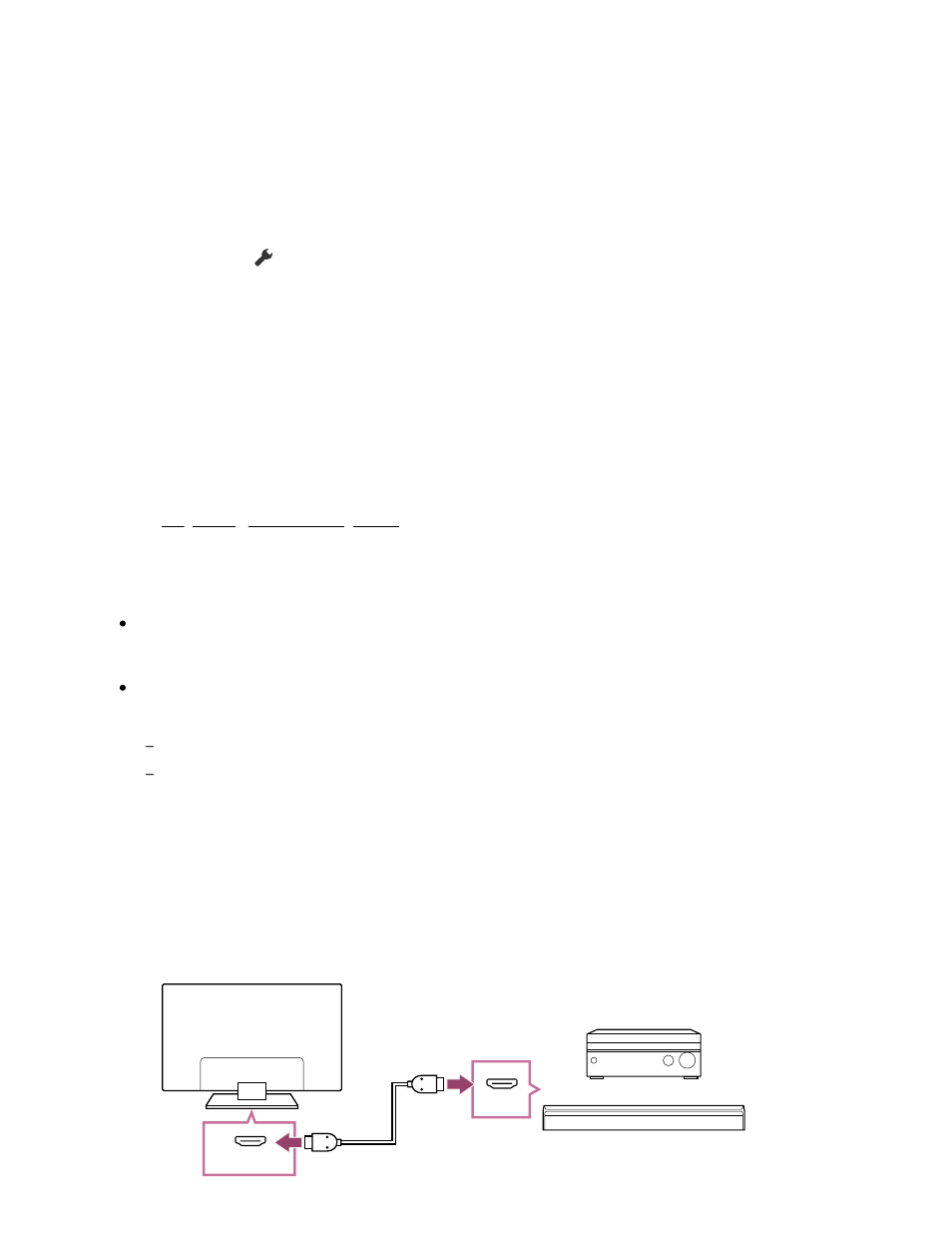
2
3
4
5
1
(B) HDMI cable (not supplied)
(C) AV receiver or sound bar
(D) HDMI cable with Ethernet (not supplied)
We recommend authorized Premium High Speed HDMI Cable(s) bearing the
HDMI logo.
Press the
(Quick Settings) button on the remote control, then select
[Settings] — [Display & Sound] — [Audio output] — [Audio system settings]
— [eARC setting] — [Auto].
Select [Audio output] — [Speakers] — [Audio system].
Enable the audio system’s eARC feature.
Refer to the instruction manual of the device.
Adjusting an audio system
Note
You cannot select [eARC setting] if the text-to-speech function for on-screen text
within the TV’s accessibility features is enabled.
If audio is being output from an eARC supported device while you are watching
HDMI input, the TV operates as follows:
audio from system sounds and audio responses is not output, and
the voice recognition performance of the built-in MIC may degrade (only TVs with a built-in
MIC).
HDMI connection (ARC supported)
Connect the TV and audio system with an HDMI cable.
Connect to the TV’s HDMI input terminal bearing the text “ARC” or “eARC/ARC”.
(B)
(eARC/ARC)
(ARC)
(A)
*
*
™