Playing content stored on a usb device [34, Playing content stored on a usb device, Connecting a usb device – Sony NPA-MQZ1K Multi Battery Adapter Kit User Manual
Page 48: Enjoy photos/music/movies stored on a usb device
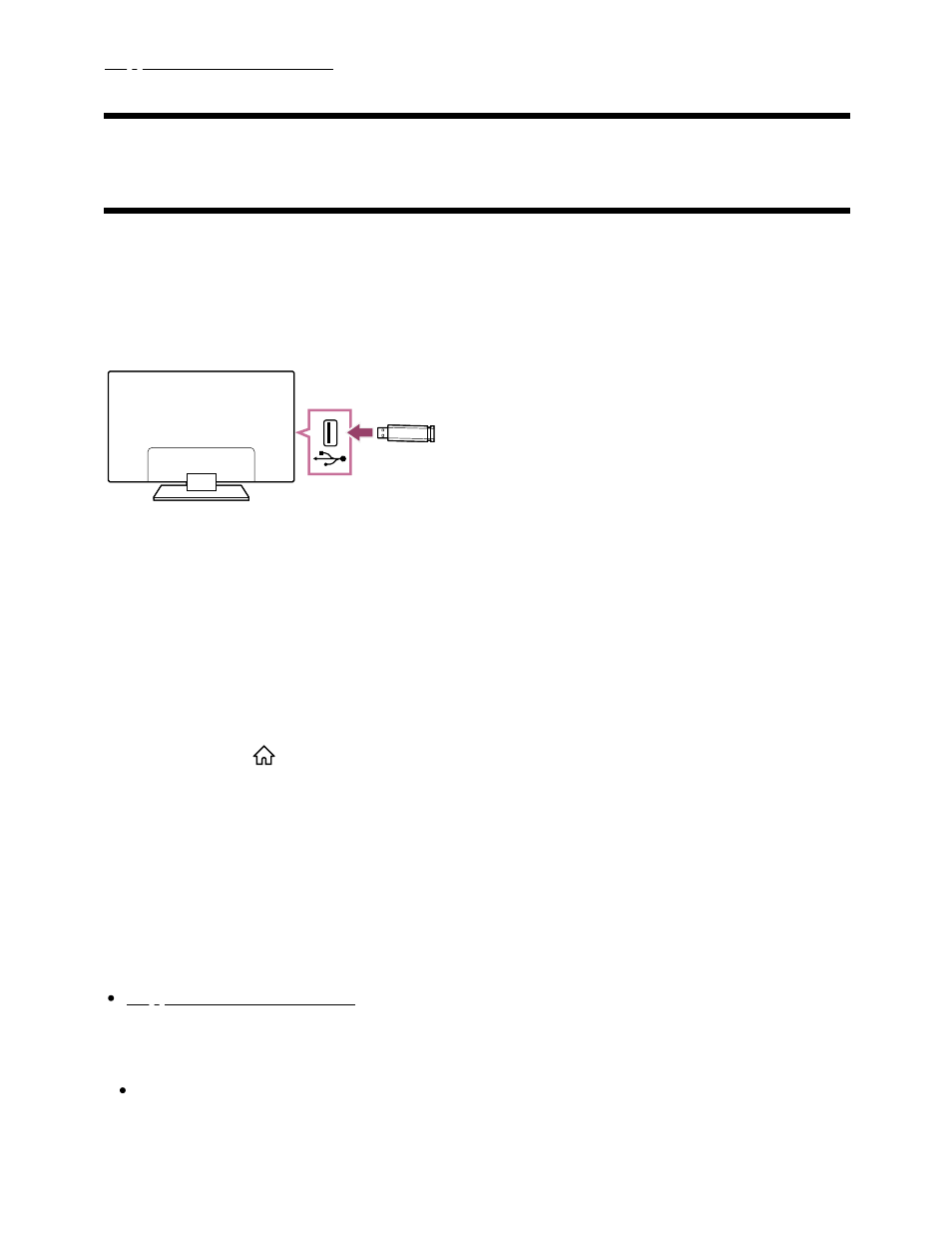
1
2
3
4
Supported files and formats
[34] USB devices | USB devices
Playing content stored on a USB device
Connecting a USB device
Connect a USB storage device to the USB port of the TV to enjoy photo, music, and video
files stored on the device.
(A)
(A) USB storage device
Enjoy photos/music/movies stored on a USB device
You can enjoy photos/music/movies stored on a USB device on the TV screen.
If the USB device connected to the TV has a power switch, turn it on.
Press the
(HOME) button, and select [Apps] from the Home menu, then
select [Media Player].
Select the USB device name.
Select the folder, and select the file to play.
To check the supported file formats
Supported files and formats
Note
Some photo images or folders take time to display depending on the image
dimension, file size, and number of files in a folder.