Displaying two screens [13, Displaying two screens – Sony NPA-MQZ1K Multi Battery Adapter Kit User Manual
Page 22
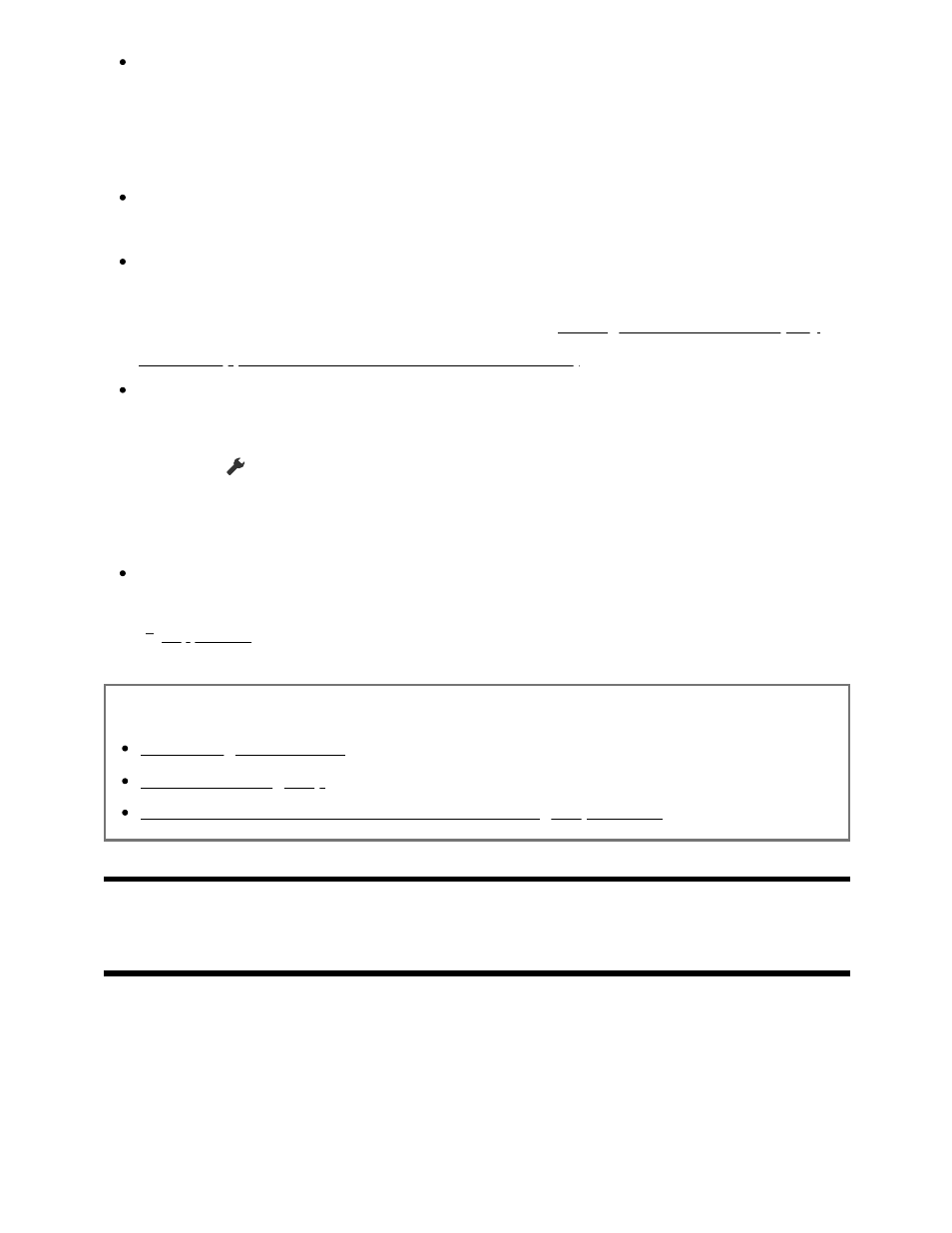
Power consumption will increase when the built-in MIC is enabled as it is always
listening.
Hint
When the TV is set to detect "Ok Google", the Operational response LED lights up in
amber even when the TV is turned off (you can also set it so it does not light up).
With the built-in TV MIC enabled, you can ask Google on the TV to find your remote
control, and a buzzer will play from the remote control. This is useful when you
cannot find the remote control. For details, refer to Finding the remote control (only
models supplied with a buzzer built-in remote control).
The TV's built-in MIC may pick up sound from the surroundings and respond
unintentionally. You can use [Built-in MIC sensitivity] to change the mic sensitivity.
Press the
(Quick Settings) button on the remote control, and select the following
in order.
[Settings] — [System] — [Built-in MIC sensitivity]
With the Built-in MIC switch turned on, you can turn off the TV's built-in MIC from the
settings screen. For details, refer to the support page.
Support Site
Related topics
Connecting to a Network
How the LEDs light up
You want to disable the LED so that it does not light up or blink.
[13] Useful features
Displaying two screens
To use this function, you may need to update the TV's software.
You can display two screens side by side, such as a broadcast and an app.