Installing apps [16, Enjoying preferred apps, Installing apps – Sony NPA-MQZ1K Multi Battery Adapter Kit User Manual
Page 26
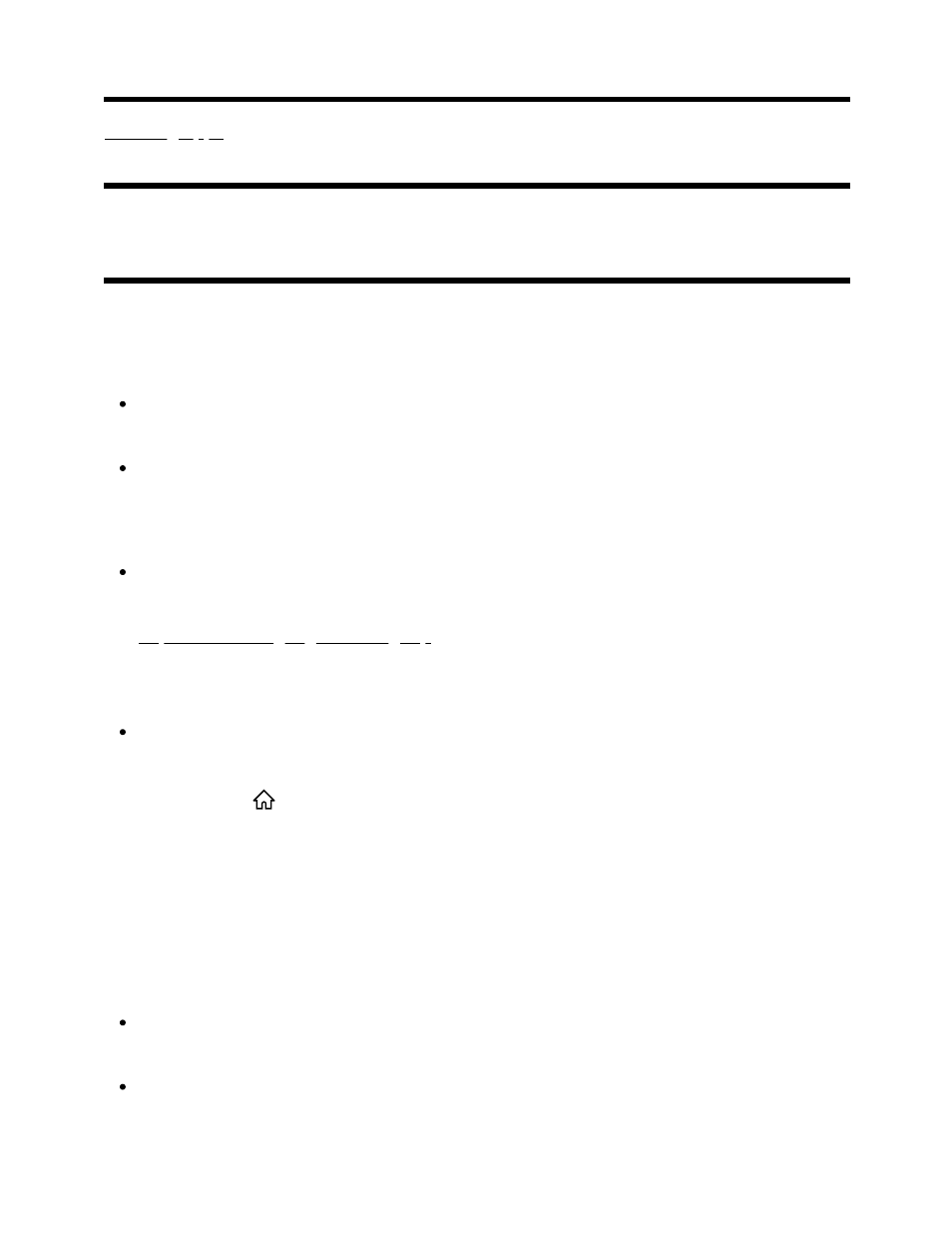
1
2
Enjoying preferred apps
Installing apps
[16] Enjoying preferred apps | Enjoying preferred apps
Installing apps
You can install apps to the TV, just like you do with smartphones and tablets.
Note
You can only install apps that are compatible with TVs. They may differ from apps for
smartphones/tablets.
An Internet connection and Google Account are required to install apps .
Hint
If you do not have a Google Account or want to create a shared account, create a
new account by accessing the following website.
https://accounts.google.com/signup
The website above may vary depending on your region/country. It is also subject to
change without notice. For details, refer to the Google homepage.
We recommend that you create a Google Account on a computer or mobile device.
Press the
(HOME) button, and from [Search] on the Home screen, say
something like “Search for <app name> apps” to search for apps you want to
install. Alternatively, select the input field and use the on-screen keyboard.
Select an app from the search results and install it.
Hint
If the app search does not produce the desired results, say “Google Play Store”, and
try searching for the app on the Google Play Store screen.
You can also select a category from the Apps tab in the Home Menu and select a
desired app.