Using the tv with other devices [32, Usb devices [33, Using the tv with other devices – Sony NPA-MQZ1K Multi Battery Adapter Kit User Manual
Page 47: Usb devices, Auto adjust according to installation environment
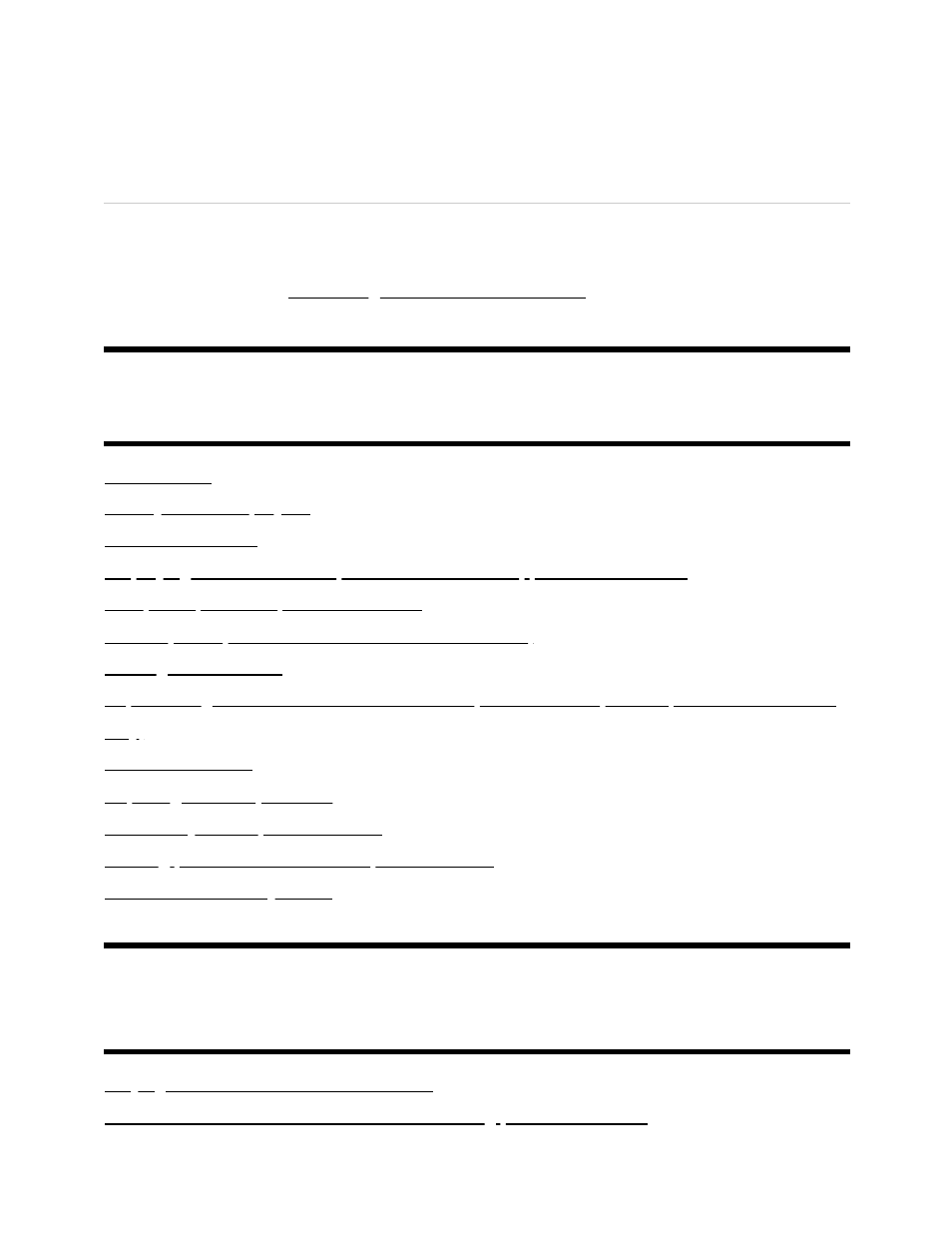
Optimizes picture and sound according to the viewing position detected by the camera.
Auto adjust according to installation environment
You can set the following.
Acoustic auto calibration
Adjust audio output based on your viewing environment.
For details, refer to Performing acoustic auto calibration.
[32]
Using the TV with Other Devices
USB devices
Blu-ray and DVD players
Cable/satellite box
Displaying the iPhone/smartphone or iPad/tablet app screen on the TV
Computers, cameras, and camcorders
Audio system (such as an AV receiver or sound bar)
Video game consoles
Experiencing 3D surround with a neckband speaker or headphones (BRAVIA XR models
only)
Bluetooth devices
Adjusting the AV sync setting
BRAVIA Sync-compatible devices
Viewing pictures in 4K from compatible devices
BRAVIA Connectivity Guide
[33] Using the TV with Other Devices
USB devices
Playing content stored on a USB device
Information about USB devices used for storing photos and music