Using the tv as a center speaker [57, Using the tv as a center speaker – Sony NPA-MQZ1K Multi Battery Adapter Kit User Manual
Page 77
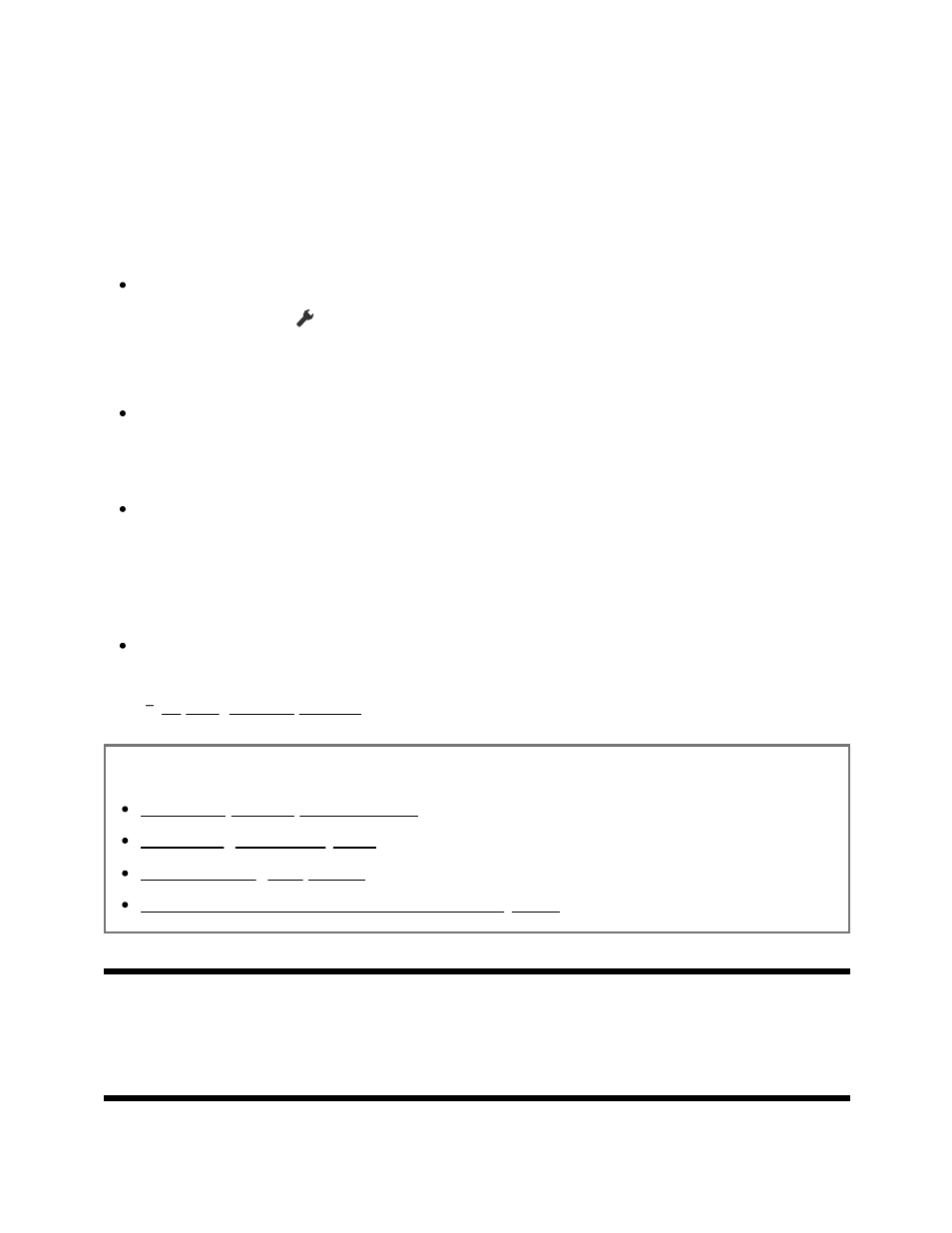
2
[Audio output] — [Speakers] — [Audio system].
Turn on the connected audio system, then adjust the volume.
If you connect a BRAVIA Sync-compatible device with an HDMI connection, you
can operate it by simply using the TV’s remote control.
Note
You need to configure the [Digital audio output] settings according to your audio
system. Press the
(Quick Settings) button on the remote control, then select
[Settings] — [Display & Sound] — [Audio output] — [Audio system settings] —
[Digital audio output].
If the audio system is not compatible with Dolby Digital or DTS, set [Settings] —
[Display & Sound] — [Audio output] — [Audio system settings] — [Digital audio
output] to [PCM].
The [Digital audio output] settings are disabled when using audio signals that are
passed through from the HDMI input and using eARC.
Hint
If a specific audio system is connected with an HDMI cable, you can adjust the
output timing of the picture and sound.
Adjusting the AV sync setting
Related topics
BRAVIA Sync-compatible devices
Connecting an audio system
No sound but good picture.
No audio or low audio with a home theater system.
[57] Audio system (such as an AV receiver or sound bar) | Audio system (such as an AV
receiver or sound bar)
Using the TV as a center speaker
You can use the TV as a center speaker by connecting a device such as a sound bar with
an S-CENTER OUT terminal to the TV's S-CENTER SPEAKER IN terminal.