Adjusting home network settings – Sony NPA-MQZ1K Multi Battery Adapter Kit User Manual
Page 98
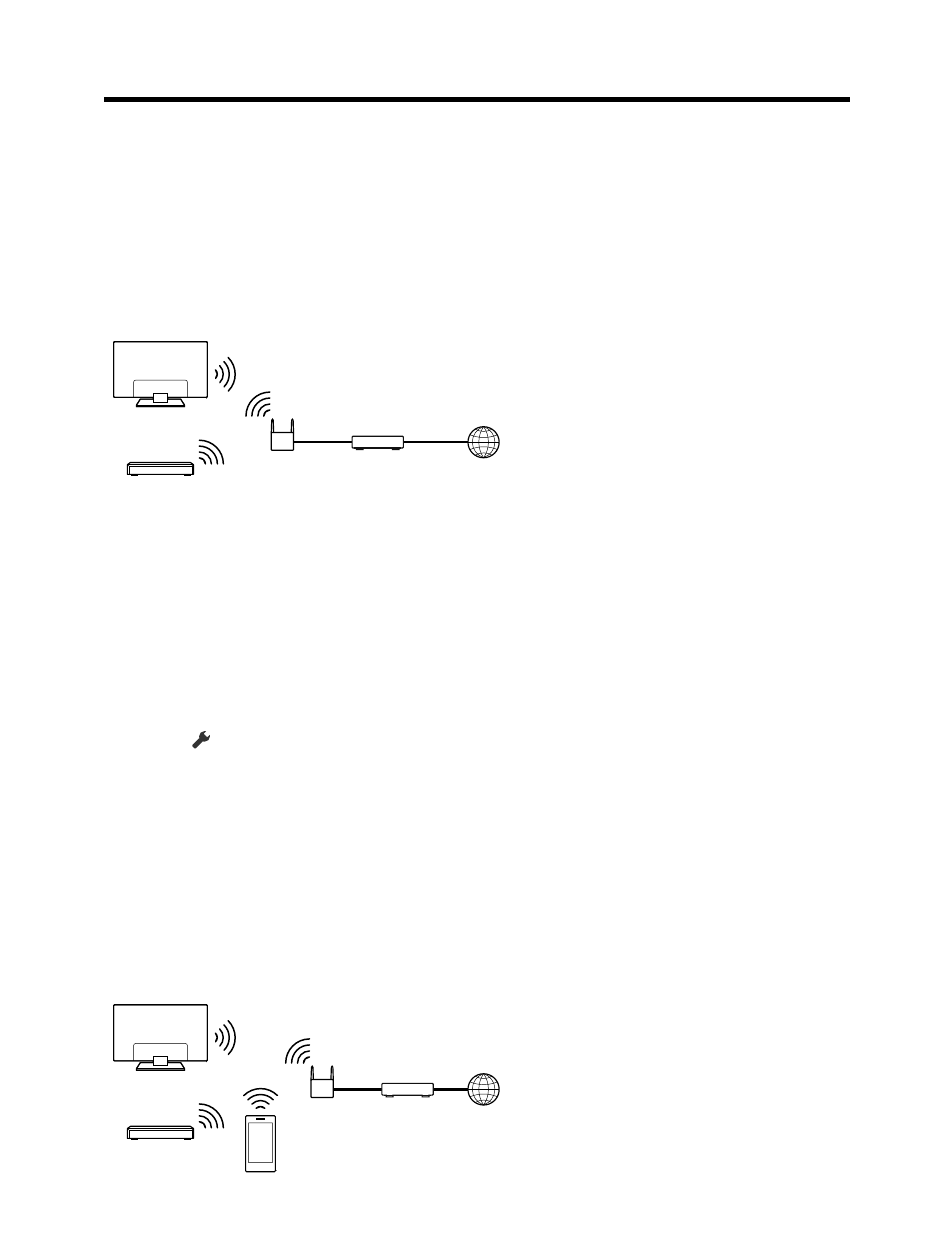
Adjusting home network settings
You can adjust the following home network settings.
To connect to a server
Connect the client device (TV) and the server device (BD/DVD recorder) to the same
network.
To register the TV as a client device on the server, refer to the server device manual.
(D)
(C)
(B)
(A)
(A) TV
(B) BD/DVD recorder
(C) Wireless LAN router
(D) Modem
To check the server connection
Press the
(Quick Settings) button on the remote control, then select [Settings] —
[Network & Internet] — [Home network] — [Server diagnostics] — follow the on-screen
instructions to perform diagnostics.
To use the renderer function
Connect the renderer device (TV), the server device (BD/DVD recorder), and the device
that controls the server and renderer (smartphone) to the same network. You can use the
smartphone to operate the TV within the same network.