Adjusting the screen [27, Adjusting the screen – Sony NPA-MQZ1K Multi Battery Adapter Kit User Manual
Page 39
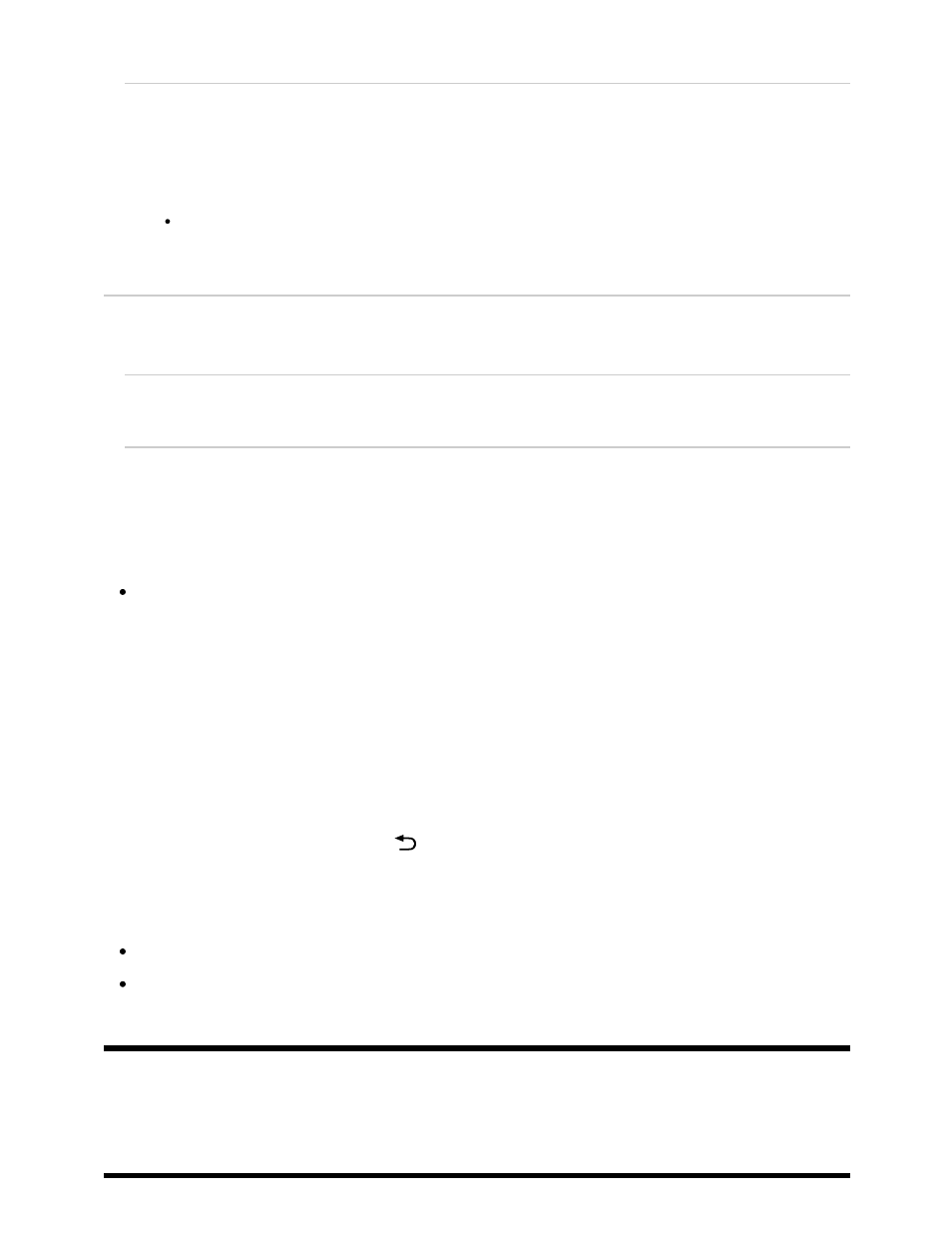
such as movies.
Motion blur reduction
Adjustment is similar to that of [Clearness] in [Motionflow].
Note
When [Content type] is set to [Game], [Motion blur reduction] is enabled, and [Motionflow]
and [CineMotion] are disabled.
Video signal
You can set the following.
Color space
Change the color reproduction range.
HDR mode
Picture that is suitable for a High Dynamic Range signal.
Hint
Detailed information on input signals for broadcasts and external inputs can be
displayed.
Press the MENU button on the remote control while a broadcast or external input
video is displayed, and select [Detailed signal info] from the menu that is displayed
at the bottom of the screen.
Detailed information on the input signal (such as resolution, scanning method, and
frequency) is displayed. The detailed information that is displayed depends on the
input signal.
To close the display, press the
(BACK) button on the remote control.
Note
Detailed information is only available for broadcasts and external inputs.
Detailed information may not be displayed based on the settings.
[27] Adjusting the picture/screen/sound quality to your preferences | Adjusting the
picture/screen/sound quality to your preferences
Adjusting the screen