Watching blu-ray and dvd discs [44, Watching blu-ray and dvd discs – Sony NPA-MQZ1K Multi Battery Adapter Kit User Manual
Page 63
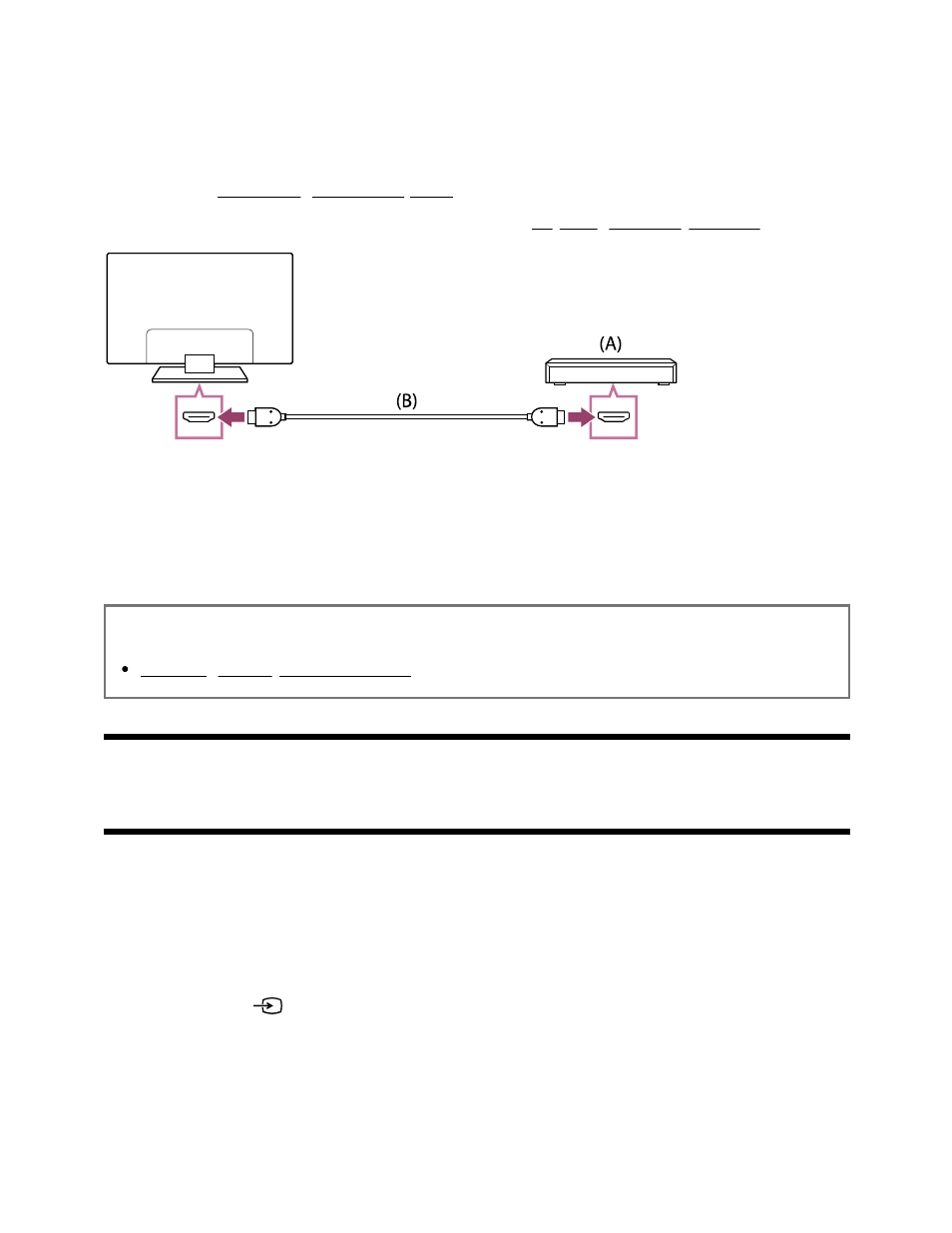
1
2
3
For optimum picture quality, we recommend connecting your player to the TV using an
HDMI cable. If your Blu-ray/DVD player has an HDMI jack (socket), connect it using an
HDMI cable.
To connect an audio amp or sound bar at the same time, refer to HDMI connection (eARC
supported) in Connecting an audio system.
To adjust the video and audio output timing, refer to Adjusting the AV sync setting.
(A) Blu-ray/DVD player (same as connecting a cable/satellite box)
(B) HDMI cable (not supplied)
Be sure to use an authorized Premium High Speed HDMI Cable(s) bearing the HDMI
logo.
Related topics
Watching Blu-ray and DVD discs
[44] Blu-ray and DVD players | Blu-ray and DVD players
Watching Blu-ray and DVD discs
You can watch content from Blu-ray/DVD discs or other content supported by your player
on the TV.
Turn on the connected Blu-ray/DVD player.
Press the
(Input) button repeatedly to select the connected Blu-ray/DVD
player.
Start playback on the connected Blu-ray/DVD player.
Hint
*
*
™