Video game consoles [60, Video game consoles, Connecting – Sony NPA-MQZ1K Multi Battery Adapter Kit User Manual
Page 82: Changing hdmi input settings
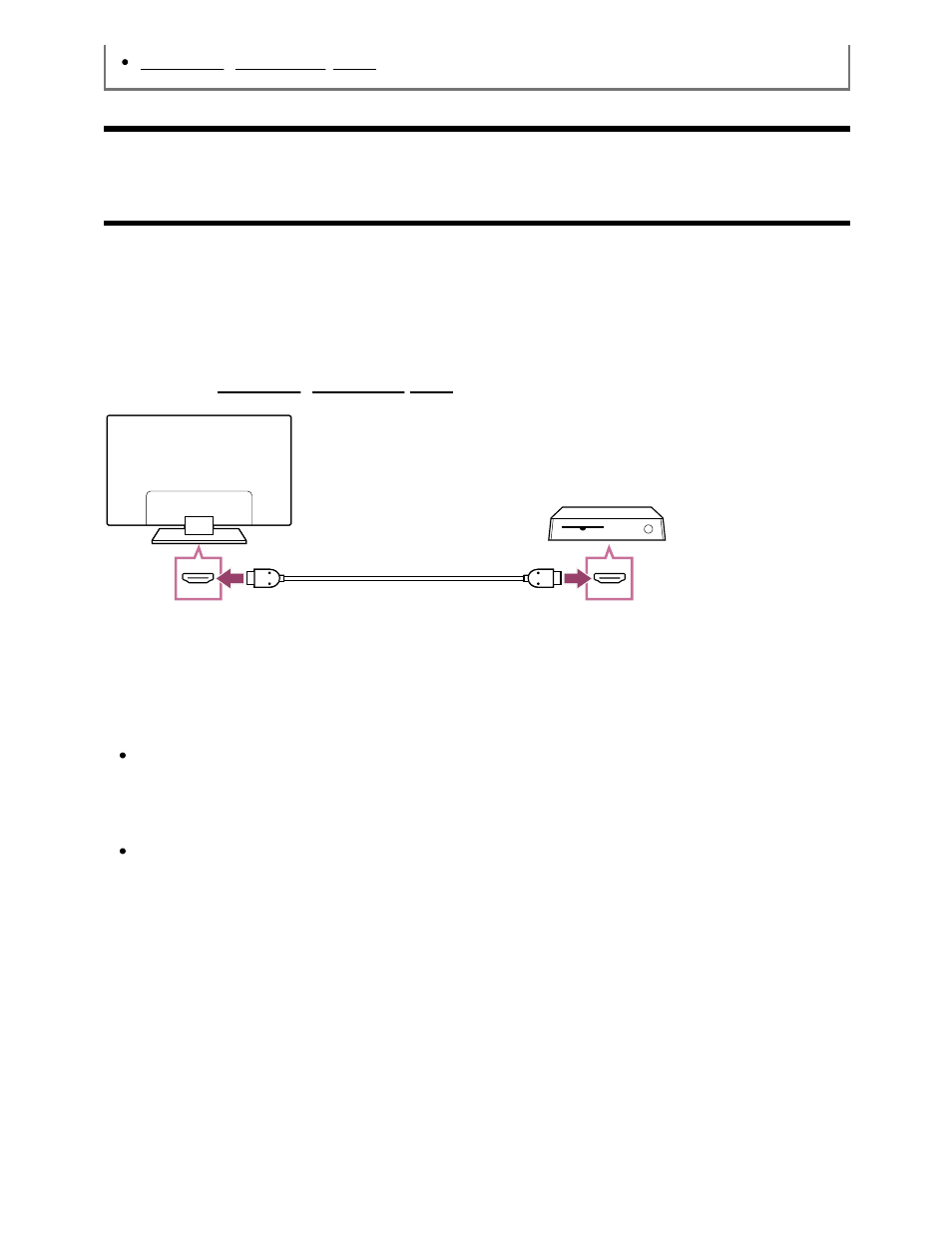
Connecting an audio system
[60] Using the TV with Other Devices
Video game consoles
Connecting
Connect an HDMI-supported video game console to your TV with an HDMI cable.
To connect an audio amp or sound bar at the same time, refer to HDMI connection (eARC
supported) in Connecting an audio system.
(B)
(A)
(A) Video game console
(B) HDMI cable (sold separately)
Hint
A Premium High Speed HDMI Cable(s) is fine for general purposes, but if you want
to connect a video game console that supports 4K 120Hz, use the HDMI cable
included with the game console, or an Ultra High Speed HDMI Cable.
The type and position of the HDMI port differs depending on your TV. Refer to the
documentation provided with the TV.
Changing HDMI input settings
After connecting, set the connected HDMI input port.
To maximize the performance of your TV and video game console, set the [HDMI signal
format/VRR].
Auto setup
™
™