Useful features when watching tv [24, Useful features when watching tv – Sony NPA-MQZ1K Multi Battery Adapter Kit User Manual
Page 36
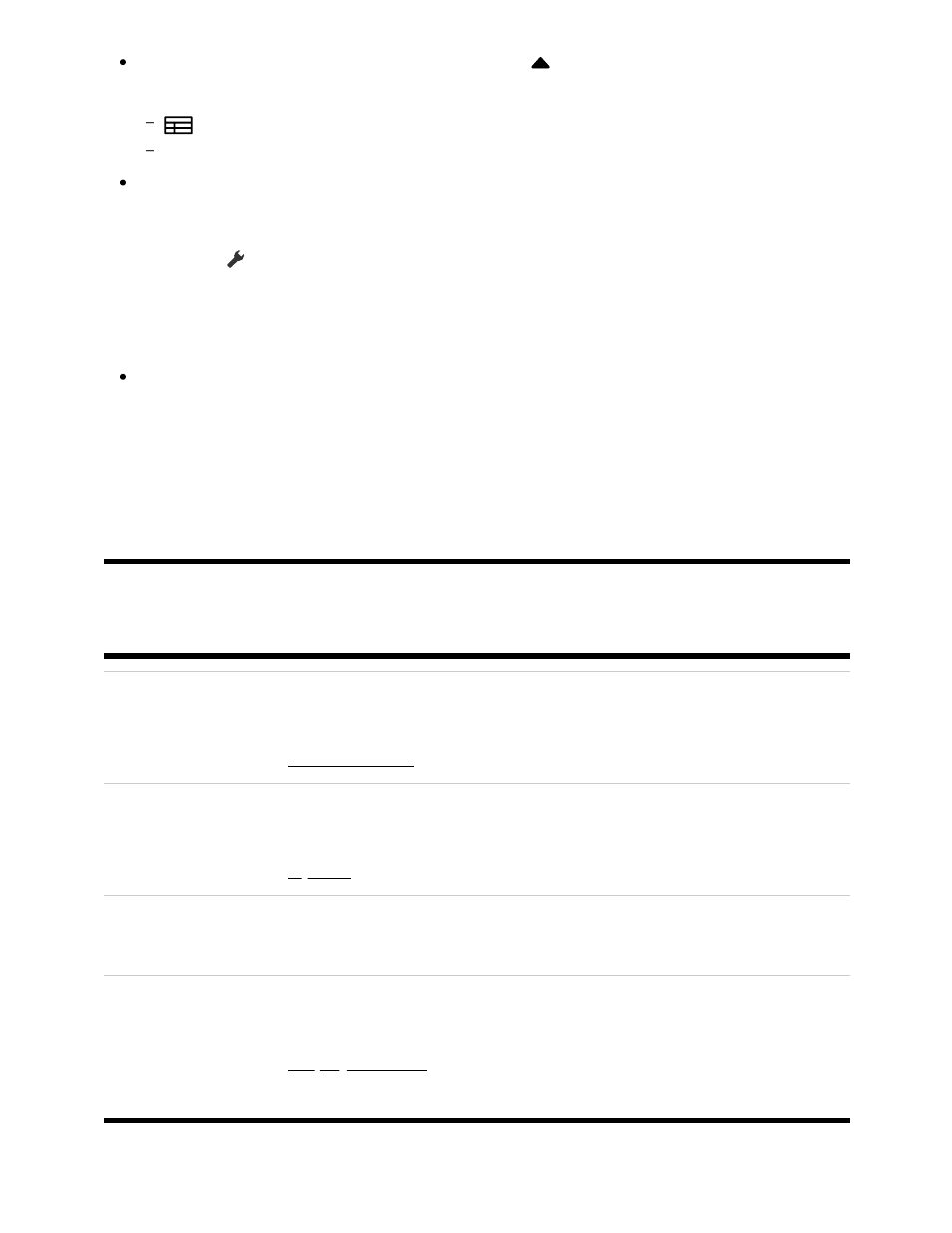
You can use the following features if you press
(Up) on the remote control while
[TV menu] is displayed.
(Guide): Display the program guide
Change the displayed channel list
You can use the TV button on the remote control to display the channels from the
cable/satellite box.
Press the
(Quick Settings) button on the remote control, then select [Settings] —
[Channels & Inputs] — [TV button shortcut].
Then, select the input that is connected to the cable/satellite box.
If you configured a cable/satellite box in the initial setup, you can press the TV
button to display the channel list of the cable/satellite box.
Cable/satellite box control compatible models have [Cable/Satellite box setup] in
[Settings] — [Channels & Inputs] — [External inputs].
[24] Watching TV
Useful features when watching TV
Timers
Use a timer to turn the TV on and off.
For details, refer to Timers & Clock.
Parental lock
Use [Parental controls] to set parental restrictions.
For details, refer to System.
SUBTITLE/CC
You can press the MENU button on the remote control to enable subtitles.
Picture quality/sound quality adjustment
Adjust the picture quality and sound quality according to your preferences.
For details, refer to Display & Sound.
[25] Watching TV