Cable/satellite box [45, Connecting a cable/satellite box [46, Cable/satellite box – Sony NPA-MQZ1K Multi Battery Adapter Kit User Manual
Page 64: Connecting a cable/satellite box
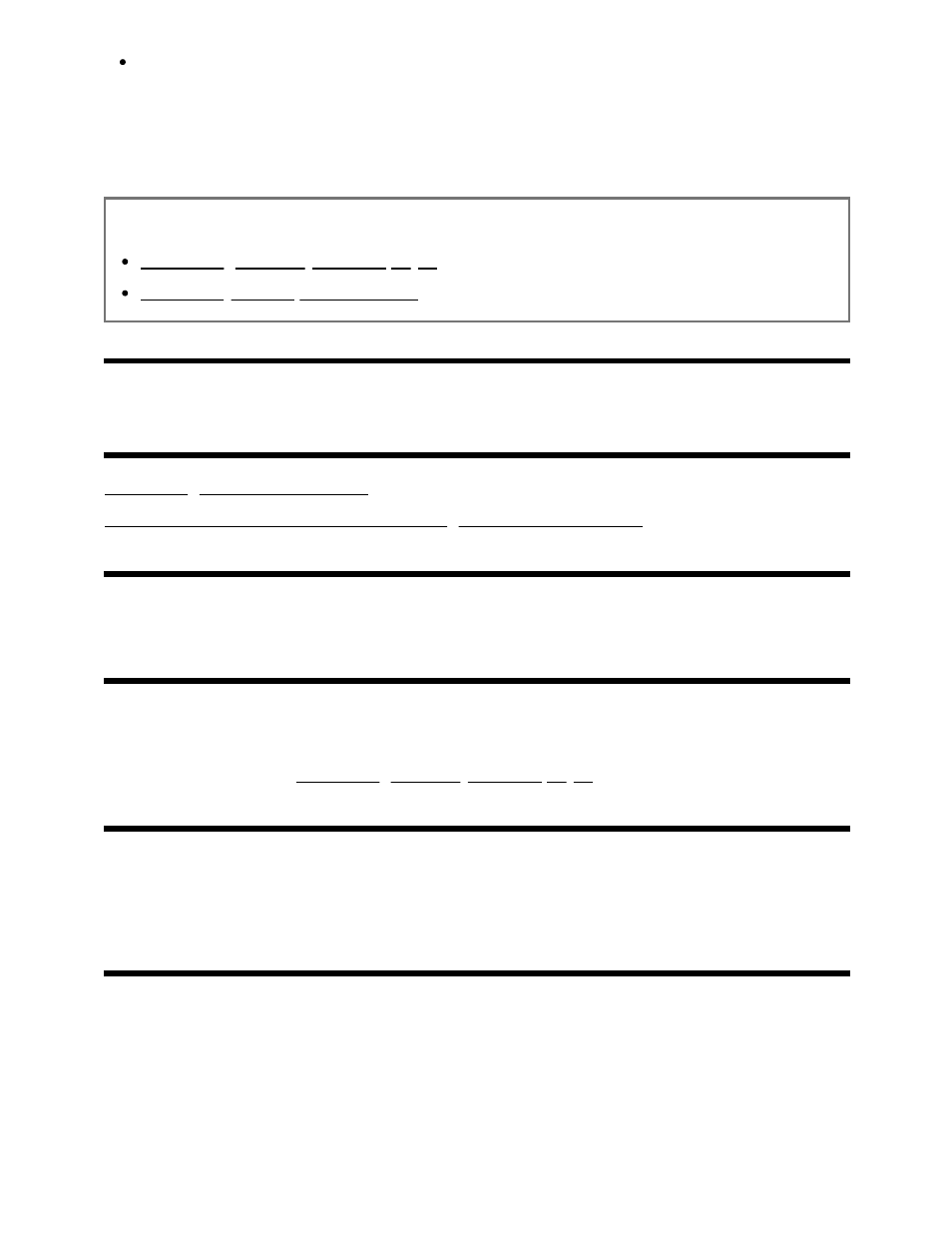
If you connect a BRAVIA Sync-compatible device with an HDMI connection, you can
operate it by simply using the TV’s remote control. Also, if you press MENU on the
remote control while watching content from the HDMI input, select [*** controls], you
can operate the BRAVIA Sync-connected device from the TV screen.
Related topics
Connecting a Blu-ray or DVD player
BRAVIA Sync-compatible devices
[45] Using the TV with Other Devices
Cable/satellite box
Connecting a cable/satellite box
How to control the cable/satellite box using the TV remote control
[46] Cable/satellite box | Cable/satellite box
Connecting a cable/satellite box
Connect the cable/satellite box to the TV.
Connect it to the input on your TV.
For details, refer to the Connecting a Blu-ray or DVD player page.
[47] Cable/satellite box | Cable/satellite box
How to control the cable/satellite box using the TV
remote control
Cable/satellite box control compatible models have [Cable/Satellite box setup] in [Settings]
— [Channels & Inputs] — [External inputs].
Performing [Cable/Satellite box control setup] in [Cable/Satellite box setup] allows you to
control a cable/satellite box using the TV’s remote control.