Clear current configuration button, Admin test packet generator tab – Cobalt Co9992-4ENC-4K-HEVC Software-Defined Broadcast Encoder User Manual
Page 108
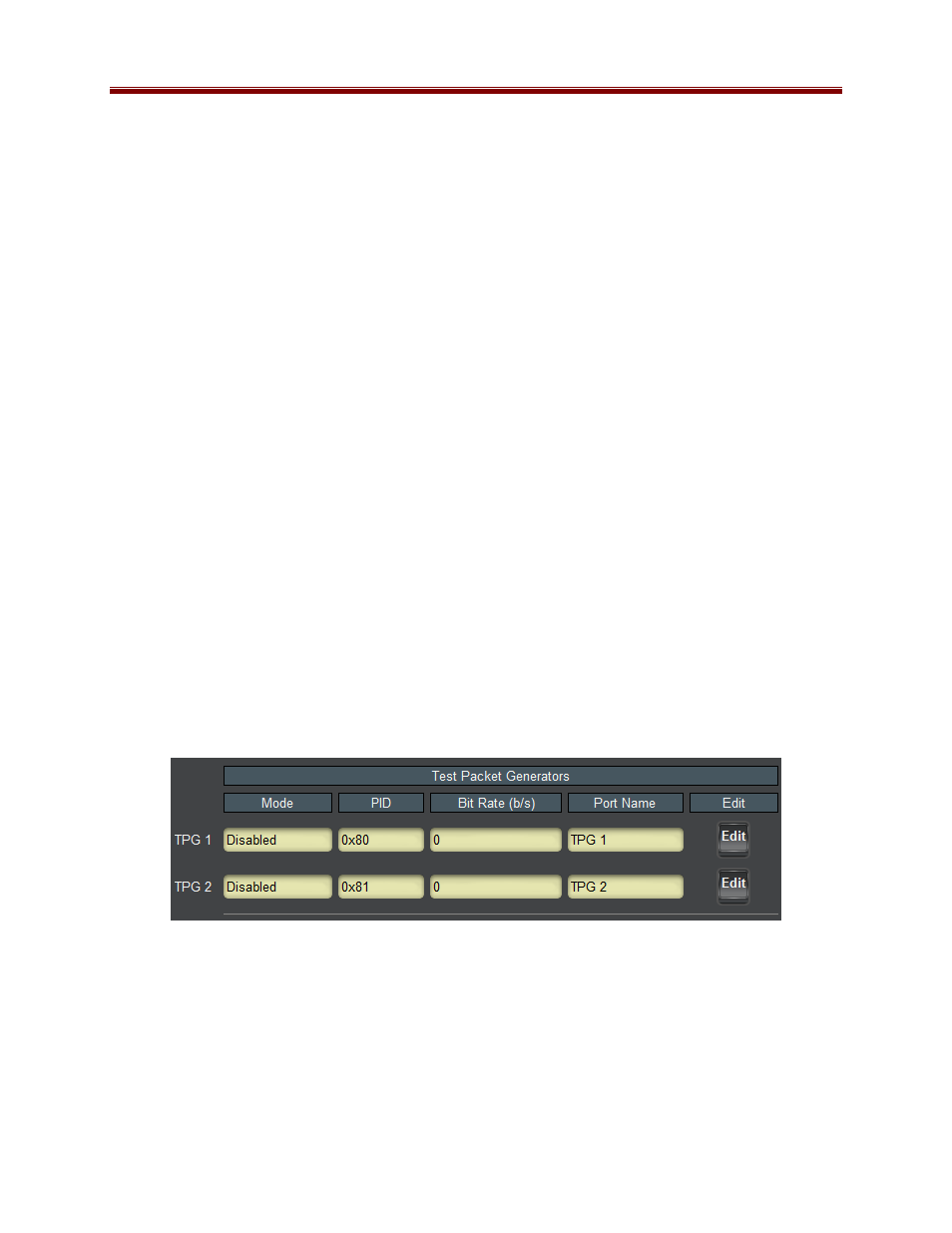
108
This process is discussed in further detail in the
DashBoard User Manual
– Chapter 5 –
Restoring Configurations to Devices
.
Clear Current Configuration Button
The
Clear Current Configuration
button clears all the configured ports and streams as follows:
All ASI Ports are set to manual configuration, 20 Mb/s, 188-byte packets.
All Encoders are stopped and configured with a default set of parameters.
All IP Outputs are deleted.
All Connections are removed.
The Test Packet Generators are disabled.
The button does not affect the following areas:
The settings in the
Network
tab are not changed.
The settings in the
Admin General
tab are not changed.
Saved configurations are not modified in any way.
Dashboard™ will take a few seconds to reload (longer if you are accessing over a wide-area
network), but the actual configuration in the 9992-ENC is virtually instantaneous. The Status
Message Area will indicate the result of the operation.
Admin Test Packet Generator Tab
The 9992-ENC includes two Test Packet Generators (TPGs) that are capable of generating a
configurable constant bit rate sequence of MPEG-2 Transport Packets with very strict timing.
The TPGs are considered a source (input), and are available to be connected to any output. The
user interface for the TPGs includes a status table, which reports the current configuration of the
generators.
To configure one of the TPGs, click on the
Edit
button on its row. The following configuration
parameters are displayed: