Canon imagePROGRAF TM-300 36" Large-Format Inkjet Printer with L36ei Scanner Kit User Manual
Page 115
Advertising
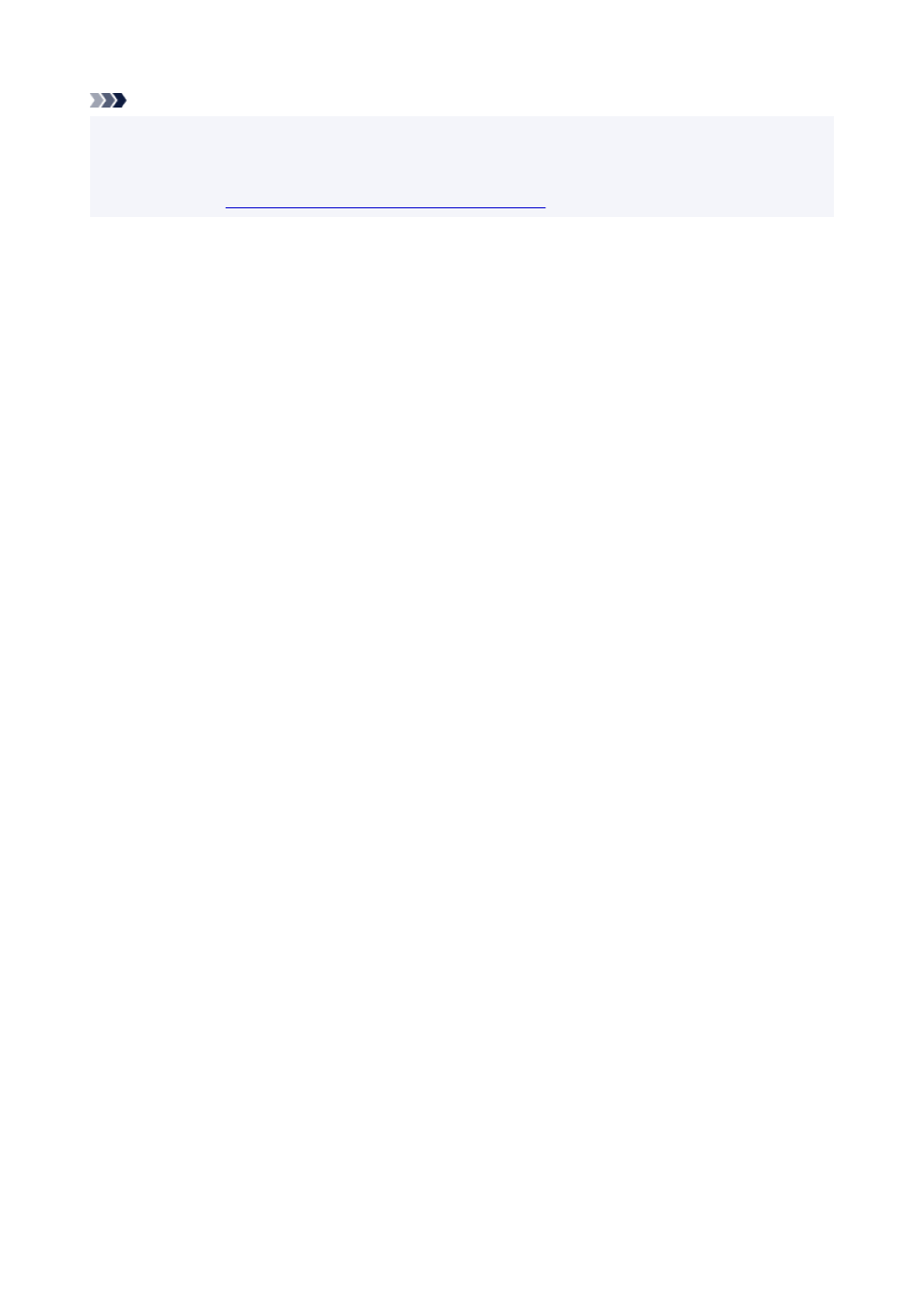
Note
• When the printer is in Sleep mode, to restore the display, press the buttons on the operation panel or
touch the touch screen.
• When Operation panel lock is enabled, touch screen operations are invalid. For details on Operation
panel lock, see
Changeable Setting Items Using Web Browser
.
115
Advertising