Menu operations – Canon imagePROGRAF TM-300 36" Large-Format Inkjet Printer with L36ei Scanner Kit User Manual
Page 125
Advertising
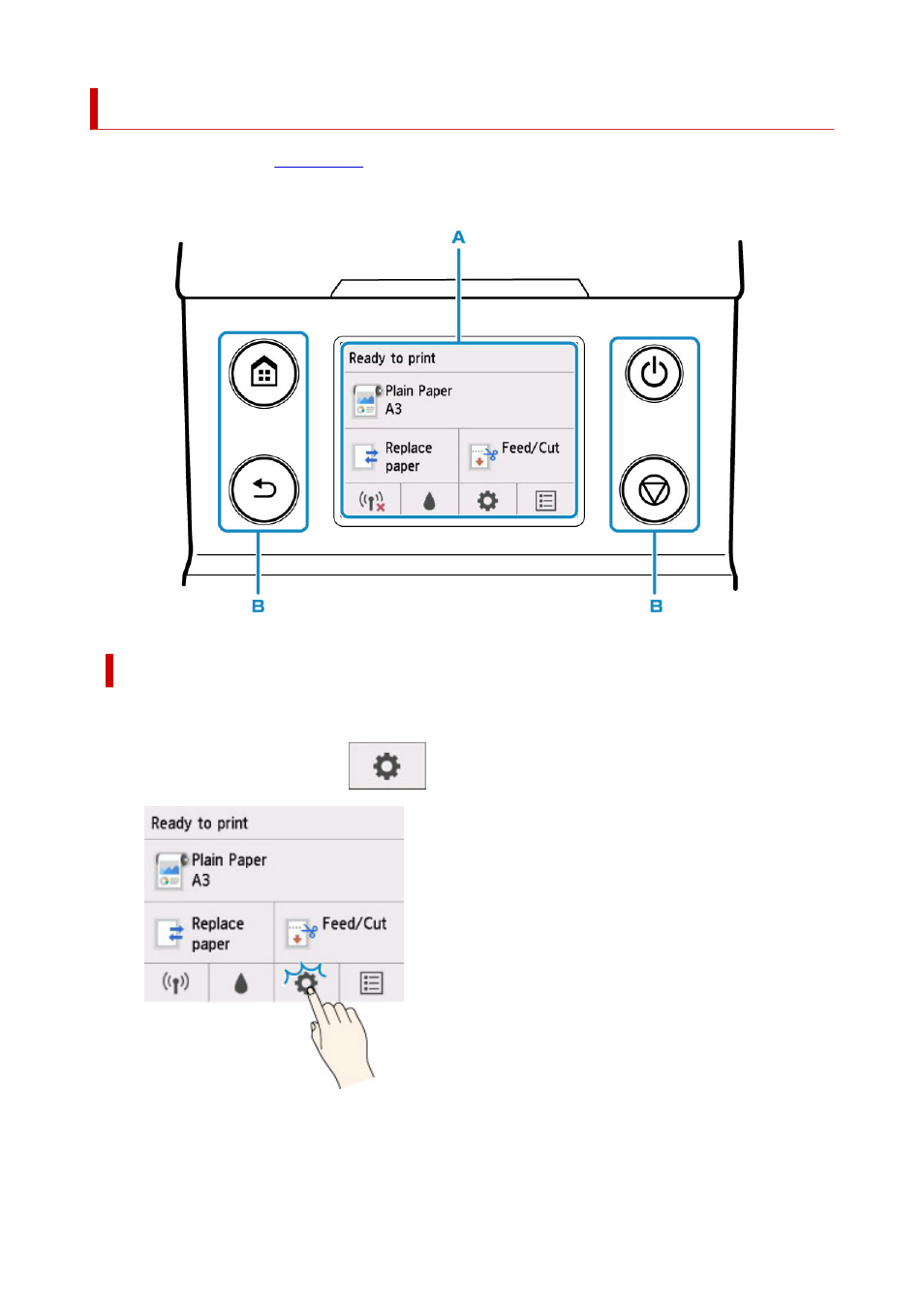
Menu Operations
The operation panel has a
(A) and several buttons (B).
Flick the touch screen and tap the displayed button or item with your finger to select a menu.
Example of Using Touch Screen
Example: Operation to change the setting of automatic power off time
1.
On the HOME screen, tap
(
Setup
).
2.
Tap
Device settings
.
125
Advertising