Operating conditions, Windows, Macos – Canon imagePROGRAF TM-300 36" Large-Format Inkjet Printer with L36ei Scanner Kit User Manual
Page 452
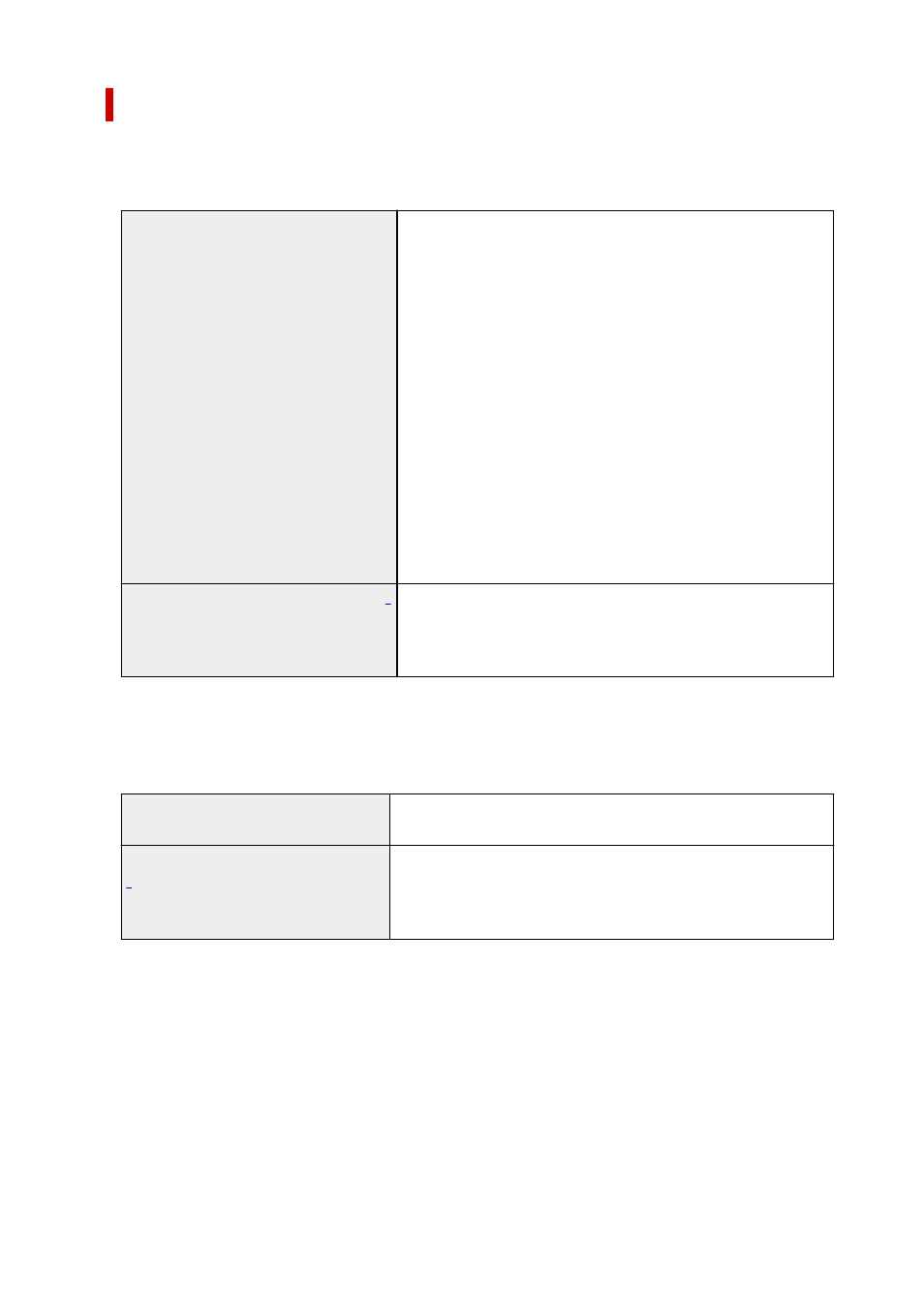
Operating Conditions
If operating conditions of the operating system are high, follow those.
Windows
Compatible Operating System (Stand-
ard supplied printer driver)
32-bit version:
Windows 10
Windows 8.1
Windows 7
Use the latest Service Pack available.
64-bit version:
Windows 10
Windows 8.1
Windows 7
Windows Server 2008 R2
Windows Server 2012, Windows Server 2012 R2
Windows Server 2016
Use the latest Service Pack available.
Recommended operating environment
CPU:
Pentium 4 or later, or Athlon 64 or later processor
Memory:
1 GB or more
Free hard disk space:
20 GB or more
* Depending on the application software and data being used, the printer may not output correctly even
with the above environmental conditions.
macOS
Compatible Operating System (Stand-
ard supplied printer driver)
OS X 10.10.5 - OS X 10.11, macOS 10.12 - macOS 10.13
Recommended operating environment
CPU:
Intel multi-core processor or later
Memory:
2 GB or more
Free hard disk space:
20 GB or more
* Depending on the application software and data being used, the printer may not output correctly even
with the above environmental conditions.
• An Internet connection is required to use the Online Manual.
• To install the software while using Windows, you must have a CD-ROM drive or a network
connection.
• To install the software while using macOS, you must have a network connection.
452