Checking print job information – Canon imagePROGRAF TM-300 36" Large-Format Inkjet Printer with L36ei Scanner Kit User Manual
Page 663
Advertising
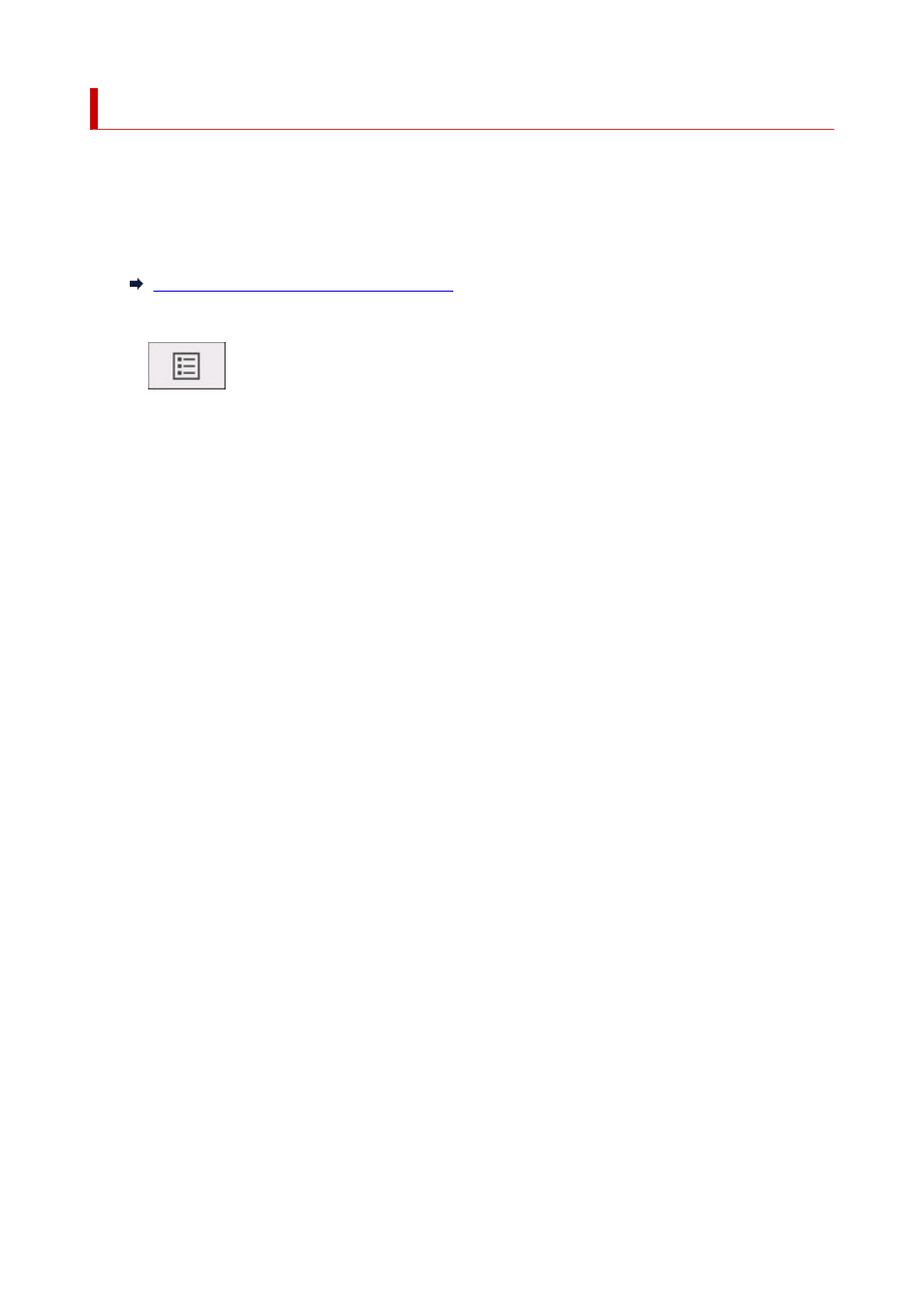
Checking Print Job Information
You can check the details of the print job being processed (job queue) or delete it from the Web browser or
the control panel of the printer.
•
Using web browser:
Log in to the printer from web browser, select
Job management
, and perform operations.
Configuration Changes Using Web Browser
•
Using operation panel:
Tap
(
Jobs
) on the HOME screen, and perform operations.
663
Advertising