Canon imagePROGRAF TM-300 36" Large-Format Inkjet Printer with L36ei Scanner Kit User Manual
Page 505
Advertising
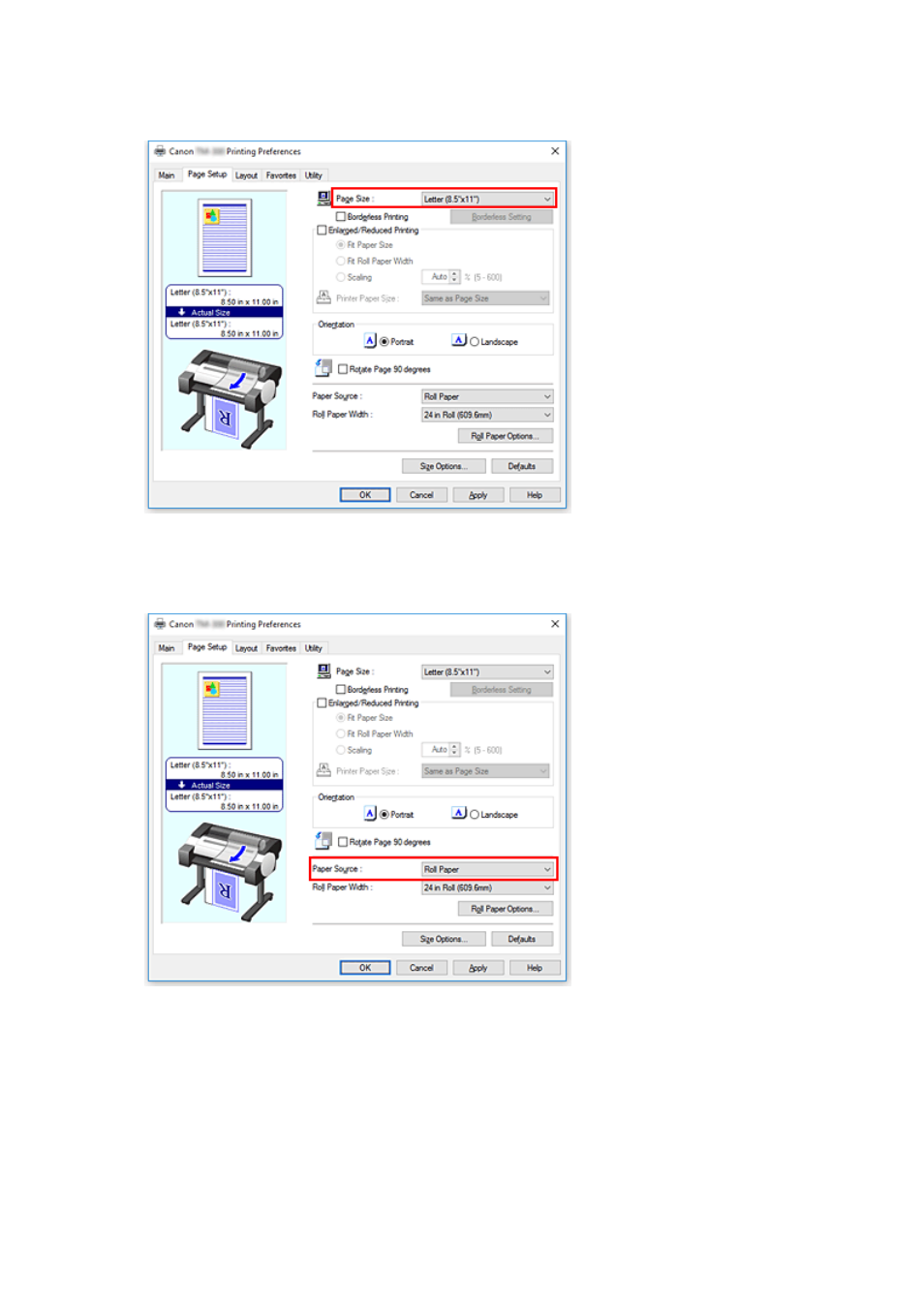
From the
Page Size
list on the
Page Setup
tab, select the same size as that of the document that was
created with the application software.
8.
Select the paper source
For
Paper Source
, select the setting that matches your purpose.
9.
Select roll paper width
If you selected a roll paper for
Paper Source
, set
Roll Paper Width
to the width of the roll paper
loaded in the printer.
505
Advertising